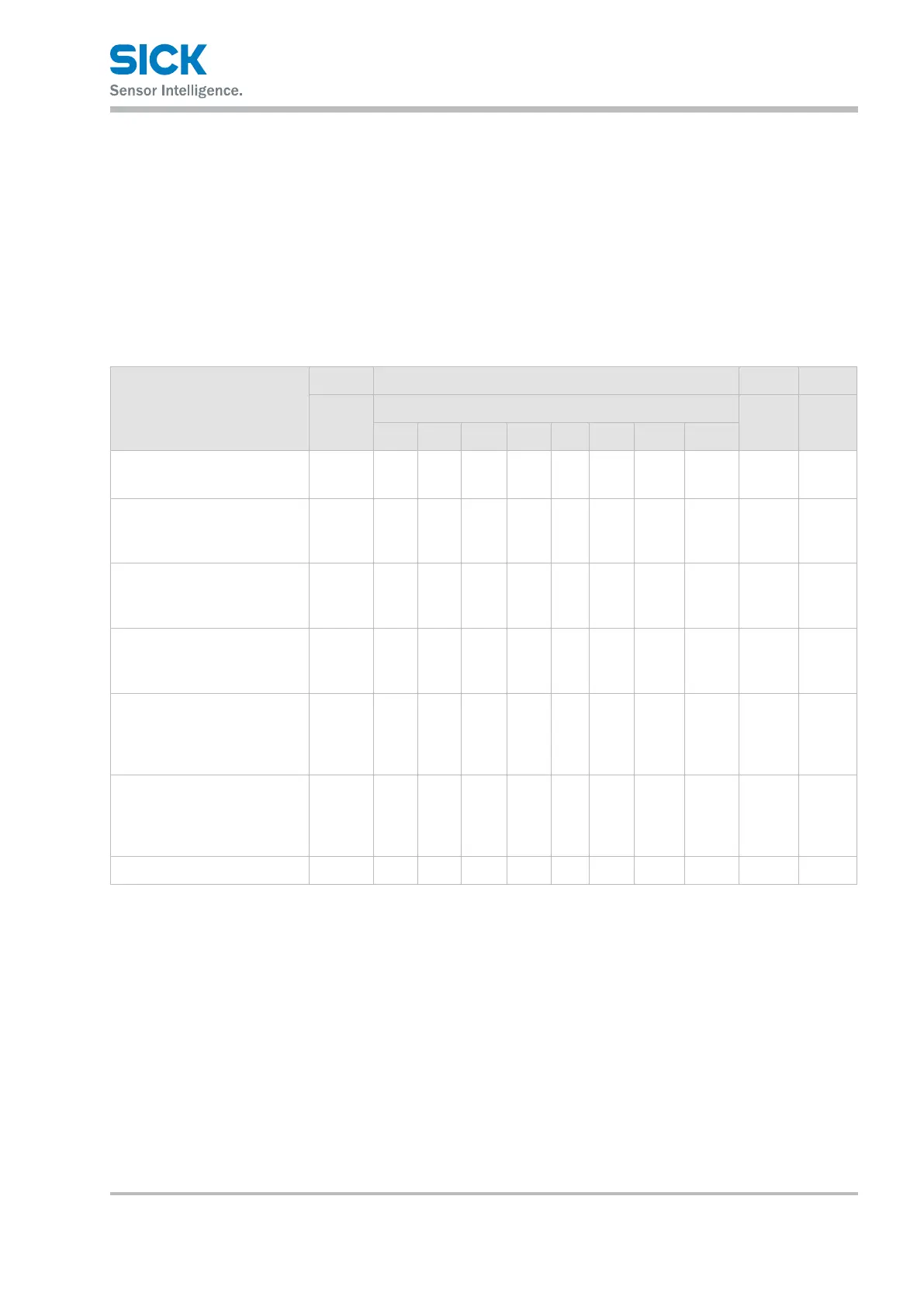8015416/ZPN2/2017-09-08 • © SICK AG • Subject to change without notice 89
Operating instructions Distance measuring device DL100 – CANopen®
CANopen®-interface
10.8 Emergency messages (EMCY messages)
10.8.1 Overview of general EMCY massages
Messages of the type “Emergency” are used to signal errors of a device.
Acodethatuniquelyidentiestheerroristransmittedintheemergency
telegram(denedinthecommunicationsproleDS-301andtherespective
deviceprolesDSP-40x).
An EMCY-message is made up of: MSEF (byte 7 to byte 3), ER (byte 2) and
EEC(byte1tobyte0).TheMSEFcontainsmanufacturer-specicinforma-
tion for 5 bytes.
ER and EEC description MSEF ER EEC EEC
Byte
7 ... 3
Byte 2 Byte 1 Byte 0
7 6 5 4 3 2 1 0
ER: –
EEC: Error reset or no error
1)
0 0 0 0 0 0 0 0 0 00h 00h
ER: Temperature warning
EEC: CANopen device
temperature
0 0 0 0 0 1 0 0 1 42h 00h
ER: Temperature error
EEC: CANopen device
temperature
0 0 0 0 0 1 0 0 1 42h 80h
ER: Communication-error
(overrun, error state)
EEC: HB or life guard error
2)
Byte 3:
Lost
Node-ID
0 0 0 1 0 0 0 1 81h 30h
ER: Communication-error
(overrun, error state)
EEC: Protocol error, PDO not
processed due to length error
0 0 0 0 1 0 0 0 1 82h 10h
ER: Communication-error
(overrun, error state)
EEC: Protocol error, PDO length
exceeded
0 0 0 0 1 0 0 0 1 82h 20h
ER:manufacturer-specic 0 1 0 0 0 0 0 0 1 FFh XXh
1) Only when all warnings/errors have been removed will the emergency message “Error reset or no error” be sent.
2) The heartbeat event is reset by: A new heartbeat producer has been received. Object 1016h has been newly written.
Table 62: Overview of general EMCY messages
Other supported CAN-internal EMCY-messages:
• CAN overrun (objects lost): 8110h
• CAN in error passive mode: 8120h
• Restoredby“Buso”:8140h