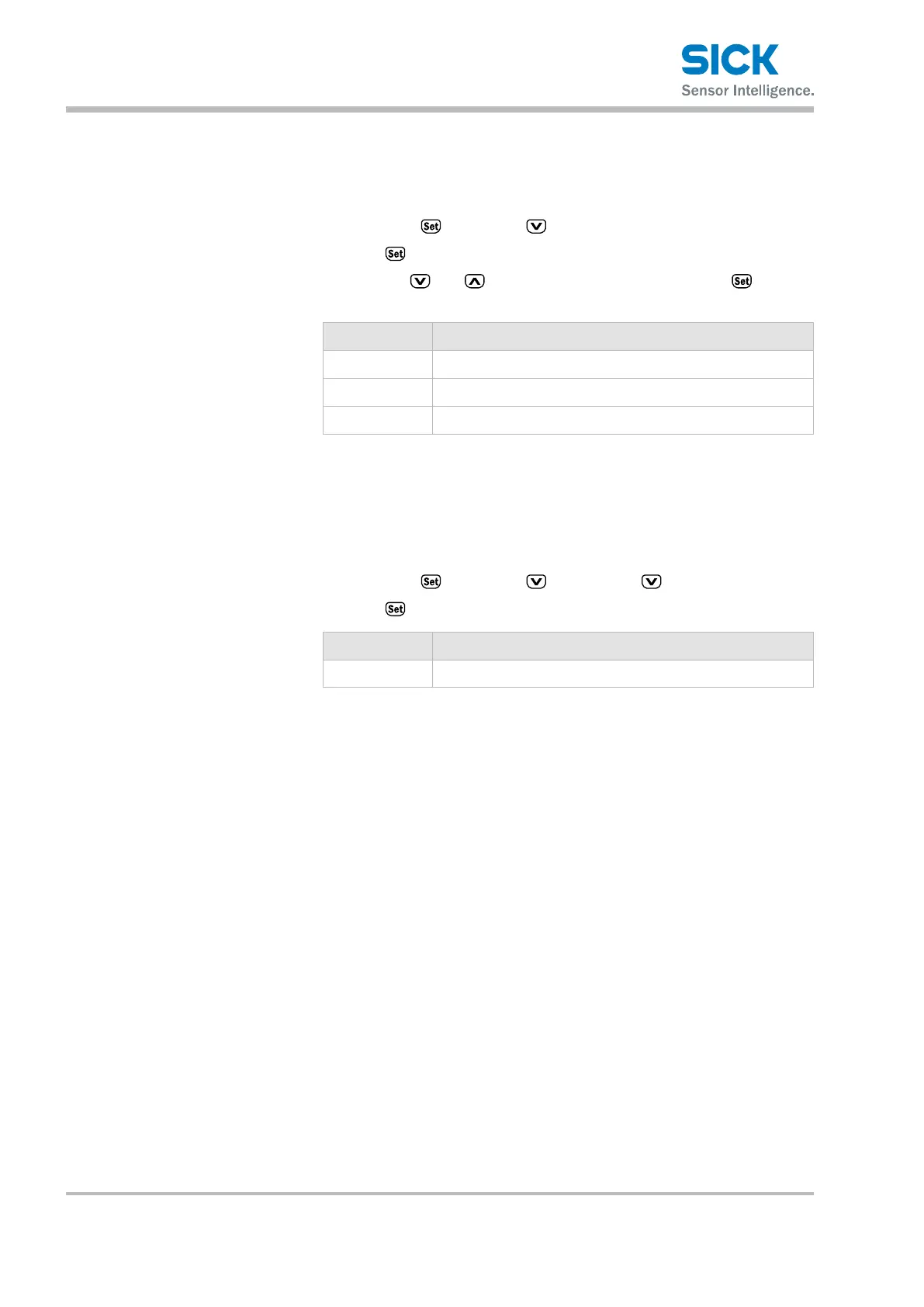Operating instructions Distance measuring device DL100 – CANopen®
Operation at the measuring device
44 © SICK AG • Subject to change without notice • 8015416/ZPN2/2017-09-08
8.5.2 Menu „SwVers“
The menu "SwVers" shows all information on the software.
You can get to the menu "SwVers" via the menu path:
Main menu →
→ Menu → → SwVers
Push the
-key so that the parameter "App-uC" is displayed.
Use the keys
and to browse within the menu. Push the -key to
display the respective parameter value.
Parameter Description
App-uC Display of the version of the application processor
FPGA Display of the version of the Field Programmable Gate Array
Com-uC Display of the version of the communication processor
Table 10: Menu "SwVers"
8.5.3 Menu „HwVers“
The menu "HwVers" shows all information on the hardware.
You can get to the menu "HwVers" via the menu path:
Main menu →
→ Menu → → SwVers → → HwVers
Push the
-key so that the parameter "HwVers" is displayed.
Parameter Description
HwVers Version number display
Table 11: Menu "HwVers"