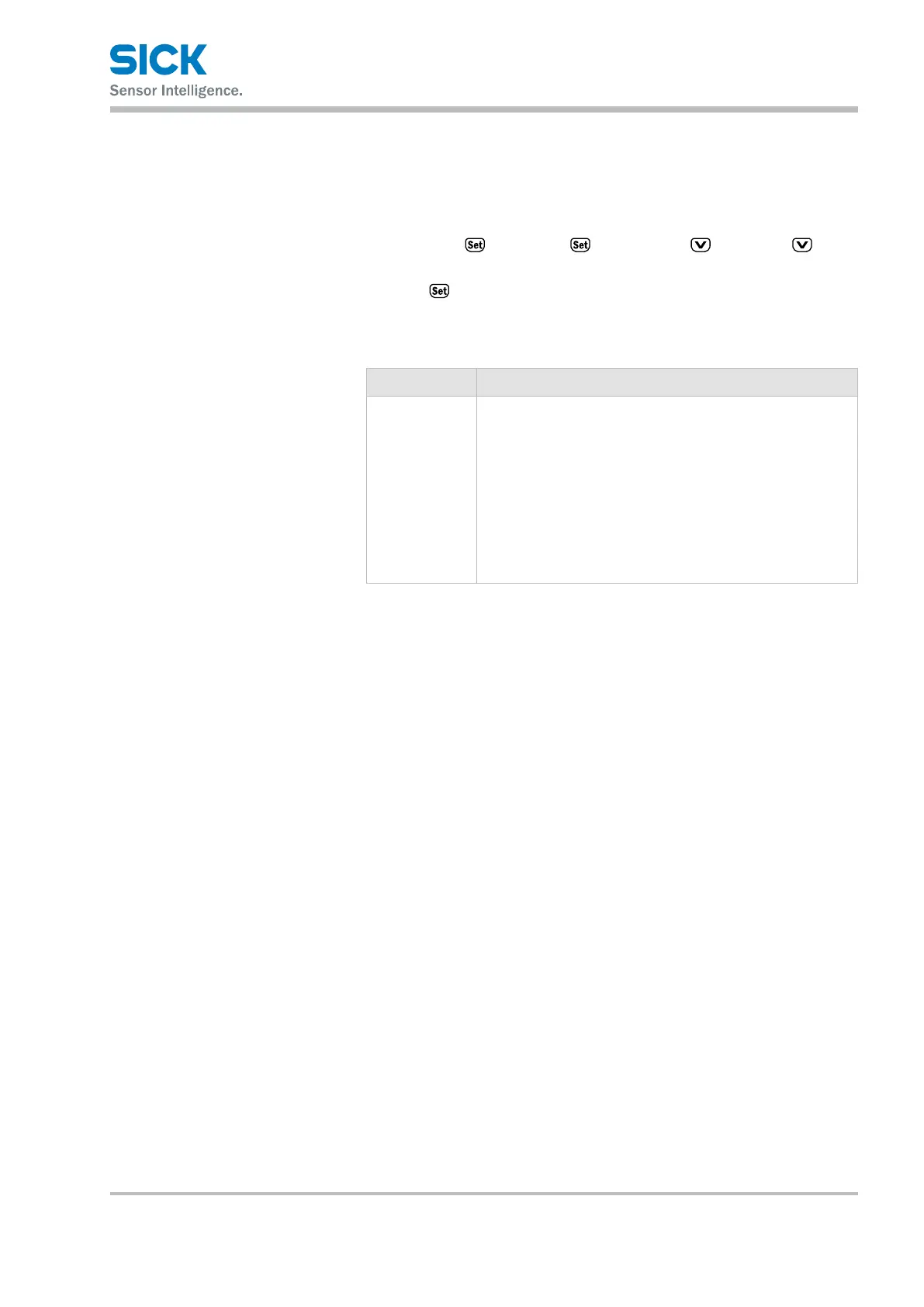8015416/ZPN2/2017-09-08 • © SICK AG • Subject to change without notice 47
Operating instructions Distance measuring device DL100 – CANopen®
Operation at the measuring device
8.5.6 Menu „MFx On“
Use this menu to activate and deactivate the multifunction input/output
MF1 and the multifunction output MF2.
You can get to the menu "MFx On" via the menu path:
Main menu →
→ Menu → → CANopn → → more → →
MFx On.
Push the
-key. The currently set option is displayed here.
Requirements for the display
• Menu "more": Option "Yes"
Options Description
Enable /
Disable
Activate or deactivate multifunction input/output MF1 and
multifunction output MF2
Options
• Enable: Multifunction input/output MF1 and multifunction
output MF2 are activated.
• Disable: Multifunction input/output MF1 and multifunction
output MF2 are deactivated.
Factory setting
• Enable
Table 14: Menu "MFx On"