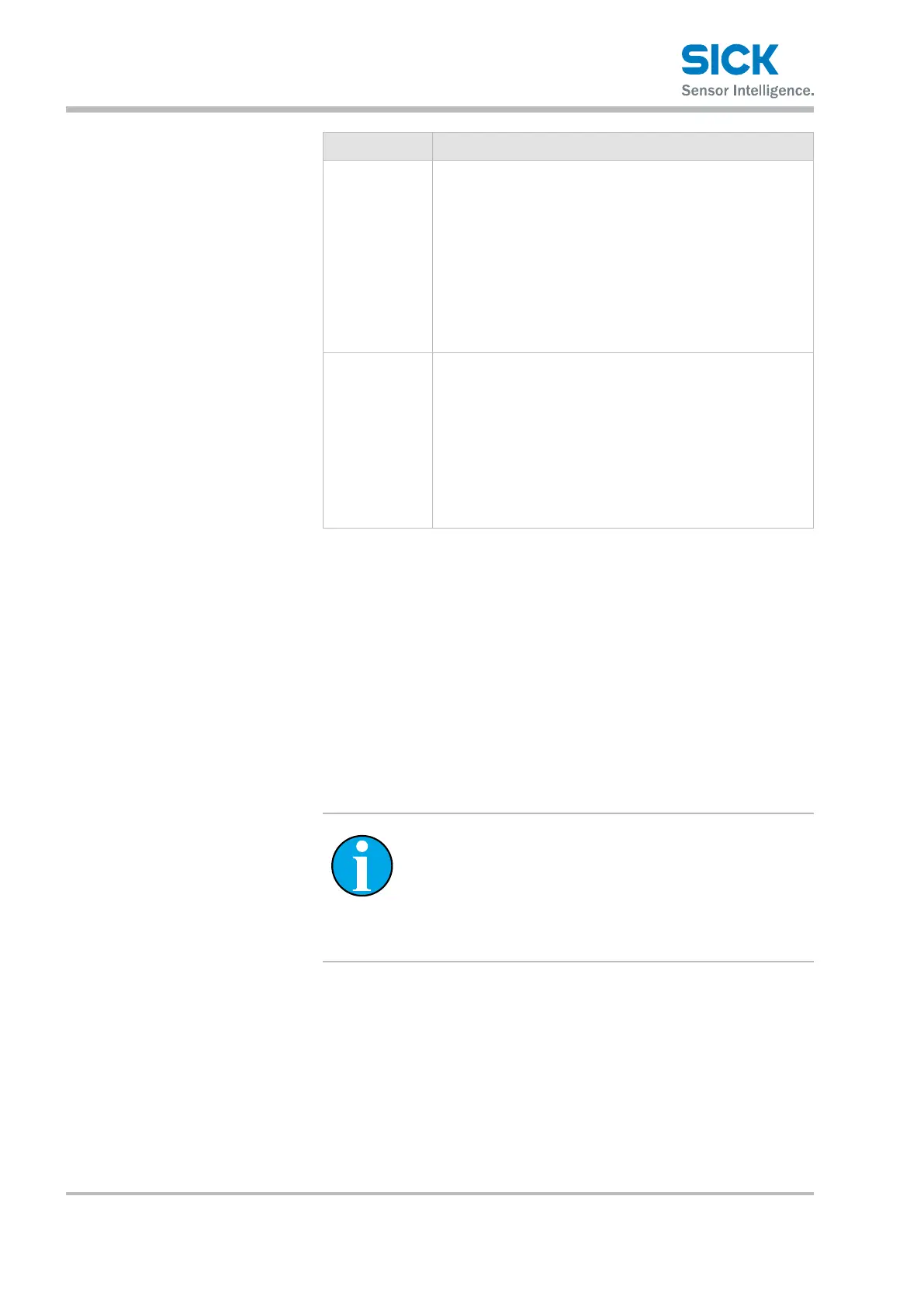Operating instructions Distance measuring device DL100 – CANopen®
Operation at the measuring device
52 © SICK AG • Subject to change without notice • 8015416/ZPN2/2017-09-08
Submenu "MF1 – Srvice"
(continued)
Parameter Description
NotRdy Activate or deactivate warning when the laser is not ready
for operation. Possible causes may be hardware faults or the
laserbeingswitchedo.Thiswarningmessageisalsooutput
during initialization.
Options
• On
• O
Factory setting
• On
Heat Activate or deactivate warning when the heating is switched
on. This parameter is only displayed for measuring devices
with the option "Heating".
Options
• On
• O
Factory setting
• On
Table 18: Submenu "MF1 – Srvice"
8.5.11 Submenu „Preset“–movetoinitializationposition
Description The function "Preset" permits automation of initialization of shelf supply
devices and other rail-bound vehicles during maintenance, commissioning
or exchange.
Duringinitialization,thedesiredoutputvalueissetinadenedposition
(initialization position) (Preset).
This submenu is used to parameterize the multifunction input MF1 as
"Preset function".
NOTE!
When activating the "Preset", the measured value output
of the distance measuring device is not available for a
short time. We recommend performing the "Preset" in
standstill or at very low speeds. The maximum activation
time is typically at 10000 cycles.