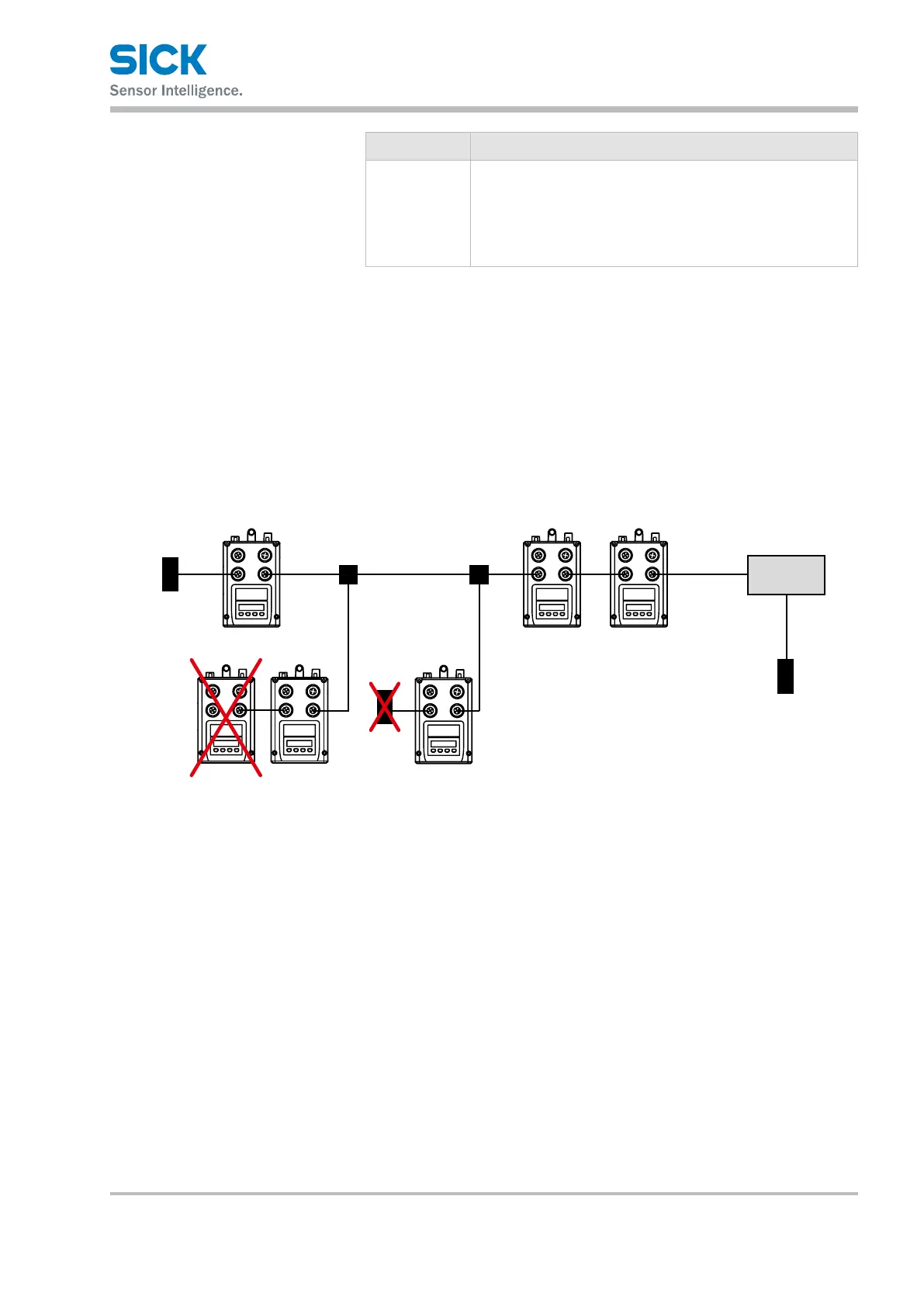8015416/ZPN2/2017-09-08 • © SICK AG • Subject to change without notice 73
Operating instructions Distance measuring device DL100 – CANopen®
CANopen®-interface
Explanation of terms
(continuation)
Abbreviation Explanation
EDS Electronic Data Sheet: The EDS lists all objects, their supported
baud rates, the manufacturer and lots of other information. The
EDS is, however, only a template for the device and contains
only the default value of an object. The master can set a slave
to its default values via the EDS. EDS are also used as an
exchange format between software tools.
Table 48: CANopen
®
specic settings
10.2 Gerneral CANopen
®
installation notes
10.2.1 Topology
The CAN network is designed as a line structure. We generally advise
againstdroplinesbecauseself-reectionmayoccur.Ifdroplinesarere-
quired, observe the maximum values according to page 74, Table 49. A
nalresistor(terminator)of120Ohmmustbeconnectedtotheendsofthe
bus line (trunk line).
Master
Terminator
Tap
Terminator
Trunk Line
Drop
Line
Tap
Terminator
Fig. 27: CANopen
®
topology (example)