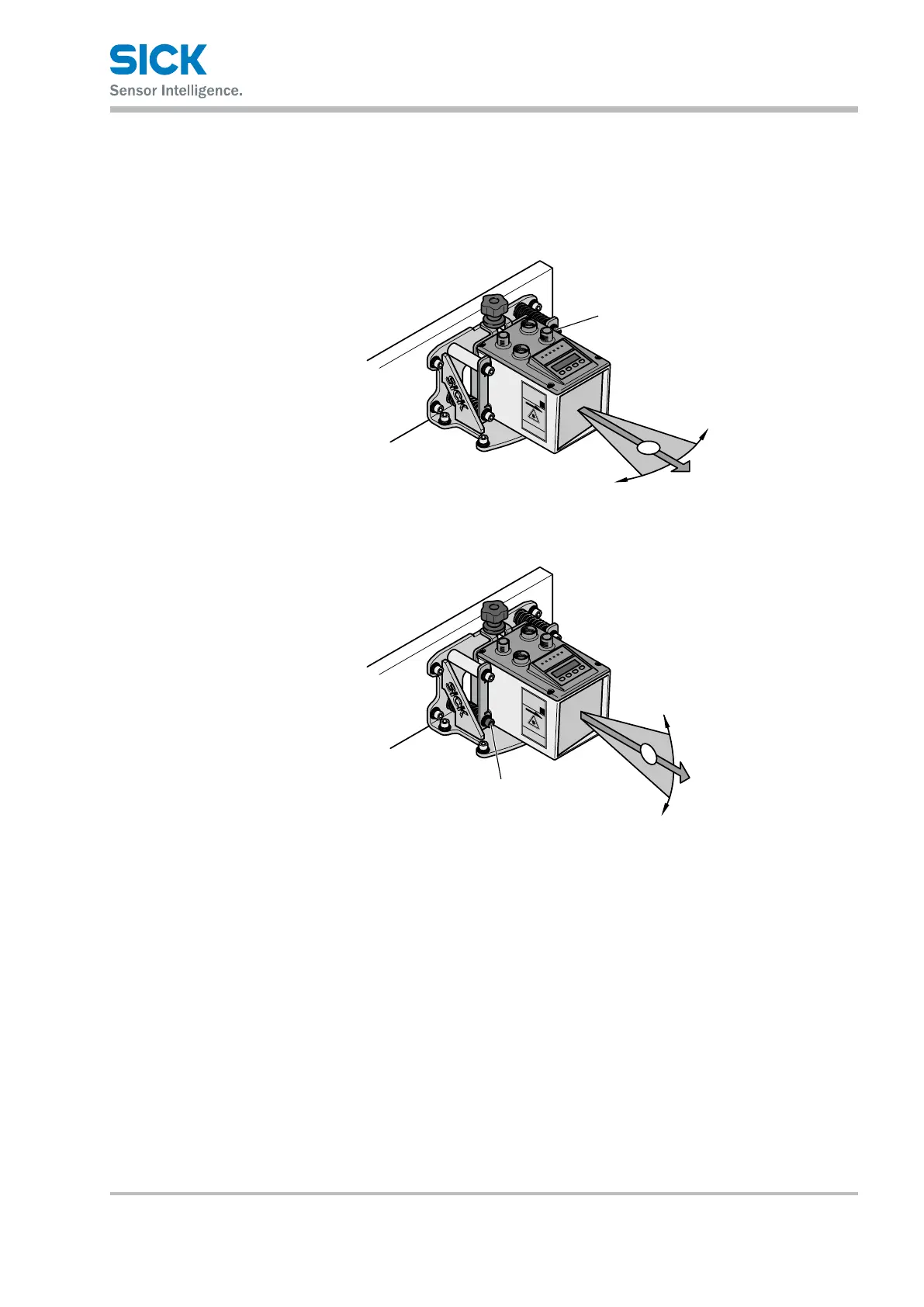8015416/ZPN2/2017-09-08 • © SICK AG • Subject to change without notice 35
Operating instructions Distance measuring device DL100 – CANopen®
Mounting
6.8 Distance measuring device above alignment bracket
Align the distance measuring device with the alignment bracket accord-
ingtothefollowinggures.Thesensorlightspotmusthitthecenterofthe
reector.
Alignment in X-direction
Set
Esc
Eth Profibus
<
<
PWR
MF1
MF2
LNK
BF
STA
X
Fig. 15: Align distance measuring device in X-direction using the alignment bracket
1 Set screw to align the distance measuring device in X-direction
Alignment in Y-direction
Set
Esc
Eth Profibus
<
<
PWR
MF1
MF2
LNK
BF
STA
Y
Fig. 16: Align distance measuring device in Y-direction using the alignment bracket
1 Set screw to align the distance measuring device in Y-direction