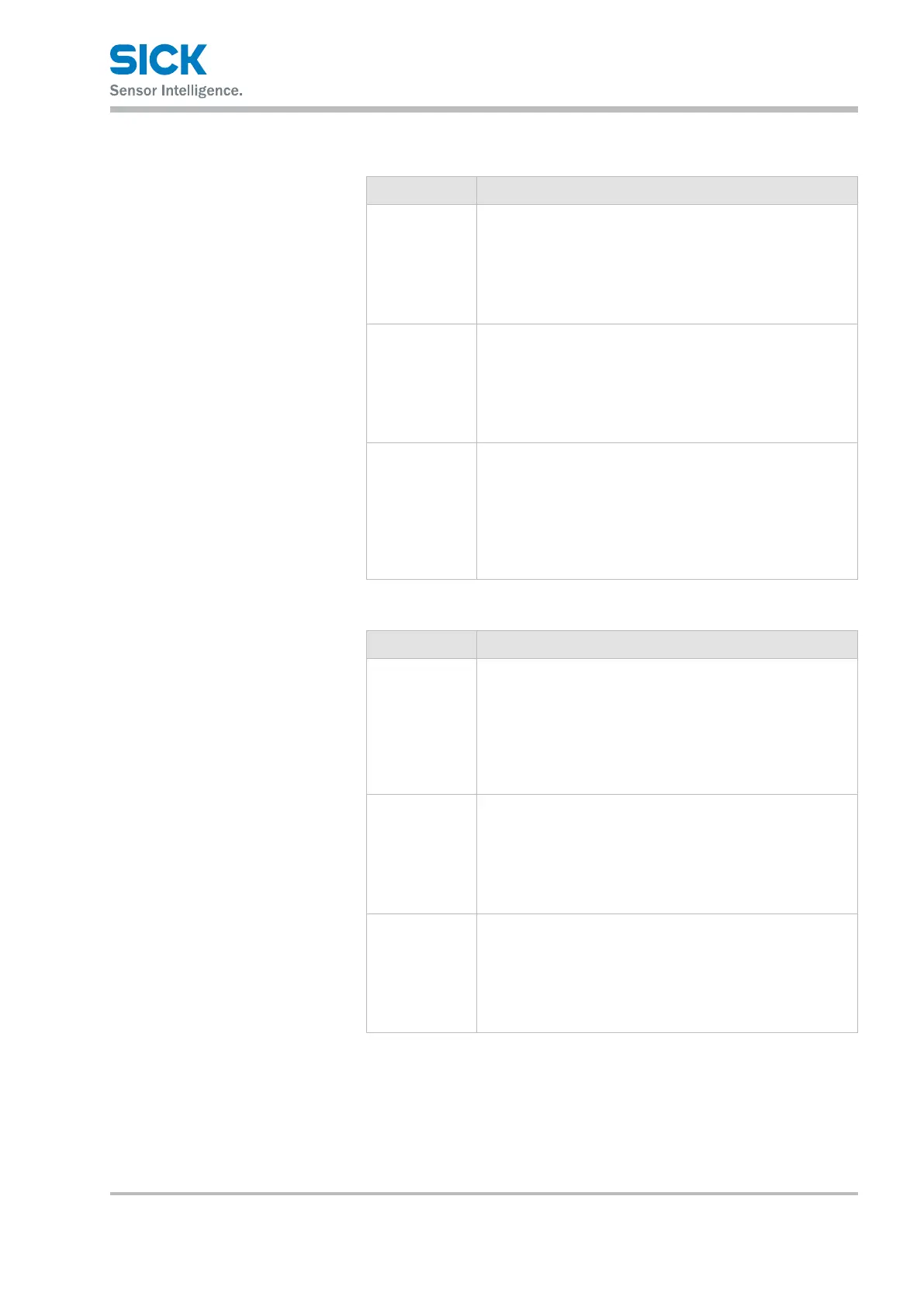8015416/ZPN2/2017-09-08 • © SICK AG • Subject to change without notice 61
Operating instructions Distance measuring device DL100 – CANopen®
Operation via Ethernet (Ethernet interface)
9.2.3 Measurement values
Field "Distance value"
Parameter Description
X-Scale Enter X-axis for graphic display of the distance value.
Read/Write access
• Read and write
Unit
• s
Y min / Y max Enter minimum and maximum value for the Y-axis.
Read/Write access
• Read and write
Unit
• m
Auto-Scale Y Click the button "Auto-Scale Y" to adjust the display to the cur-
rent measurement values.
Read/Write access
• Read and write
Unit
• m
Table 30: Page "Measured data" – eld "Distance value"
Field "Measurement values"
Parameter Description
Distance Measurementvalue"Distance"afterlter,correctionsand
oset
Read/Write access
• Read only
Unit
• m
Velocity Measurement value "Speed"
Read/Write access
• Read only
Unit
• m/s
Acceleration Measurement value "Acceleration"
Read/Write access
• Read only
Unit
• m/s2
Table 31: Page "Measured data" – eld "Measurement values"