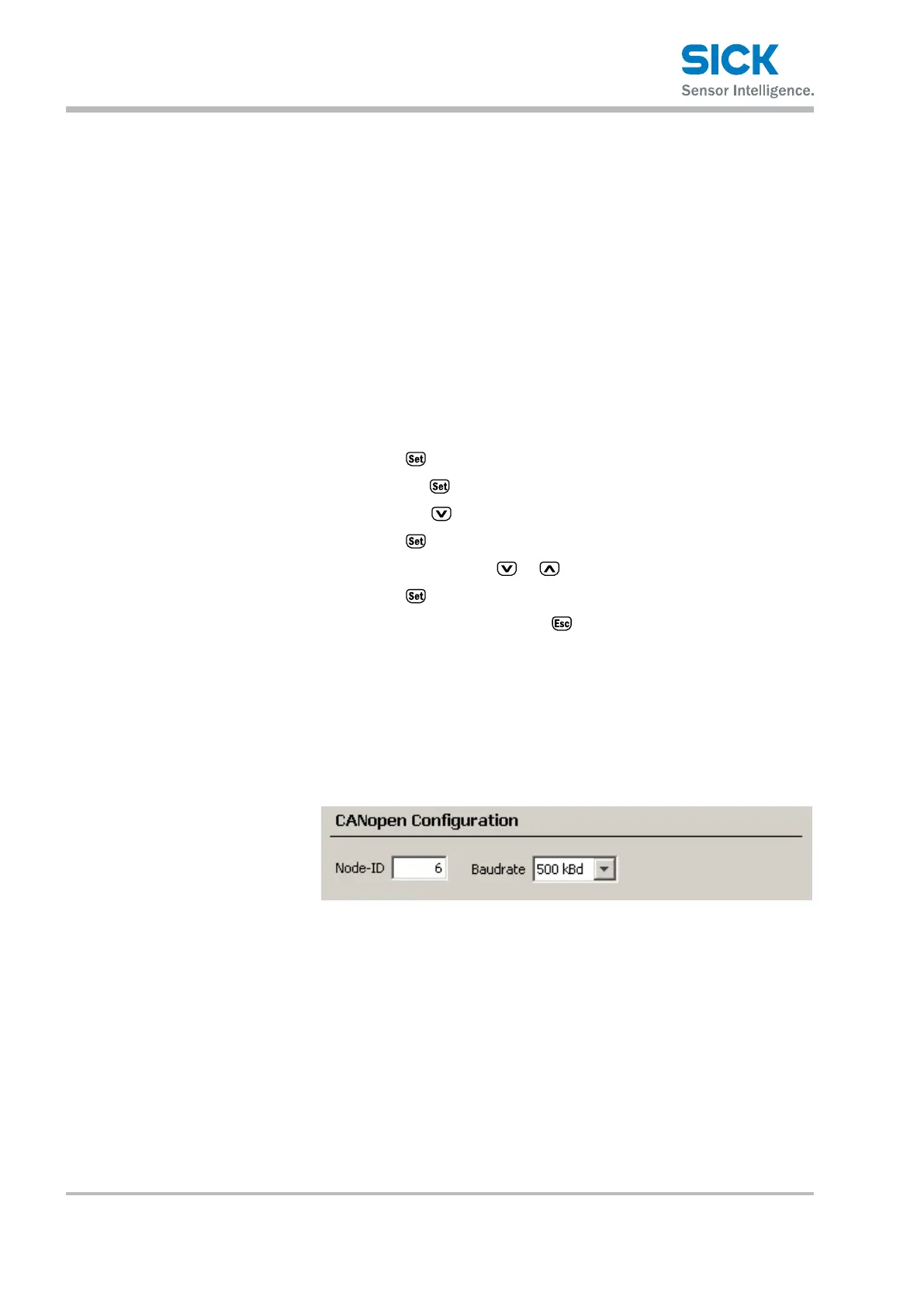Operating instructions Distance measuring device DL100 – CANopen®
CANopen®-interface
76 © SICK AG • Subject to change without notice • 8015416/ZPN2/2017-09-08
10.4 Baud rate setting
The DL100 supports the following baud rates:
• 125 kBit/s
• 250 kBit/s
• 500 kBit/s (default)
• 800 kBit/s
• 1000 kBit/s
The Node-ID of the device can be set via the display, SOPAS ET or via
CANopen
®
LSS (Layer Setting Service).
10.4.1 Setting the baud rate via the display
1. Push the -key until „Menu“ is displayed.
2. Push the die
-key three times. The display shows “NodeID”.
3. Push the key
. The display shows “Baud”.
4. Push the
-key. The set baud rate is displayed.
5. If required, use the key
or to change the Node-ID.
6. Push the
-key until “Baud” is displayed again.
7. Leave the menu by pushing the
-key three times.
→ For the entire menu structure, see page 137, chapter 16.
10.4.2 Setting the baud rate via SOPAS ET
1. Select the parameter page in the menu tree. A dialog window is opened
in the main widow.
2. EntertheBaudrateingroupingCANopenconguration.