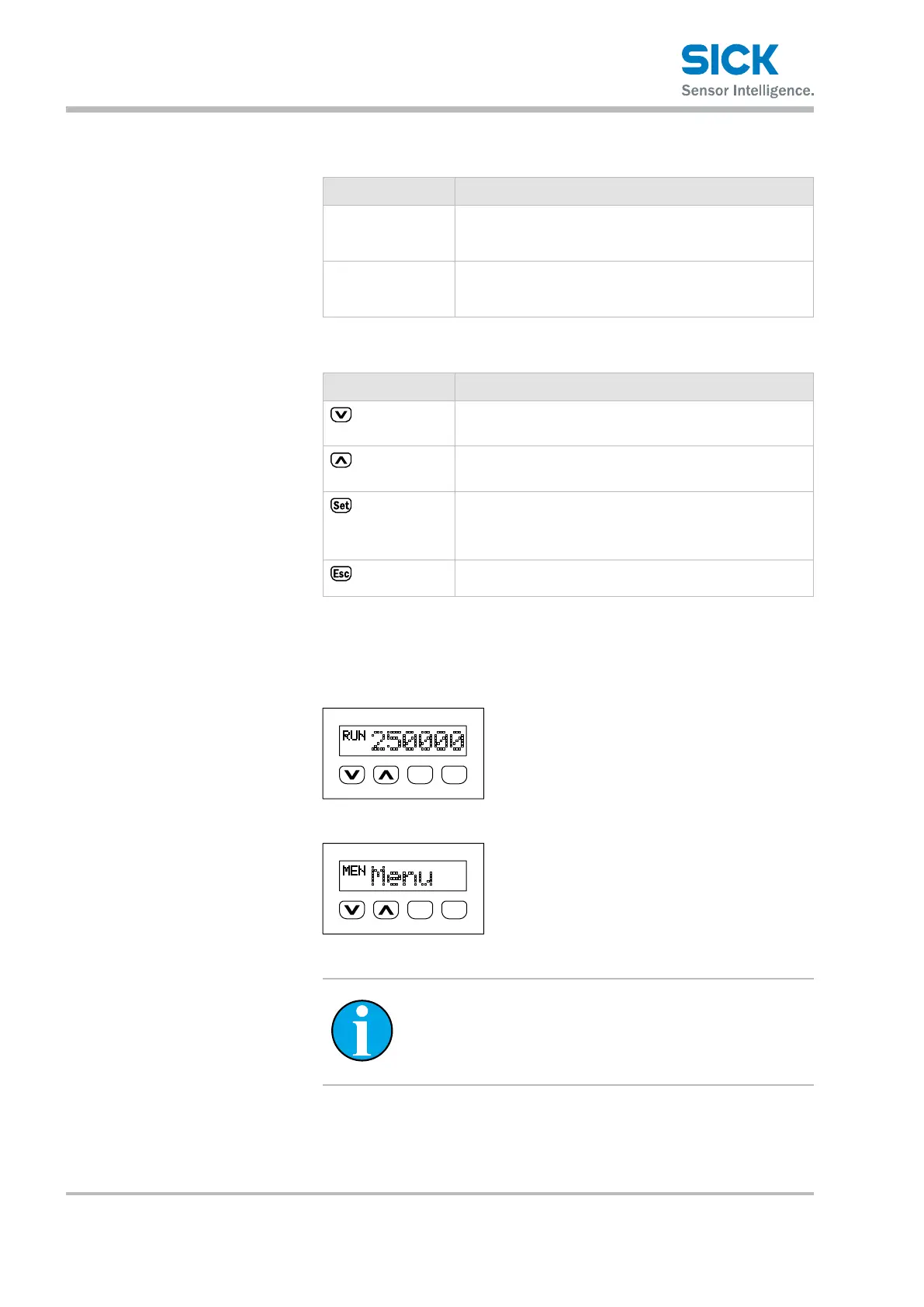Operating instructions Distance measuring device DL100 – CANopen®
Setup and function
24 © SICK AG • Subject to change without notice • 8015416/ZPN2/2017-09-08
Symbols for operating modes Thedistancemeasuringdevicedierentiatesbetweenthetwooperating
modes "measured value display" and "menu operation".
Icon Description
RUN The icon RUN is displayed in the operating mode "mea-
sured value display". If there is an error and no measure-
ment value can be determined, the icon RUN disappears.
MEN The icon MEN is displayed in the operating mode "menu
operation". The icon is also displayed when there is an er-
ror and no measurement value can be determined.
Table 2: Symbols for operating modes
Keys
Key Description
• Select menu, parameters or options.
• Reduce value.
• Select menu, parameters or options.
• Increase value.
• Switch to the next lower menu level.
• Save parameter change.
• Conrmselection.
• Leave parameter without saving. Switch to the next
higher menu level.
Table 3: Keys
4.4 Display
Measured value display The measurement value is displayed by default:
EscSet
250000
RUN
Fig. 6: Measured value display
Menu display
EscSet
Menu
MEN
Fig. 7: Menu display
NOTE!
If a value or display has more than six characters, the
characters are automatically displayed in sequence.