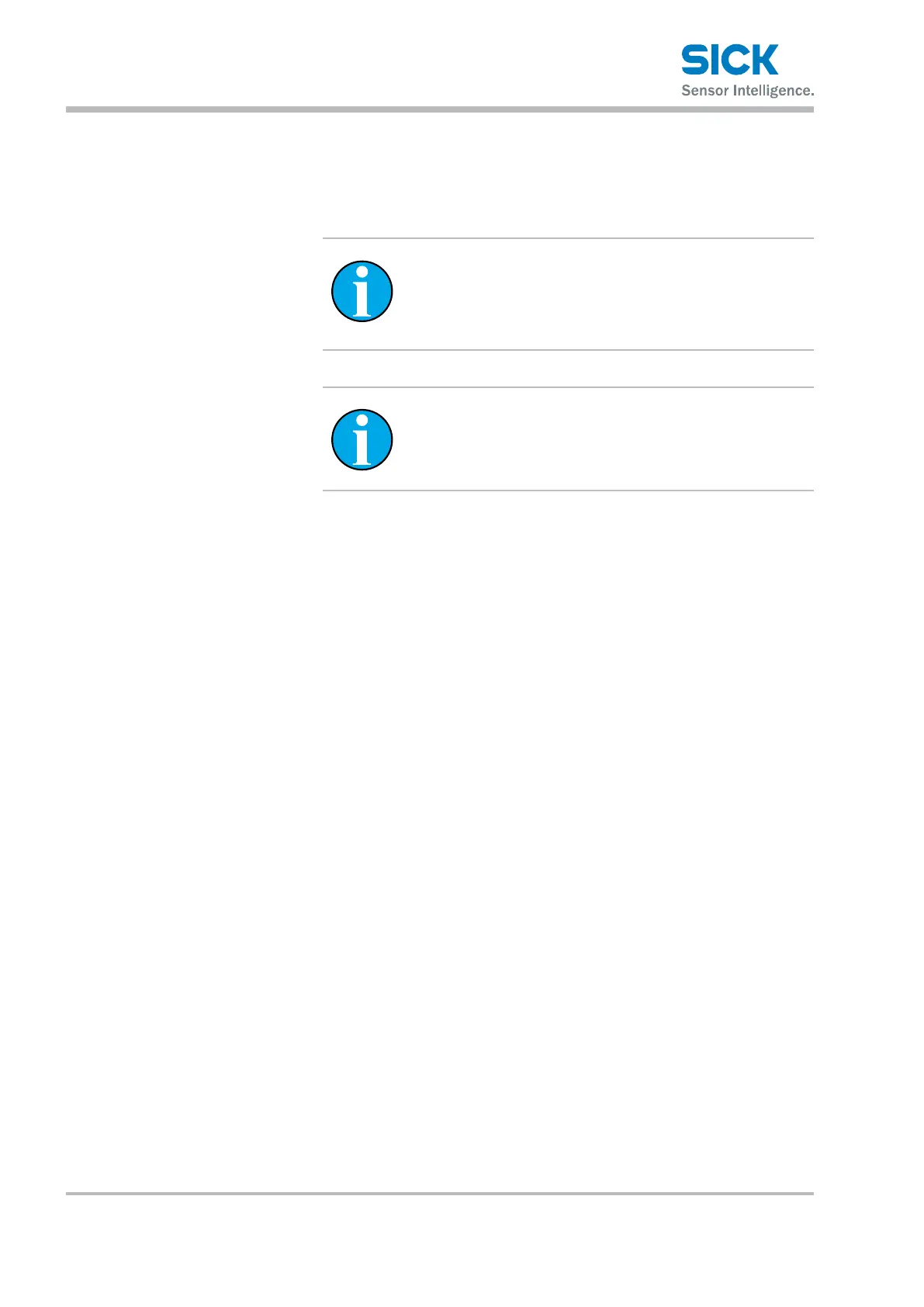Operating instructions Distance measuring device DL100 – CANopen®
Operation via Ethernet (Ethernet interface)
58 © SICK AG • Subject to change without notice • 8015416/ZPN2/2017-09-08
9 Operation via Ethernet (Ethernet interface)
You may parameterize the distance measuring device via the Ethernet
interfacewiththeSICKcongurationsoftwareSOPASET.
NOTE!
Parallel operation of CANopen eldbus and SOPAS ET is
not recommended, since SOPAS ET may impair the real-
time capability of the CANopen eldbus.
NOTE!
The conguration program SOPAS ET can be downloaded
from "www.sick.com".
9.1 IP-networkconguration
IP-networkconguration–
deliveryconguration
The distance measuring device is delivered with the following IP-network
conguration:
• Static IP-address
• IP-address: 192.168.100.236
• IP-network mask: 255.255.255.0
• Standard gateway: 192.168.250.100
• DHCPiso.
InvalidIP-networkconguration IfthesystemdetectsaninvalidIP-networkcongurationthenthedelivery-
statecongurationisusedinstead.
IP-address assigned by DHCP server You may specify that the IP-addresses are assigned by a DHCP server.
If address assignment by the DHCP server fails, the distance measuring
device uses the last static IP-address set. If no static IP-address has been
setyetorifthisaddressisinvalid(IP-address0.0.0.0),thedeliverycongu-
ration is used instead. This process may take a few minutes.
The following causes for failed address assignment by the DHCP server are
possible:
• No DHCP server present.
• The DHCP server has an interference.
• The DHCP server was not yet ready when the distance measuring device
was switched on.
• The network connection has an interference.