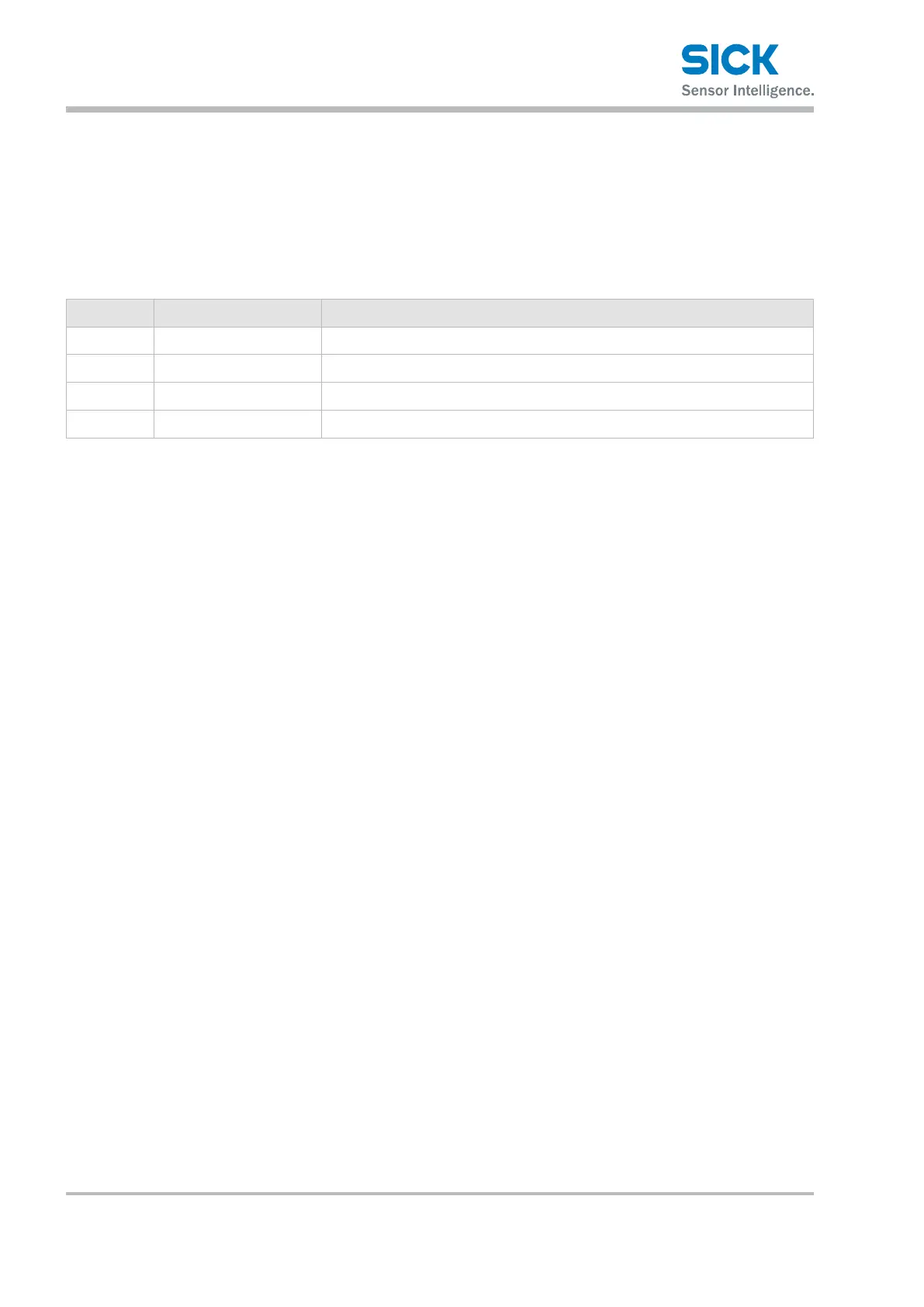Operating instructions Distance measuring device DL100 – CANopen®
CANopen®-interface
106 © SICK AG • Subject to change without notice • 8015416/ZPN2/2017-09-08
10.11.6 Object 4002h Device Product Code
Indication of the product code, e.g.: DL100-21AA2109
10.11.7 Object 4003h Software Versions
Indication of the software versions in the device
Subindex Name Description
0h Number of Entries Indication of the number of subindices within object 4003h.
1h Application controller Indication of the application controller version in the device
2h FPGA Indication of the FPGA version in the device
3h Communication controller Indication of the communication controller version in the device
10.11.8 Object 4004h Device Temperature
Indication of the temperature in the device in the unit °C.
10.11.9 Object 4005h Laser Operating Hours
Indication of the laser operating hours in the unit hours.
10.11.10 Object 4006h Command
The following commands are available in the DL100.
• Value: 00h: Inital (no function)
• Value:01h:Lasero
• Value: 02h: Laser on
• Value:03h:Resetpreset(preset=oset=0),deletesapresentpreset
• Value: 04h...FFh: Reserve
10.11.11 Object 4007h Reset Preset
Performs a cold start so that the preset on the CPR is not activated event-
triggered.
