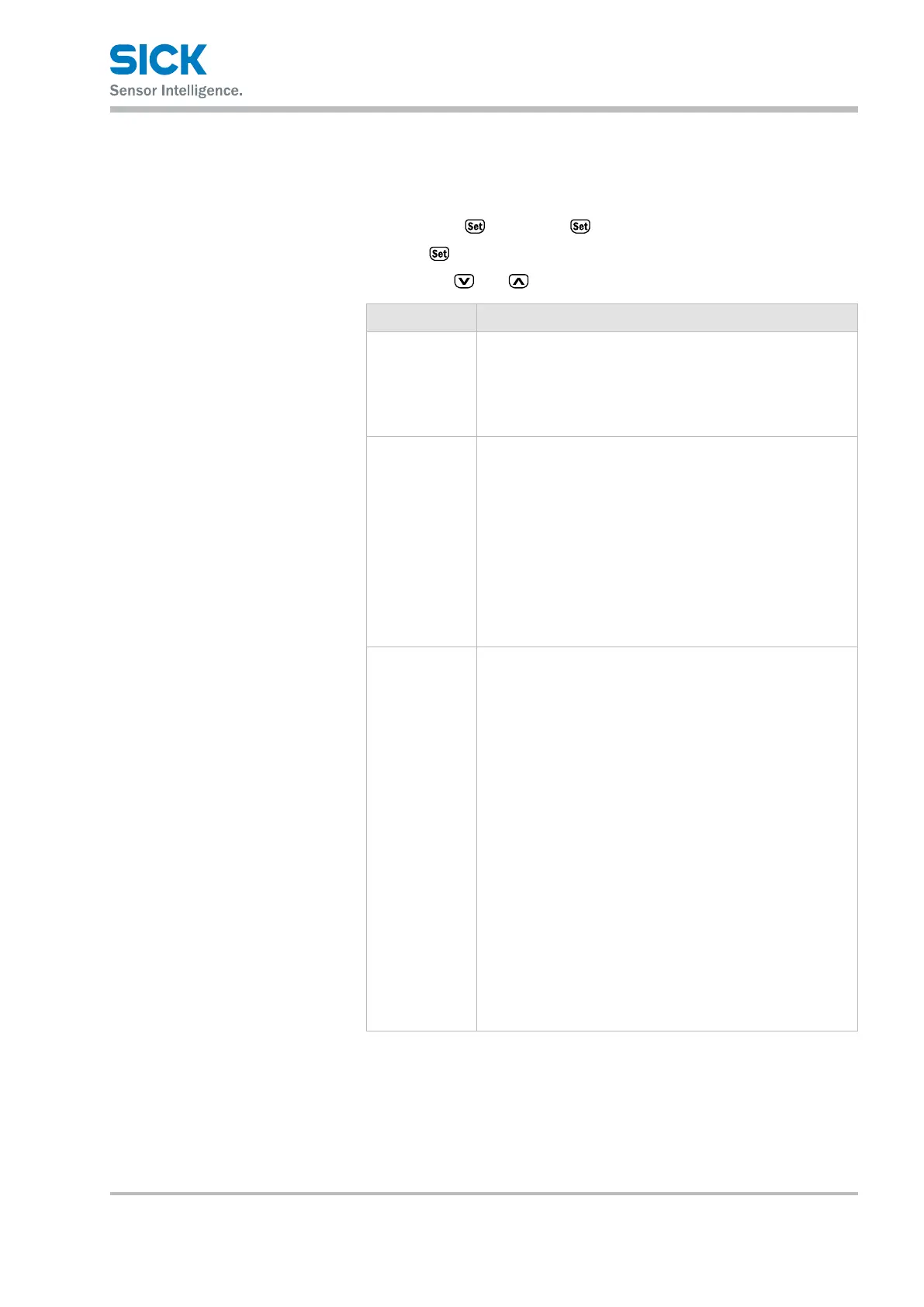8015416/ZPN2/2017-09-08 • © SICK AG • Subject to change without notice 45
Operating instructions Distance measuring device DL100 – CANopen®
Operation at the measuring device
8.5.4 Menu „CANopen
®
“
Use the menu "CANopn" to parametrize the CANopen
®
interface.
You can get to the menu "CANopn" via the menu path:
Main menu →
→ Menu → → CANopn
Push the
-key so that the parameter "NodeID" is displayed.
Use the keys
and to browse within the menu.
Parameter Description
NodeID Set Node-ID for the CANopen device.
→ For further information regarding data formats see page
74, chapter 10.3.
Factory setting
• 6
Baud Set baud rate for the device.
Options
• 125k
• 250k
• 500k
• 800k
• 1000k
Factory setting
• 500k
ResDst Choose resolution for the output value "Distance" via the
digitaldatainterface.Theparameterdoesnotinuencethe
measurement value displayed.
Prerequisite
The parameter is only displayed if the option "Yes" is selected
for the parameter "more".
Options
• 0.1
• 0.125
• 1.0
• 10.0
• 100.0
• ModeDef
Factory setting
• 0.1 mm
Note: ModDef = Module Dened → See page 105,
chapter 10.11.4.