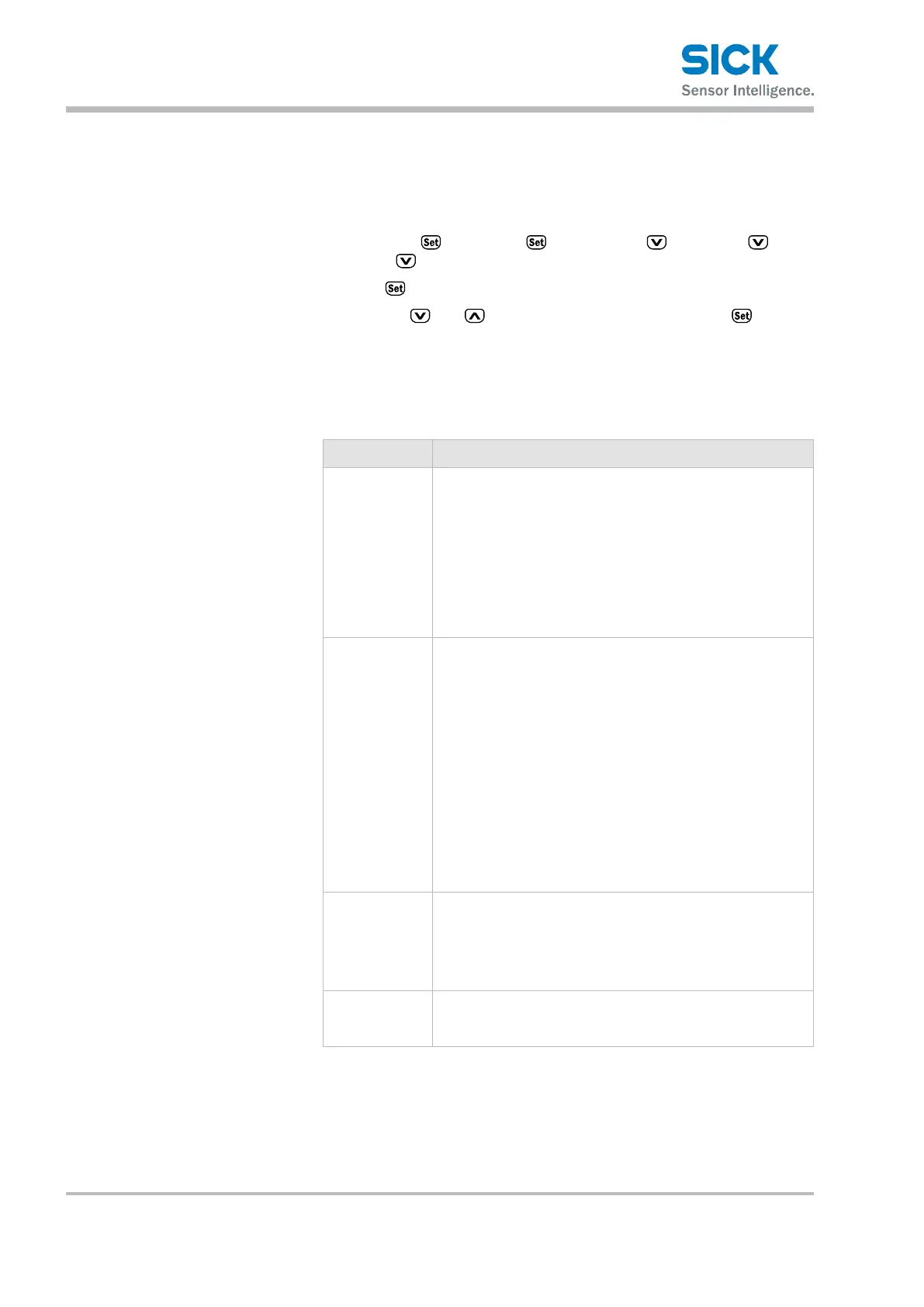Operating instructions Distance measuring device DL100 – CANopen®
Operation at the measuring device
48 © SICK AG • Subject to change without notice • 8015416/ZPN2/2017-09-08
8.5.7 Menu „MF1“
This menu and the associated submenus can be used to set parameters
for the multifunction input/output MF1.
You can get to the menu "MF1" via the menu path:
Main menu →
→ Menu → → CANopn → → more → →
MFx On → → MF1.
Push the
-key so that the parameter "ActSta" is displayed.
Use the keys
and to browse within the menu. Push the -key to
display the respective parameter value.
Requirements for the display
• Menu "more": Option "Yes"
• Menu "MFx On": Option "Enable"
Parameter Description
ActSta Selectlevelorankofthemultifunctioninput/outputMF1.
Options
• ActLow: LOW-level at active output (normally closed/NC) or
activationoftheinputatdroppingank
• ActHi: HIGH-level at active output (normally open/NO) or
activationoftheinputatrisingank
Factory setting
• ActLow
Functn Select function for the multifunction input/output. Depending
on the selection, the corresponding submenu is displayed.
Options
• Dist: MF1 is used as distance switching output.
• Speed: MF1 is used as speed switching output.
• Srvice: MF1 is used as service output.
• LsrO:MF1isusedasinputtodeactivatethelaser.
• Preset: MF1 is used as input for activation of the preset
(overwritingtheoset).
Oset=Presetvalue-currentmeasuredvalue.
Factory setting
• Dist
Dist / Speed
Srvice/LsrO/
Preset
Depending on the selection for the parameter "Functn", the
corresponding submenu is displayed. For parameter descrip-
tion, see the respective table.
Nofurthersubmenuisdisplayedfortheoption“LsrO”.When
themultifunctioninputMF1isactive,thelaserisswitchedo.
Count Counts the switching events of the multifunction input/output.
The counter is reset by deactivation and activation of the
distance measuring device.
Table 15: Menu “MF1”