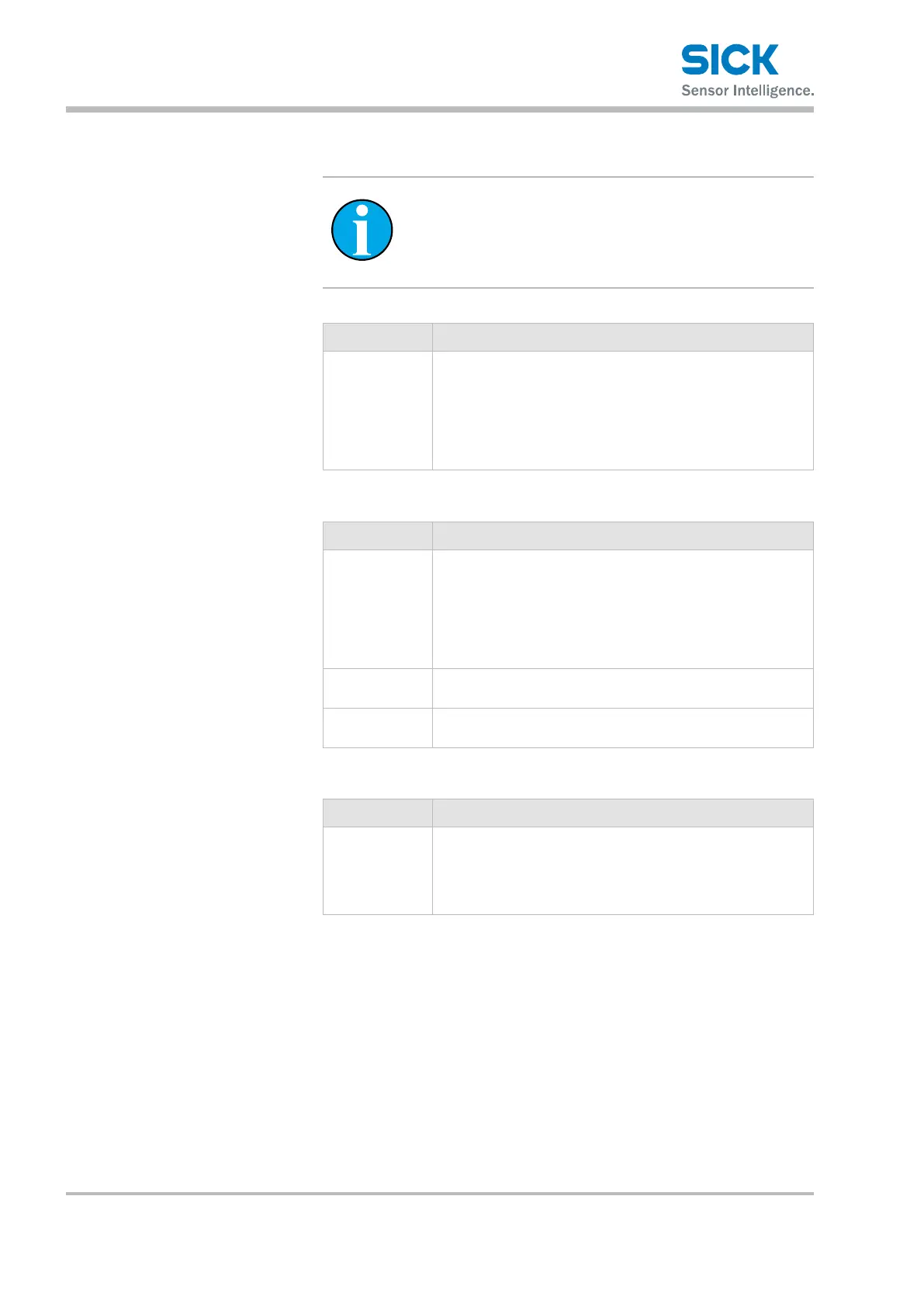Operating instructions Distance measuring device DL100 – CANopen®
Operation via Ethernet (Ethernet interface)
60 © SICK AG • Subject to change without notice • 8015416/ZPN2/2017-09-08
9.2.2 User information
NOTE!
Changes on the page "User information only take perma-
nent eect if they are stored via the button "Storage" in
the eld "Store user information".
Field "Device name"
Parameter Description
Name Enteroptionaldevicenamefordeviceidentication.
Read/Write access
• Read and write
Factory setting
• Empty
Table 27: Page "User information" – eld "Device name"
Field "User information"
Parameter Description
User
information 1
Enter optional user information
Read/Write access
• Read and write
Factory setting
• Empty
User
information 2
→ See parameter "User input 1".
User
information 2
→ See parameter "User input 1".
Table 28: Page "Device information" – eld "User information"
Field "Store user information"
Parameter Description
Storage You may only enter user information at the user level "Mainte-
nance". This requires the password "esick".
Read/Write access
• Write only
Table 29: Page "User information" – eld "Store user information"