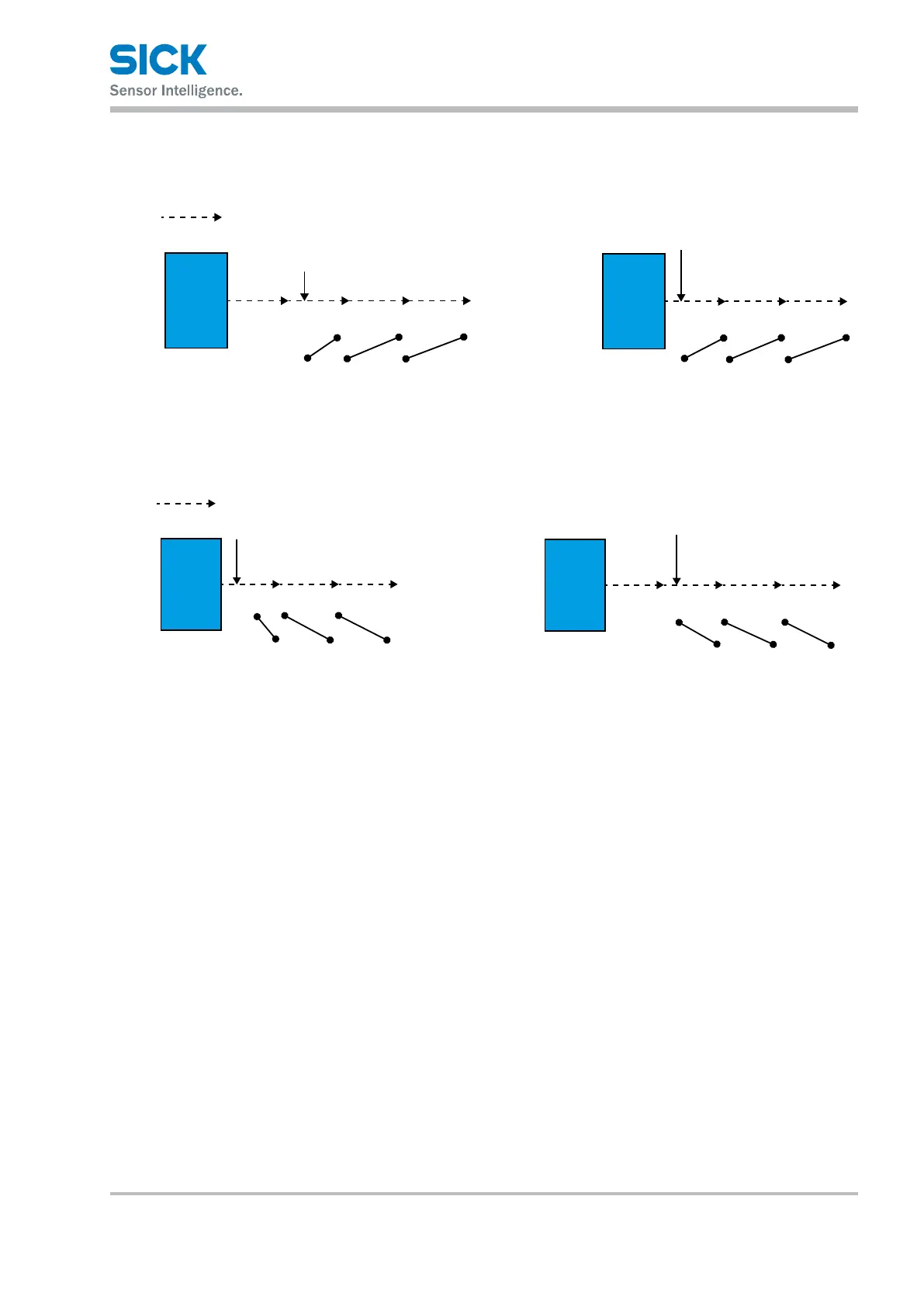8015416/ZPN2/2017-09-08 • © SICK AG • Subject to change without notice 109
Operating instructions Distance measuring device DL100 – CANopen®
CANopen®-interface
Case 1
Sensor
case 1
md=0
130mm
100mm
sfc=1
100mm100mm
30mm 0mm 0mm
Sensor
case 2
md=0
25mm
100mm
sfc=1
100mm100mm
25mm 0mm 0mm
DL100 Device Profile 1 = 100m
=100mm
Object 6002h: total Measuring in Measuring Units = 1000
Case 2:
Sensor
1
md=1
30mm
100mm
sfc=1
100mm100mm
30mm 0mm 0mm
Sensor
case 2
md=1
-130mm
0mm
sfc=1
100m
100mm
60mm 0mm 0mm
DL100 Device Profile 1 = 100m
=100mm
Object 6002h: total Measuring in Measuring Units = 1000
10.12.4 Object 6003h Preset Value
The preset is determined as follows:
• Distance
oset
= Distance
preset
– Distance
mess
• Distance
out
= Distance
mess
+Distance
oset
The preset is input in unit mm.
RULE:Thedierencebetweenpresetandmeasuredvaluemustnotexceed
300000 mm.
If input of the preset is equal to 0, the current distance is set to zero
(Distance
oset
= –Distance
mess
).
Settingapresetvalueautomaticallyupdatestheobject6509h(Oset
Value).
Thevaluerangeofthepresetis±+300.000mm.Negativevaluesarenot
permittedaccordingtospecicationCiA406.Thedatatypeofthe6003h
object is unsigned32.