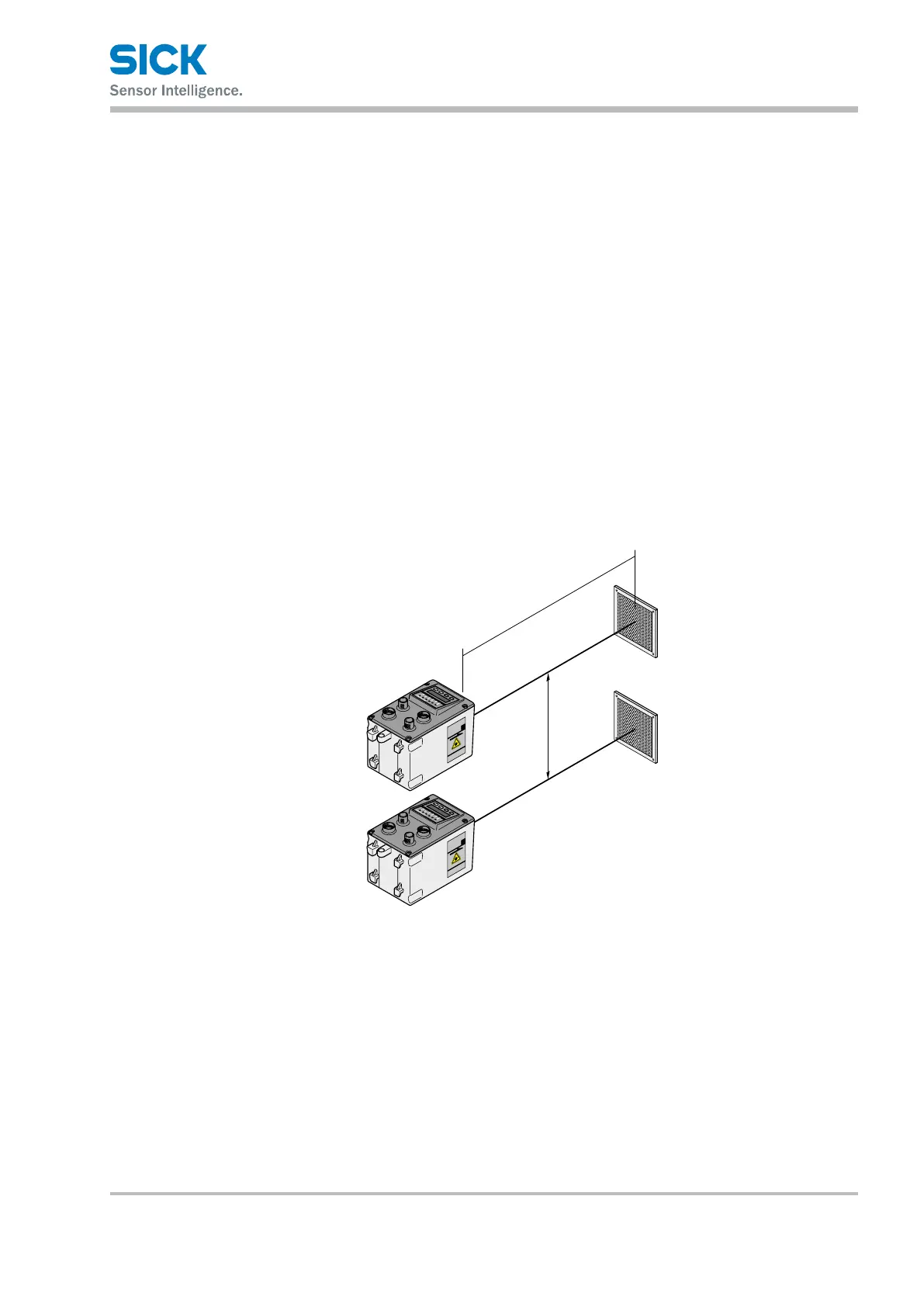8015416/ZPN2/2017-09-08 • © SICK AG • Subject to change without notice 29
Operating instructions Distance measuring device DL100 – CANopen®
Mounting
6.4 Placement of multiple distance measuring device
Multiple distance measuring device If you want to mount several distance measuring devices, you have to
consider a minimum distance between the distance measuring devices
when mounting them. The minimum distance increases with the maximum
scanning range of the distance measuring device.
Formula a≥100mm+0.01xsmax[mm]
Example • Distance measuring device DL100–21xxxx01
• Measuring range: 0.15 … 100 m
• Maximum measuring distance 60 m
• s
max
= 60 m
Calculation
a≥100mm+0.01x60000mm→100mm+600mm→ 700 mm
Result
a≥700mm
Light beams in the same direction
s
m
a
x
.
a
Fig. 9: Placement of two distance measuring devices with light beams
in the same light direction
1 Distance measuring device DL100
2 Reector
a Minimum distance
s
max
Maximum scanning range