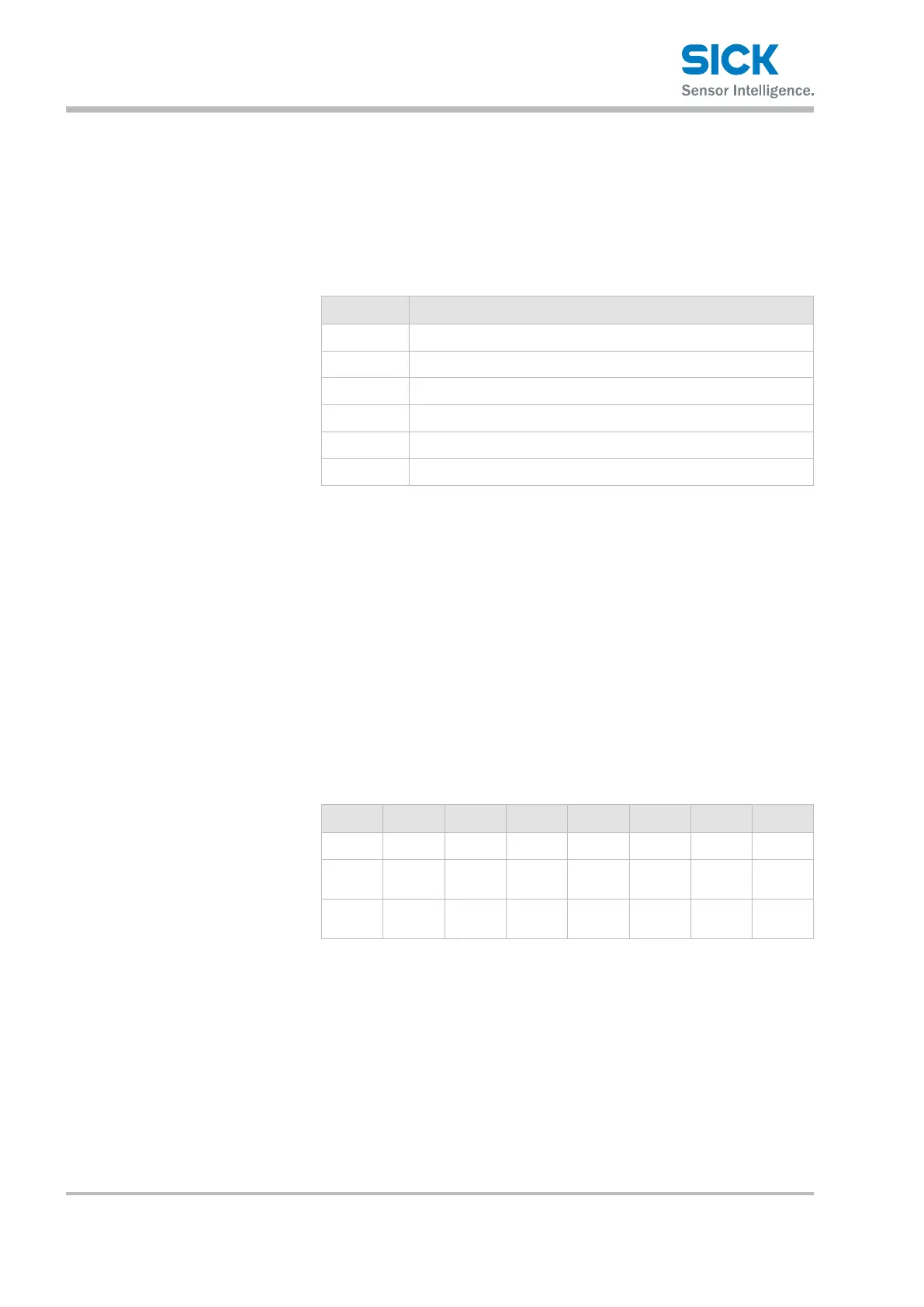Operating instructions Distance measuring device DL100 – CANopen®
CANopen®-interface
112 © SICK AG • Subject to change without notice • 8015416/ZPN2/2017-09-08
10.12.13 Object 6502h Number of Distinguishable Revolutions
For linear encoders, i.e. also for the DL100, this value is always “1”.
10.12.14 Object 6503h Alarms
The object shows pending alarms.
Bit Function
0 Plausibility error
1 … 11 Reserve (Reserve-Bit = 0)
12 Laser error
13 Level error
14 Temperature error
15 Reserve (Reserve-Bit = 0)
• pe (Position error): If there is a plausibility error, “pe” is set to 1. If there
is no plausibility error, “pe” is set to 0.
• msa1(Manufacturer-specicalarm1):Ifthereisalasererror,“msa1”is
set to 1. If there is no laser error, “msa1” is set to 0.
• msa2(Manufacturer-specicalarm2):Ifthereisalevelerror,“msa2”is
set to 1. If there is no level error, “msa2” is set to 0.
• msa3(Manufacturer-specicalarm3):Ifthereisatemperatureerror,
“msa3” is set to 1. If there is no temperature error, “msa3” is set to 0.
• msa4: Reserve
10.12.15 Object 6504h Supported Alarms
The following alarms are supported:
Bit 15 14 13 12 11 … 2 1 0
Name msa4 msa3 msa2 msa1 r cde pe
Defaut
value
0 1 1 1 0 0 1
Sup-
ported
No Yes Yes Yes – No Yes
Table 67: Supported Alarms, Bit-coded