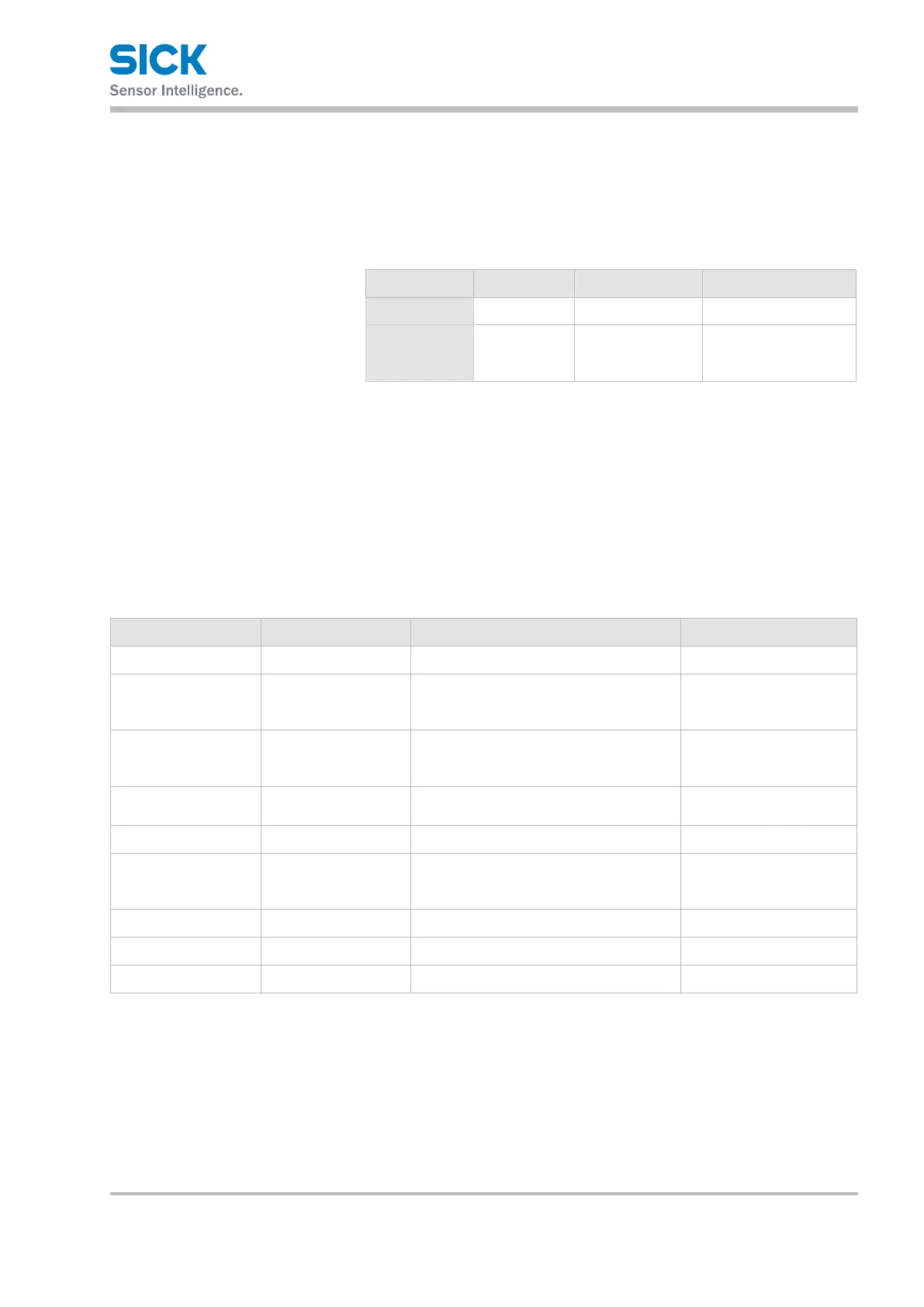8015416/ZPN2/2017-09-08 • © SICK AG • Subject to change without notice 119
Operating instructions Distance measuring device DL100 – CANopen®
CANopen®-interface
Procedure for dynamic mapping 1. Deactivate PDO (e.g. object 1800h): Set bit 31 of COB-ID to 1.
2. Set number of mapping entries in subindex 0 e.g. of object 1A00h to
0. This renders all mapping entries from now on invalid. The number of
mapping entries is in subindex 0.
3. Set desired mapping entries in subindex 1 to 8, e.g. 0x60040020. A
mapping entry is made up as follows:
Byte 3 … 2 Byte 1 Byte 0
Meaning Index Subindex Number of bits
Example 6004h
(Position
Value)
00h 32d = 20h
Table 71: Setup of a mapping entry
4. Set number of mapping entries. If, e.g., two mapping entries have been
set to valid, the number of mapping entries must be set to 2 in subin-
dex 0.
10.15 Status LED
The DL100 uses a red/green bicolor LED to display the bus status and the
NetworkStateMachine.Incaseofconict,reddominates.
The following conditions are supported:
LED STA Status Description Category
Red:O No error The device is in working condition. Mandatory
Red:Singleashing Warning level reached At least one of the error counters of the
CAN controller has reached or exceeded
the warning level (too many error frames).
Mandatory
Red:Doubleashing: Control Event error A “Guard” event (NMT slave or NMT master)
or a heartbeat event (Heartbeat Consumer)
has occurred.
Mandatory
Red:Quadrupleash-
ing
Event Timer error A PDO that was expected has not been
received within the term of the event timer.
Optional
Red: On Buso TheCAN-BusControlleriso. Mandatory
Green: Flickering AutoBitrate/LSS The auto-bitrate detection is in progress or
LSS services are in progress (alternately
ickeringwitherrorLED).
Optional
Green: Flashes PRE-OPERATIONAL The device is in state PRE-OPERATIONAL Optional
Green:Singleashing STOPPED The device is in state STOPPED Mandatory
Green: On OPERATIONAL The device is in state OPERATIONAL Mandatory
Table 72: Display of CANopen
®
status messages via LED “STA”