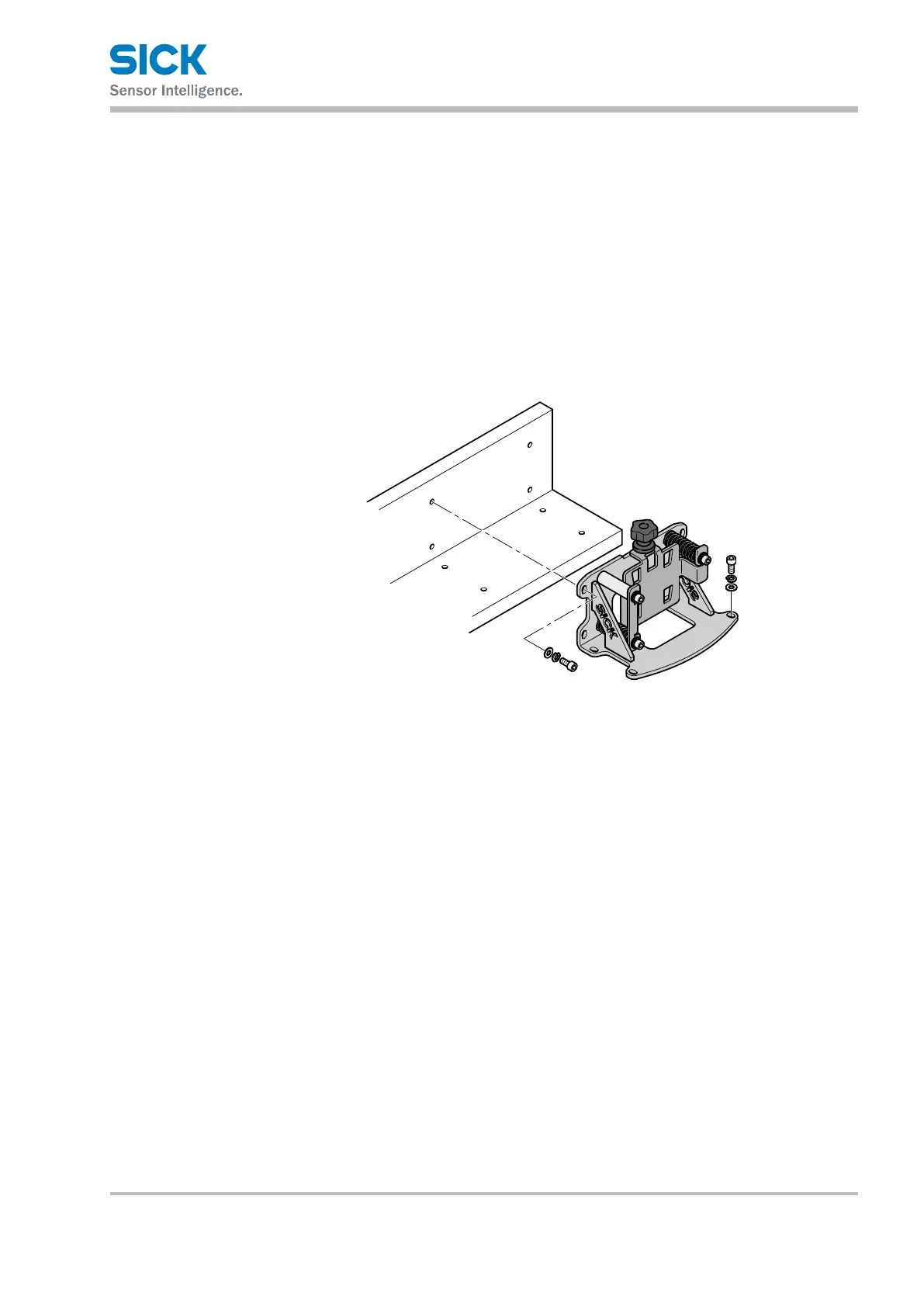8015416/ZPN2/2017-09-08 • © SICK AG • Subject to change without notice 33
Operating instructions Distance measuring device DL100 – CANopen®
Mounting
6.7 Mount alignment bracket and distance measuring device
The distance measuring device is mounted by the optional alignment
bracket.
→ For dimensions and item number, see page 125, chapter 14.1.
Observe the following items:
• Mounting notes: → see page 27, chapter 6.2.
• The operation must be accessible.
1. Mount alignment bracket across the four oblong holes. The alignment
bracket is suitable for mounting to horizontal and vertical levels.
1
2
Fig. 12: Mount alignment bracket
1 Mounting screw M5
2 Alignment bracket
2. Turn out knurled screw until the distance measuring device can be
inserted.
3. Move distance measuring device into the alignment bracket.