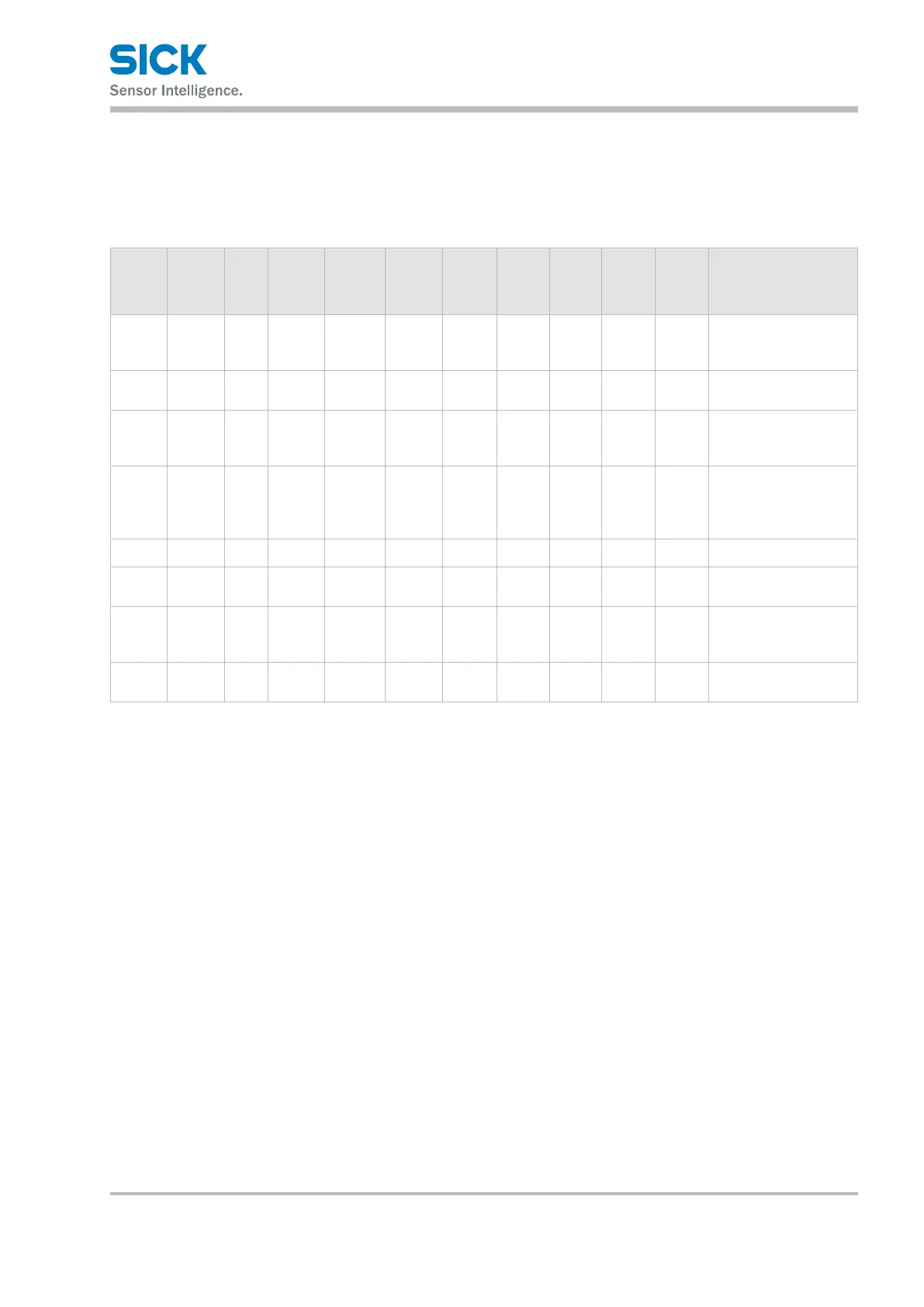8015416/ZPN2/2017-09-08 • © SICK AG • Subject to change without notice 75
Operating instructions Distance measuring device DL100 – CANopen®
CANopen®-interface
10.3.3 Setting the Node-ID via LSS
The following table shows an example for how to set the Node-ID to 4
(D1 = 04h) via LSS.
A power cycle is required after the input via LSS.
Dir COB-ID DLC Com-
mand
Index
L-byte
Index
H-byte
Subin-
dex
Byte 0
L-byte
Byte 1 Byte 2 Byte 3
H-byte
Description
D0 D1 D2 D3 D4 D5 D6 D7
Master 07E5h 08h 04h 01h 00h 00h 00h 00h 00h 00h lss switch_glob 1
Puts LSS network into
congurationmode.
Slave – – – – – – – – – – Note: There is no feed-
back from the slave.
Master 07E5h 08h 11h 04h 00h 00h 00h 00h 00h 00h LSS Set Node-ID
(in this example
Node-ID = 4).
Slave 07E4h 08h 11h 00h 00h 00h 00h 00h 00h 00h Feedback of the com-
mand LSS Set Node-ID
(in this example Node-
ID = 4).
Master 07E5h 08h 17h 00h 00h 00h 00h 00h 00h 00h Saves the setting.
Slave 07E4h 08h 17h 00h 00h 00h 00h 00h 00h 00h Feedback that the set-
ting has been saved.
Master 07E5h 08h 04h 00h 00h 00h 00h 00h 00h 00h lss switch_glob 0 Puts
LSS network into con-
gurationmode.
Slave – – – – – – – – – – Note: There is no feed-
back from the slave.
Table 50: Input via LSS