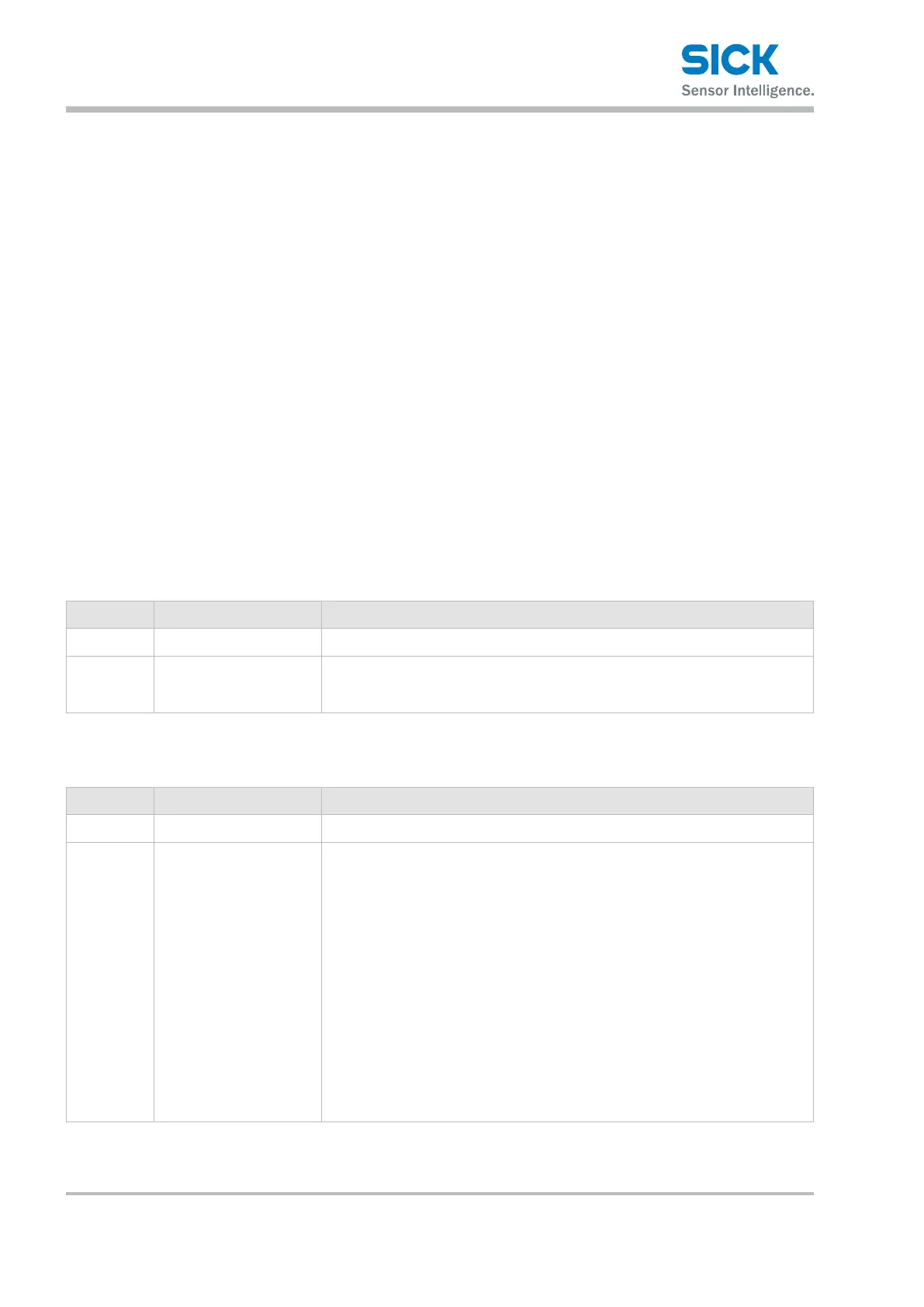Operating instructions Distance measuring device DL100 – CANopen®
CANopen®-interface
98 © SICK AG • Subject to change without notice • 8015416/ZPN2/2017-09-08
10.10.4 Object 1005h COB-ID SYNC
Indication of the COB-ID of the synchronization object.
10.10.5 Object 1008h Manufacturer Device Name
Name of the device family.
10.10.6 Object 1009h Manufacturer Hardware Version
Corresponds to the delivery condition of the serial number. The HW version
may change due to repair.
10.10.7 Object 100Ah Manufacturer Software Version
Indication of the software version of the application controller.
Format Vxxx.xxx.xxx (primary.secondary.rev)
10.10.8 Object 1010h Store Parameter Field
Subindex Name Description
0h Number of Entries Indication of the number of subindices within object 1010h.
1h Save all Parameters To execute the command “Save all Parameter”, enter the signature “save”
(65766173h) into subindex 1h. The communications segment, manufacturer-
specicsegmentandprolesegmentaresaved.
10.10.9 Object 1011h Restore Default Parameters
Subindex Name Description
0h Number of Entries Indication of the number of subindices within object 1011h.
1h Save all Parameters To execute the command “Restore all Default Parameters”, enter the signature
“load” (64616F6Ch) into subindex 1h.
When the command “Restore all Default Parameters” was sent, the default
values are not active yet. There are the following options for activating the default
values:
• Perform power cycle:
All values in the object directory (communications segment, manufacturer-
specicsegmentandprolesegment)aresettodefaultvalues.
• Sendcommand“Resetcommunication”(82h+Node-ID):
Only the communications segment is reset.
• Sendcommand“Resetnode(81h+Node-ID):
All values in the object directory (communications segment, manufacturer-
specicsegmentandprolesegment)aresettodefaultvalues.
The default values are saved automatically. The Node-ID and baud rate are ex-
cluded and contain their current value.