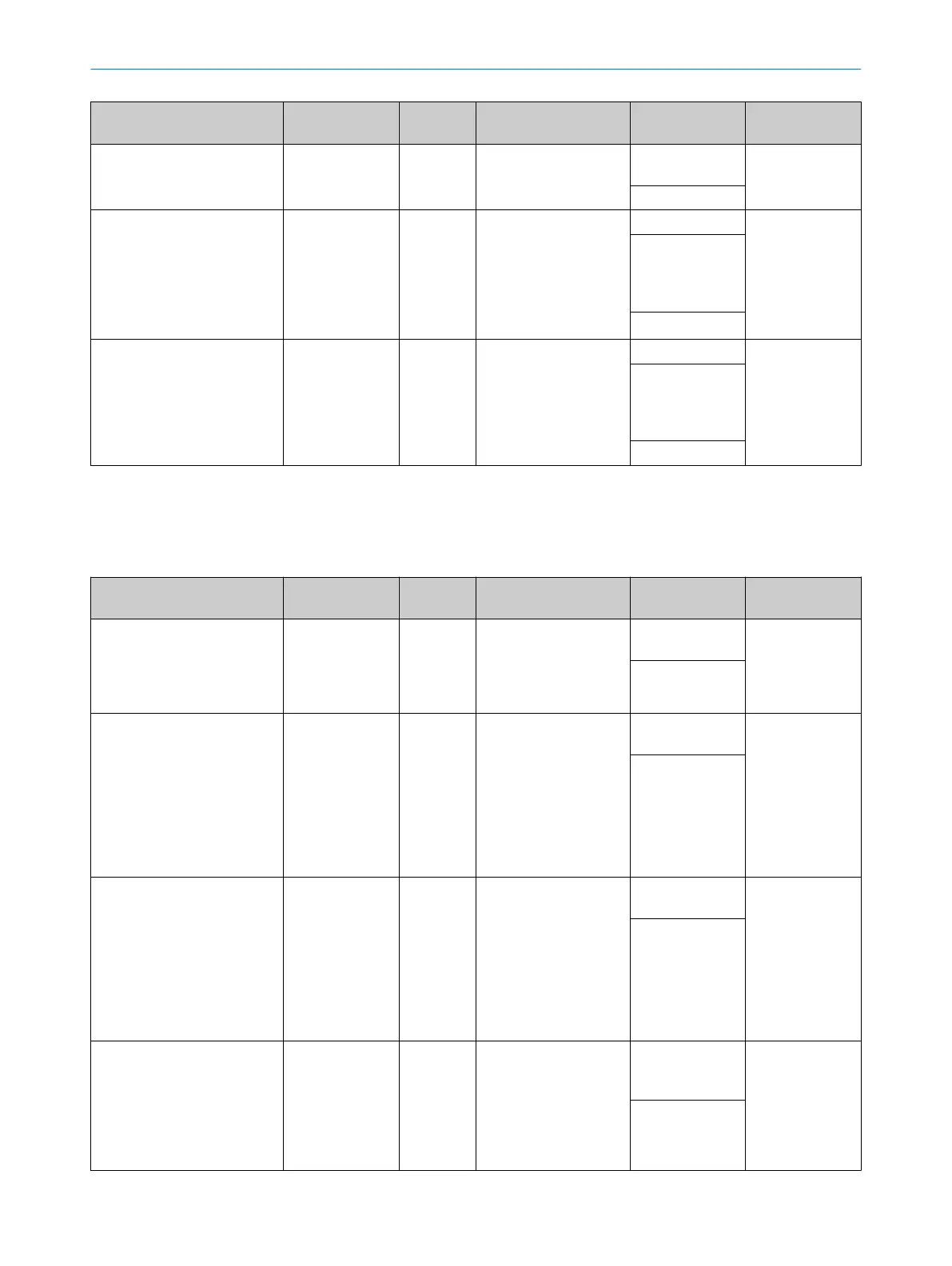Name Usage Data type Definition Values Safety implica‐
t
ion
ActivateStandbyMode Additional func‐
tion
BOOL Activate sleep mode
Activates sleep mode.
0 = no sleep
mode
Parameter with‐
out safety impli‐
cation
1 = sleep mode
TriggerDeviceRebootWithout‐
N
etwork
Additional func‐
tion
BOOL Restarting safety func‐
tion and connections
Restarts the device
without ending the net‐
work stack. The internal
switch function is not
interrupted.
0 = no restart Parameter with
implication for
the safety func‐
tion
0-1-0 = device
restart
(duration of sta‐
tus 1 ≥ 120 ms)
1 = ignored
TriggerDeviceRebootWithNet‐
w
ork
Additional func‐
tion
BOOL Restart device com‐
pletely
Restarts the device and
the network stack. The
internal switch function
is interrupted.
0 = no restart Parameter with
implication for
the safety func‐
tion
0-1-0 = device
restart
(duration of sta‐
tus 1 ≥ 120 ms)
1 = ignored
1)
Control inputs 9 (E1) to 16 (H2) are only available with microScan3 Pro.
2)
Cut-off paths 5 to 8 are only available for the Pro performance package.
13.6.1.1.2 Output of the device (input of the control)
Table 42: Output of the device (input of the control)
Name Use Data type Definition Values Safety implica‐
t
ion
RunModeactive Diagnostics BOOL Status of security func‐
t
ion
Signalizes the opera‐
tional status of the
device.
0 = safety func‐
tion paused.
Parameter with‐
out safety impli‐
cation
1 = safety func‐
tion is executed.
ApplicationError Diagnostics BOOL Application error
S
ignalizes whether an
application error is
present, causing the
safety function to be
paused. To resolve this,
rectify the cause of the
error and then restart
the safety function.
0 = no applica‐
tion error
Parameter with‐
out safety impli‐
cation
1 = application
er
ror
DeviceError Diagnostics BOOL Device error
S
ignalizes whether an
application error (criti‐
cal error) is present,
causing the safety func‐
tion to be paused. To
resolve this, rectify the
cause of the error and
then restart the device.
0 = no device
error
Parameter with‐
out safety impli‐
cation
1 = device error
SafeCutOffPath01 Safety function BOOL Cut-off path 01 (safety-
or
iented)
The signal is ON if the
currently monitored
field in the cut-off path
is safety-related and
free.
0 = OFF state,
protective field
interrupted
Safety-relevant
parameter
1 = ON state,
pr
otective field
free
13 TECHNICAL DATA
164
O P E R A T I N G I N S T R U C T I O N S | microScan3 – EFI-pro 8021913/15ZW/2019-11-14 | SICK
Subject to change without notice