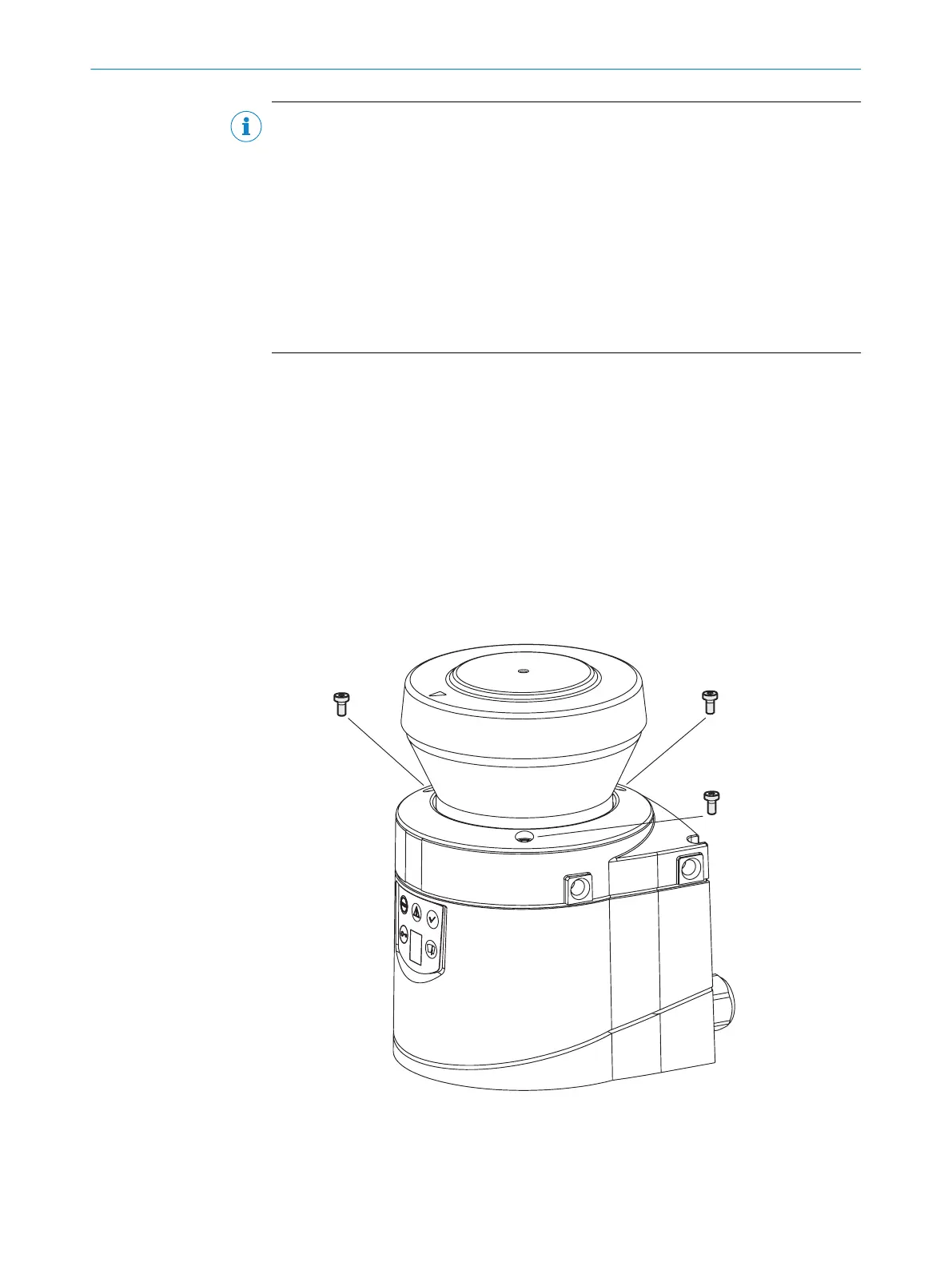NOTE
•
T
he optics cover of the device is an optical component which must not be contami‐
nated or scratched during replacement.
•
The optics cover may only be replaced by qualified safety personnel in a clean,
dust- and dirt-free environment.
•
Never replace the optics cover during continuous operation, as this could destroy
the inner components and dust particles could get into the device.
•
Avoid contamination on the inside, for example due to fingerprints.
•
Do not use any additional sealant for sealing the optics cover, e.g., silicon, as the
vapors produced may damage the optics.
•
Mount the optics cover as per the following instructions to ensure that the housing
is sealed to IP65.
Prerequisites
•
Onl
y use a new optics cover.
•
When replacing the optics cover, take ESD protection measures.
•
Set a torque wrench to 1.2 Nm (hand-tight) and have this at hand.
Approach
To replace the optics cover:
1. Disconnect the system plug and remove the safety laser scanner.
2. Move the safety laser scanner to a clean location (office, maintenance shops or
similar).
3. First clean the outside of the safety laser scanner. This prevents foreign bodies
entering the device when it is opened.
4.
Remove the fixing screws 1 to 3 of the optics cover.
Figure 74: Remove the fixing screws of the optics cover
5. Remove the optics cover.
6.
Check whether the mirror on the motor is dirty and, if necessary, remove any cont‐
amination using an optic brush.
9 M
AINTENANCE
110
O P E R A T I N G I N S T R U C T I O N S | S300 8010948/ZA21/2020-06-18 | SICK
Subject to change without notice
