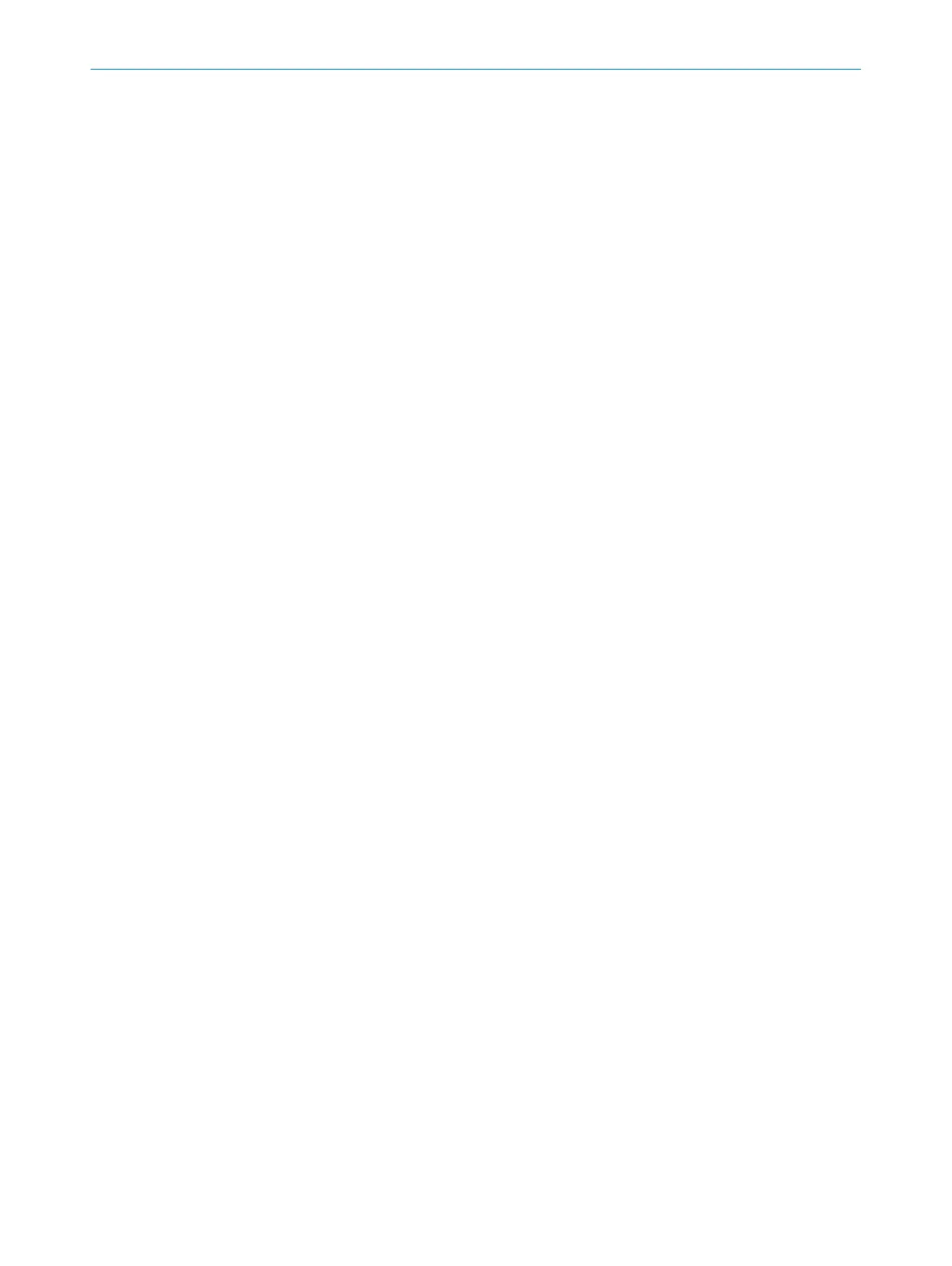7 Configuration
7.1 Delivery state
On delivery, the safety laser scanner is not configured.
•
T
he operational status of the safety laser scanner is Waiting for configuration.
•
The output signal switching devices (OSSDs) are in the OFF state, the red LED is
illuminated: Ê.
•
The 7-segment display indicates .
7.2 CDS
You will require a CDS (Configuration & Diagnostic Software) to configure and diagnose
f
aults with these devices.
Approach
1. Open the download web page by entering CDS in the search field on
www.sick.com.
2. Take note of the system requirements on the download page.
3. Download the installation file from the download page. Extract it and run it.
4. Follow the notes from the setup assistant.
7.3 Preparing the configuration
Prerequisites
•
T
he safety laser scanner has been correctly mounted and the electrical connec‐
tions are in place.
•
The necessary tools are at hand.
•
Current version of the CDS
•
Service cable for connecting the PC and the safety laser scanner (not included
with delivery)
CONFIGURATION 7
8010948/ZA21/2020-06-18 | SICK O P E R A T I N G I N S T R U C T I O N S | S300
73
Subject to change without notice
