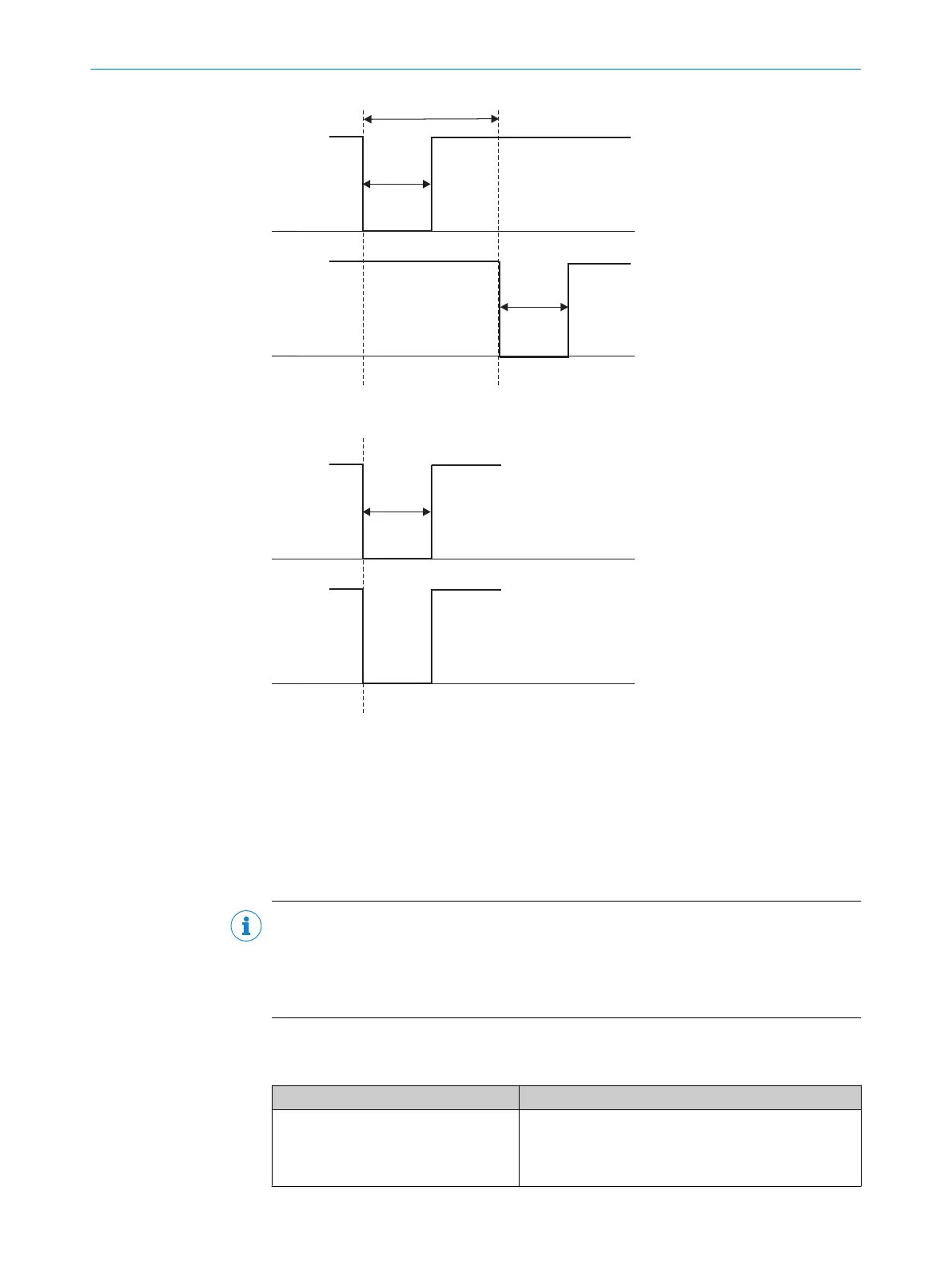≈ 650 μs
< 300 μs
< 300 μs
O
SSD2
OSSD1
Figure 79: Shut-down test
Figure 80: Voltage test
12.5 EFI status information and control commands
Overview
If de
vices are connected together via EFI, EFI status information and control commands
are exchanged. The following two tables show the status information that can be
retrieved and the possible control commands for the device.
NOTE
•
T
he information in square brackets reflects the names used in the CDS and in the
Flexi Soft Designer.
•
If the devices are operated in the compatibility mode, then restricted EFI status
information and control commands are available.
Status information
Table 38: Status information (data from the safety laser scanner)
Status information Meaning/effect
OSSD on [OSSD]
•
L
ogical 1, if the internal OSSD of the device is in
the ON state (green)
•
Logical 0, if the OSSD of the device is in the OFF
state (red)
12 TECHNICAL DATA
132
O P E R A T I N G I N S T R U C T I O N S | S300 8010948/ZA21/2020-06-18 | SICK
Subject to change without notice
