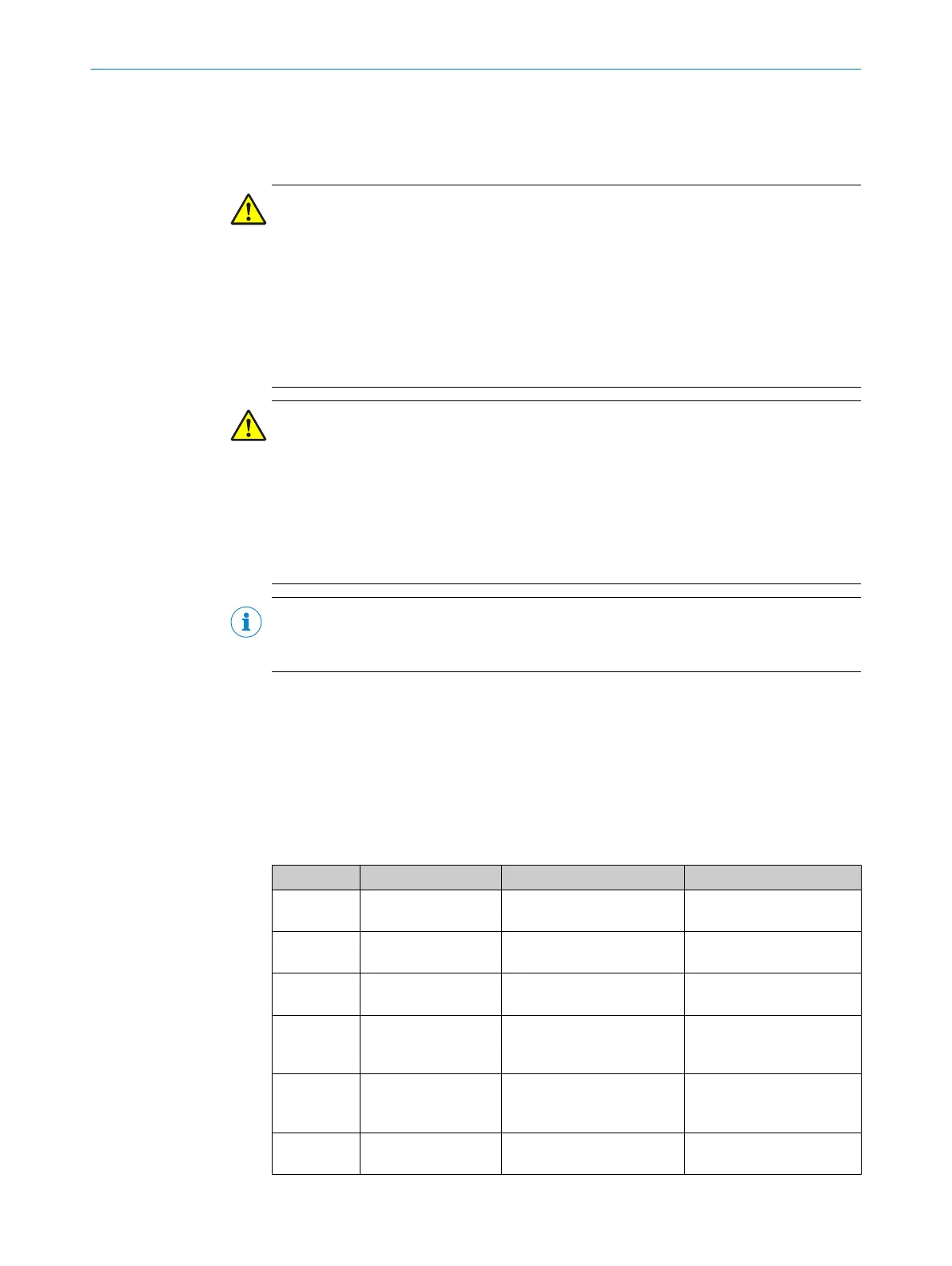10 Troubleshooting
10.1 Response to errors
DANGER
Ine
ffectiveness of the protective device
Persons and parts of the body to be protected may not be recognized in case of non-
observance.
b
Immediately shut the machine down if the behavior of the machine cannot be
clearly identified.
b
Immediately put the machine out of operation if you cannot clearly identify or allo‐
cate the fault and if you cannot safely remedy the fault.
b
Secure the machine so that it cannot switch on unintentionally.
WARNING
Ineffectiveness of the protective device
Persons and parts of the body to be protected may not be recognized in case of non-
observance.
b
Do not do repair work on device components.
b
Do not make changes to or manipulate device components.
b
Apart from the procedures described in this document, the device components
must not be opened.
NOTE
A
dditional information on troubleshooting can be found at the responsible SICK sub‐
sidiary.
10.2 Error and status indications of the LEDs
Overview
T
his section describes the meaning of the error and status indications of the LEDs and
how you can respond.
Error and status indications of the LEDs
Table 31: Error and status indications of the LEDs
Display Output level Possible cause Rectification of the error
Ê
At the OSSDs Object in the protective field,
O
SSDs in the OFF state
Not an error
Ë
At the OSSDs Protective field clear, OSSDs
in t
he ON state
Not an error
É
On the respective uni‐
versal I/O
1)
Object in one of the warning
fields
Not an error
ÊÍ
At the OSSDs
On all universal I/Os
Supply voltage missing or
too low
b
Chec
k the voltage sup‐
ply and activate, if nec‐
essary.
Ý
On the universal I/
O
2)
Reset required
b
Oper
ate the control
switch for restart or
reset.
On the universal I/
O
3)
Not an error
TROUBLESHOOTING 10
8010948/ZA21/2020-06-18 | SICK O P E R A T I N G I N S T R U C T I O N S | S300
113
Subject to change without notice
