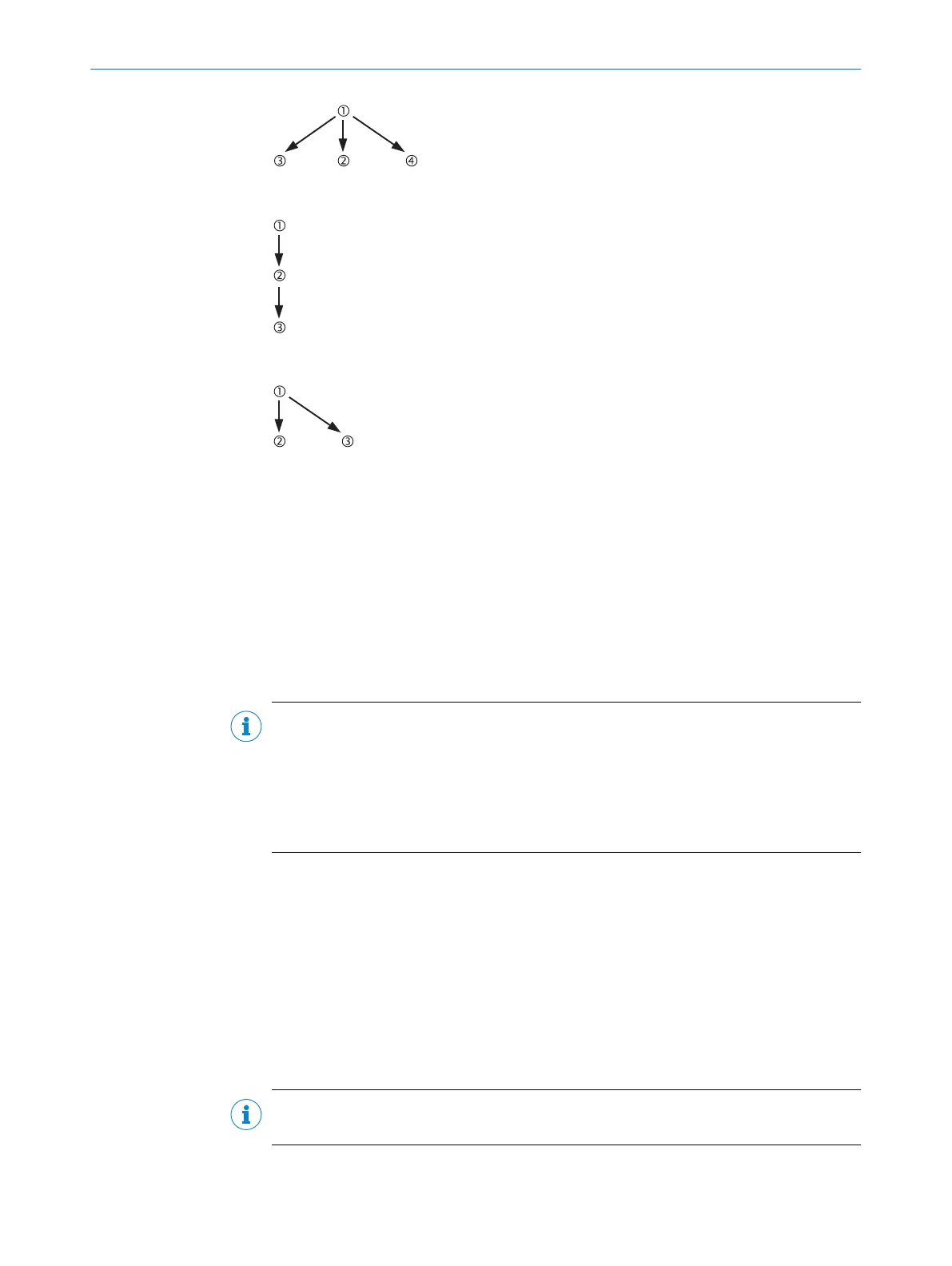Figure 71: Schematic representation of monitoring case switching - arbitrary sequence
Figure 72: Schematic representation of monitoring case switching - unique sequence
Figure 73: Schematic representation of monitoring case switching - alternative sequence
7.13.6 Park/standby mode
Overview
If
, in mobile applications, vehicles are not moved for a time (e.g., for battery charging),
the OSSDs can be switched to the OFF state and the laser on the device can be
switched off. In this way the power consumption of the device is reduced.
In this way you also prevent the safety laser scanners from dazzling each other and
entering an error condition.
The function can be implemented using either the park mode or the standby mode.
NOTE
If
, in an EFI system, only the OSSDs on one safety laser scanner are used (common
OSSDs), then the OSSDs on this safety laser scanner will switch to the OFF state as
soon as either of the two safety laser scanners is switched to the park/standby mode.
If, on the other hand, the OSSDs on both safety laser scanners are used (separate
OSSDs), then only the OSSDs on the safety laser scanner that is switched to park/
standby mode will switch to the OFF state.
Park mode
T
o switch to the park mode, configure a monitoring case for which the park mode is
defined in the CDS.
The device needs the response time resulting from the configuration to switch from the
park mode to another monitoring case.
Standby mode
A dedic
ated STBY single-channel input is provided for switching to the standby mode.
Alternatively, it is also possible to switch to the standby mode via EFI.
NOTE
T
he standby mode does not take up a monitoring case.
CONFIGURATION 7
8010948/ZA21/2020-06-18 | SICK O P E R A T I N G I N S T R U C T I O N S | S300
101
Subject to change without notice
