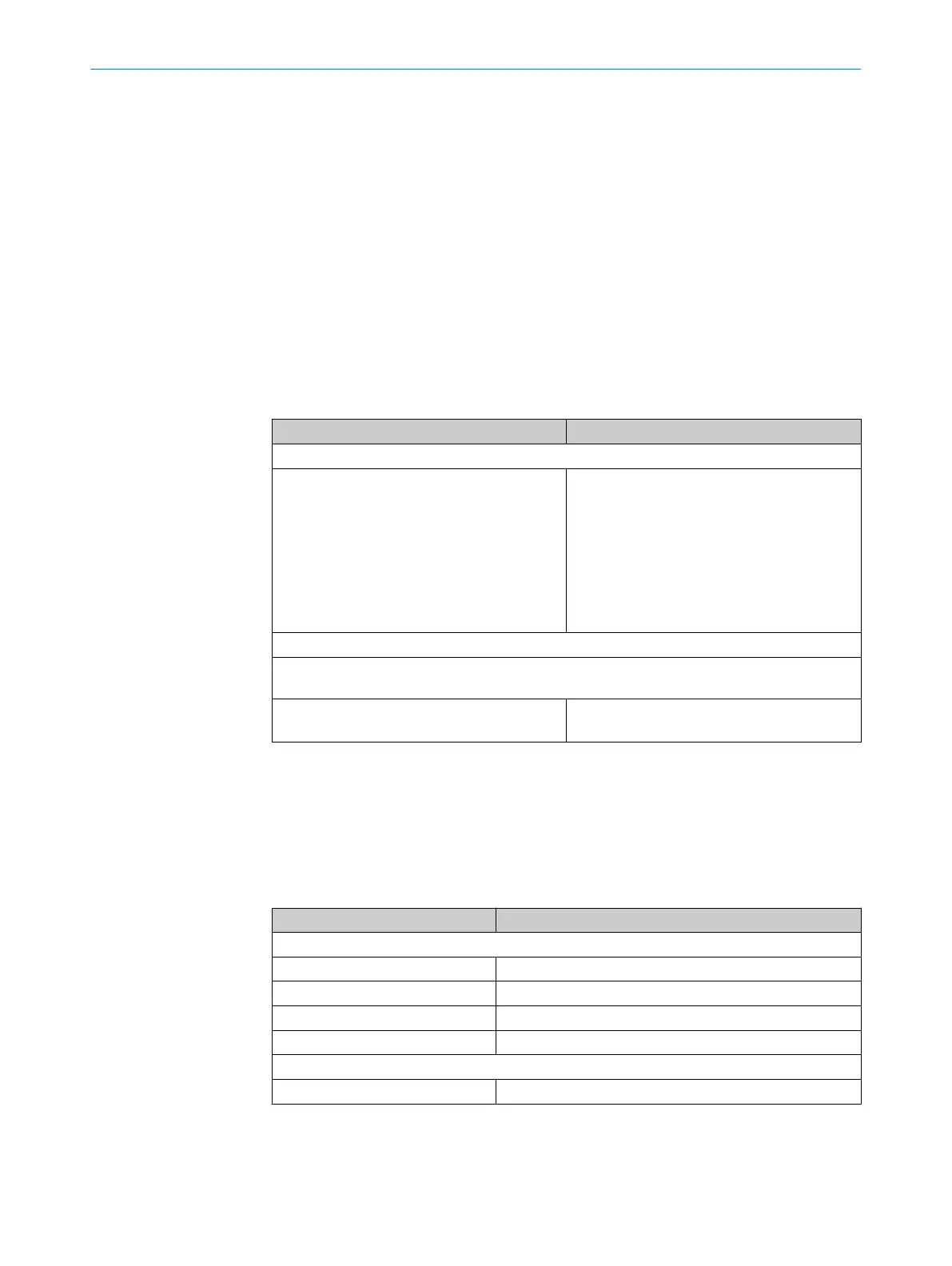Approach
b
U
nder 7-segment display, activate the Rotated by 180° option.
✓
After the draft configuration has been transferred to the device, the numbers of
the 7-segment display are rotated by 180°.
Complementary information
When the numbers shown on the 7-segment display are rotated, the dot on the 7-seg‐
ment display goes out.
7.6 Application
You can configure the safety laser scanner for the required application using the CDS.
D
epending on whether you select a stationary or a mobile application, different configu‐
ration options are available:
Table 15: Comparison of mobile and stationary applications
Mobile applications Stationary applications
Resolution
•
30 mm (
hand detection with smaller pro‐
tective field size)
•
40 mm (hand detection with larger protec‐
tive field size)
•
50 mm (leg detection with smaller protec‐
tive field size)
•
70 mm (leg detection with larger protective
field size)
3)
•
30 mm (hand detection with smaller pro‐
tective field size)
•
40 mm (hand detection with larger protec‐
tive field size)
•
50 mm (leg detection with smaller protec‐
tive field size)
•
70 mm (leg detection with larger protective
field size)
•
150 mm
4)
(body detection)
Manipulation prevention
The safety laser scanner checks whether in any 90° segment all measured values correspond
t
o the maximum distance value that can be measured.
•
If t
his is the case, the device shuts down
after 2 hours and signals .
•
If t
his is the case, the device shuts down
after 5 seconds and signals .
7.6.1 Resolution
Maximum protective field ranges
T
he maximum protective field range
5)
depends on the configured resolution. The follow‐
ing table shows the respective maximum protective field range of the two variants at
the resolutions that can be set:
Table 16: Maximum protective field ranges at different resolutions
Maximum protective field range
Medium Range variant
30 mm (hand detection) 1.25 m
40 mm (hand detection) 1.60 m
50 mm (leg detection) 2.00 m
70 mm (leg detection) 2.00 m
Long Range variant
30 mm (hand detection) 1.25 m
3)
IIn mobile applic
ations a resolution of only 70 mm is required for leg detection, as a coarser resolution is adequate for the detection of a
human leg due to the movement of the vehicle.
4)
Configurable only for the Long Range variant with a 3 m scanning range.
5)
Radial distance to the safety laser scanner.
7 C
ONFIGURATION
78
O P E R A T I N G I N S T R U C T I O N S | S300 8010948/ZA21/2020-06-18 | SICK
Subject to change without notice
