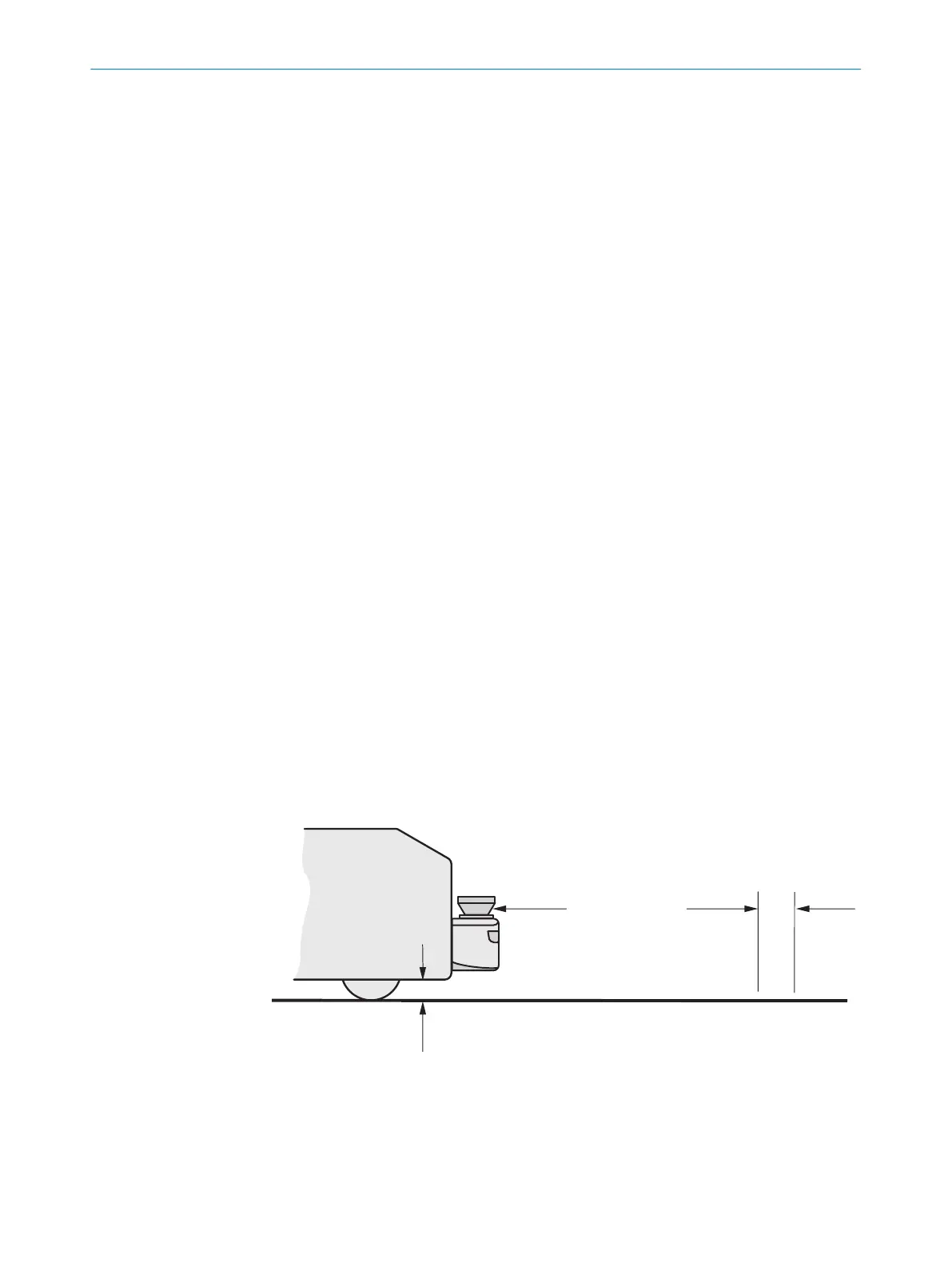Calculate the stopping distance S
A
usin
g the following formula:
•
S
A
= S
Br
+ S
AnF
+ S
AnS
where
•
S
Br
= Braking distance, which is specified in the vehicle documentation
•
S
AnF
= Distance covered during the response time of the vehicle controller, which is
specified in the vehicle documentation
•
S
AnS
= Distance covered during the response time of the safety laser scanner
Distance covered during the response time of the safety laser scanner
T
he distance covered during the response time of the safety laser scanner depends on
the following factors:
•
Response time of the safety laser scanner
•
Maximum speed of the vehicle in the mobile application
The response time T
S
of the safety laser scanner depends on the following factors:
•
Basic response time of the safety laser scanner
•
Set multiple sampling
•
Transmission speed to external OSSDs via EFI
Calculate the distance S
AnS
covered during the response time of the safety laser scan‐
ner using the following formula
•
S
AnS
= T
S
× V
max
where
•
T
S
= Response time of the safety laser scanner
•
V
max
= Maximum speed of the vehicle as specified in the relevant vehicle documen‐
tation
Supplement Z
R
f
or reflection-related measurement errors
For retro-reflectors in the background less than 1 m from the protective field boundary,
the supplement Z
R
is 200 mm.
Supplement Z
F
due t
o lack of ground clearance
This supplement is necessary, because, generally, a person is detected above the foot
and the braking process cannot take account of the length of the foot in front of the
point of detection. A person’s foot could be injured if a vehicle has no ground clearance.
Figure 36: Supplement due to lack of ground clearance
1
Ground clearance
2
Protective field length
4 PROJECT PLANNING
48
O P E R A T I N G I N S T R U C T I O N S | S300 8010948/ZA21/2020-06-18 | SICK
Subject to change without notice
