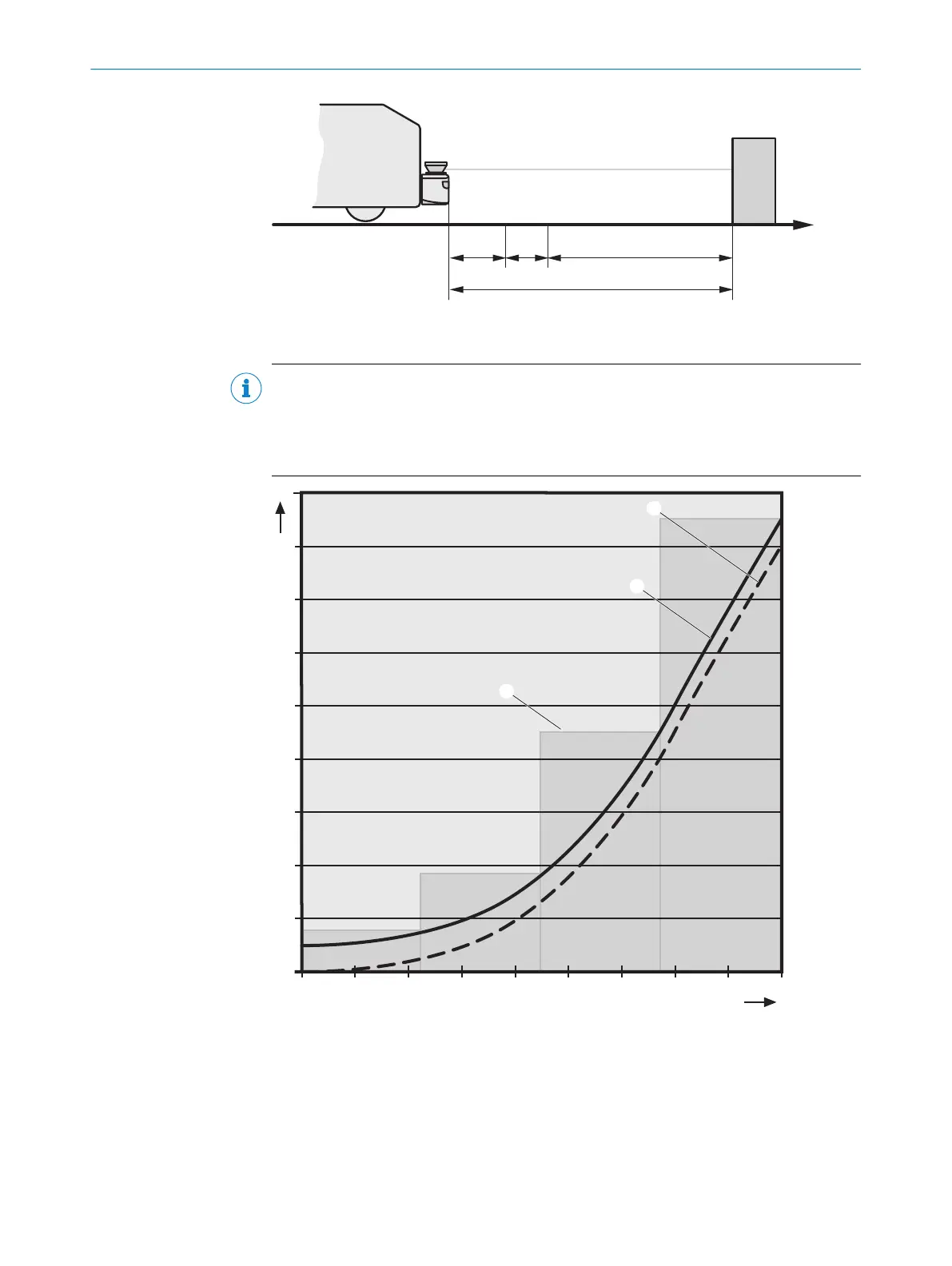Figure 34: Stopping distance
NOTE
P
lease note that a vehicle’s braking distance does not increase linearly with increasing
speed, but rather in a squared relationship. This is particularly important if you switch
between protective fields of different sizes depending on the speed determined by
incremental encoders.
Figure 35: Stopping distance as a function of the vehicle’s speed
1
Stopping distance
2
Speed
3
Stopping distance
4
Stopping distance + supplements
5
Required protective field length
PROJECT PLANNING 4
8010948/ZA21/2020-06-18 | SICK O P E R A T I N G I N S T R U C T I O N S | S300
47
Subject to change without notice
