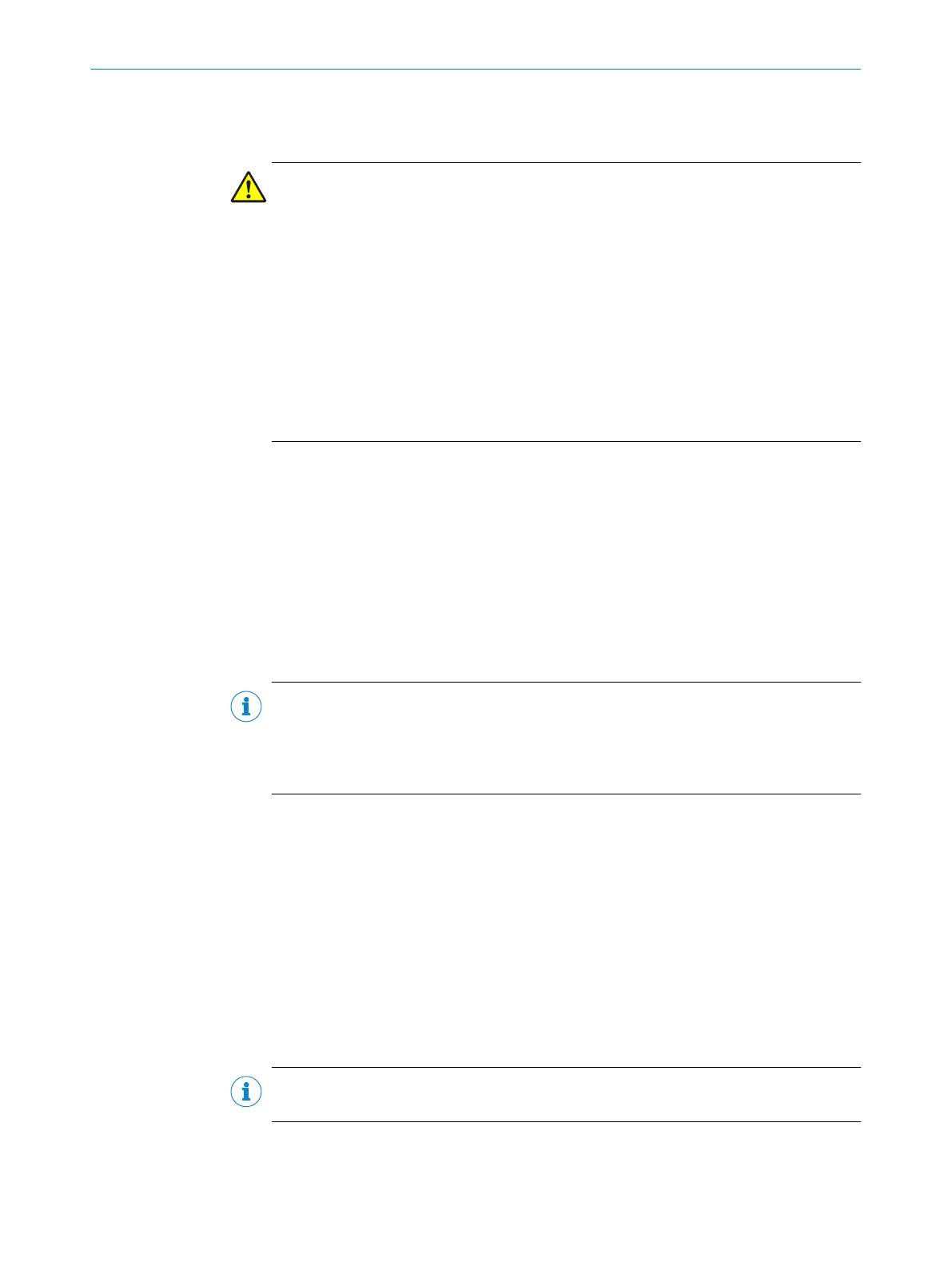7.13.2 Monitoring case switching via speed information
Important information
WARNING
Persons or parts of the body to be protected may not be recognized or not recognized in
time in case of non-observance.
Someone may already be in the protective field at the time of switchover. Only by switch‐
ing in the correct time frame, i.e., before the hazard occurs at this point for the person,
is protection provided (see "Timing for monitoring case switching", page 34).
b
Make sure that the control – using dynamic control inputs (incremental encoders)
– provides switching between the monitoring cases in the correct time frame.
b
Make sure that only one safety laser scanner is connected to an incremental
encoder.
b
Use two incremental encoders so that a possible fault in one encoder can be
detected.
b
Lay the connecting cables to the incremental encoders separately.
Prerequisites
F
or dynamic sampling using incremental encoders, configure the following:
•
The Use speed option
•
For each monitoring case, the range of speeds for switching to the monitoring case
Example
•
Monit
oring case 1 (standstill) –10 … +10 cm/s
•
Monitoring case 2 (forward movement 1) 11 … 50 cm/s
•
Monitoring case 3 (forward movement 2) 51 … 100 cm/s
•
Monitoring case 4 (forward movement 3) 101 … 200 cm/s
NOTE
W
hen configuring the monitoring cases in the CDS, you must cover all possible or
allowed speeds of the vehicle. An undefined speed will result in the safety outputs
being switched to the OFF state or the device signaling Protective field interrupted. You can
use this function, for example, for safe maximum speed monitoring on vehicles.
Further topics
•
"T
iming for monitoring case switching", page 34
•
"Incremental encoder", page 79
•
"Inputs", page 81
7.13.3 Speed routing via EFI
Overview
If se
veral safety laser scanners are connected to a Flexi Soft safety controller, then a
speed routing can be configured. This enables the speed information determined using
the incremental encoders on an S300 Professional or Expert to be distributed to all
safety laser scanners.
NOTE
Speed r
outing is not available in the compatibility mode.
CONFIGURATION 7
8010948/ZA21/2020-06-18 | SICK O P E R A T I N G I N S T R U C T I O N S | S300
97
Subject to change without notice
