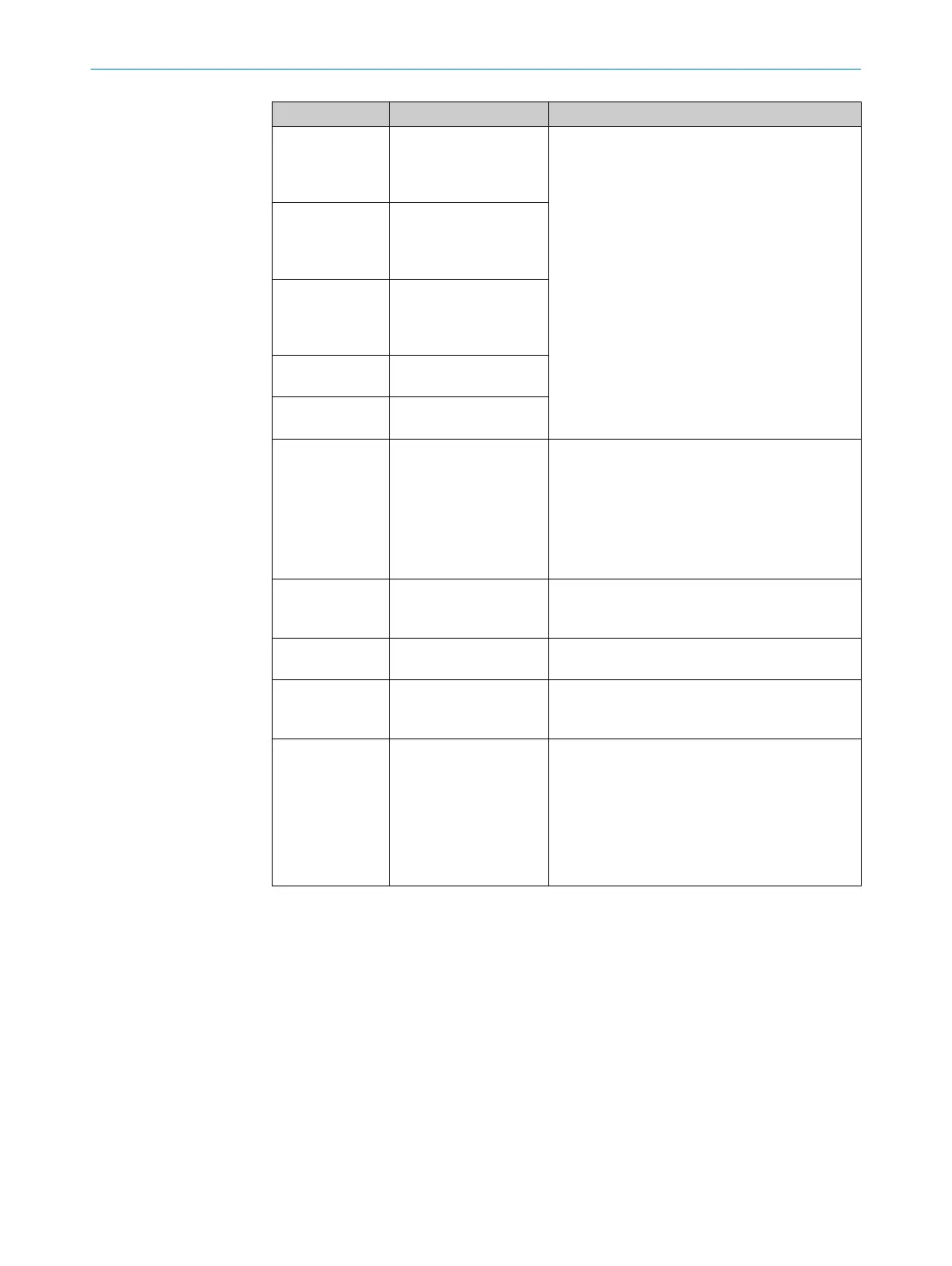Display Possible cause Remedy
Short-circuit on control
in
puts A1/2 or incorrect
operation of A1/2 via
EFI
b
Chec
k the wiring, the digital control inputs or
the wiring to the devices connected via EFI.
Short-circuit on control
in
puts B1/2 or incorrect
operation of B1/2 via
EFI
Short-circuit on control
inputs C1/2 or incorrect
operation of C1/2 via
EFI
Incorrect operation of
D1/2 via EFI
Incorrect operation of
E1/2 v
ia EFI
Park/standby mode,
the OSSDs are in the
OFF state; the laser is
switched off.
Not an error. Operational readiness is restored
when the criteria for the park mode or standby
mode are withdrawn.
If the display does not go out:
b
Test the level(s) at the STBY input and at the
control inputs that switch to the monitoring
case with park mode.
A device connected via
E
FI reports a malfunc‐
tion.
b
C
arry out a fault diagnosis of the device con‐
nected to the affected device.
Optics cover calibration
ac
tive
Not an error
Light emission window
on the optics cover cont‐
aminated
b
Cle
an the light emission window on the optics
cover.
and
Dazzling of the contami‐
na
tion measurement
(there may not be an
optics cover fitted)
b
Chec
k whether the device is being dazzled by
an external light source, e.g., headlight,
infrared light source, stroboscopic light, sun
etc.
Or:
b
Fit the new optics cover (then carry out an
optics cover calibration).
Further topics
•
"St
atus indicators", page 17
•
"Replacing the device", page 111
•
"Pin assignment", page 67
•
"Park/standby mode", page 101
10.3.1 The lock-out operational status
In case of certain faults or an erroneous configuration, the device can go into the lock-
out oper
ational status.
To place the device back in operation, proceed as follows:
b
Rectify the cause of the fault, see "Error and status indications on the 7segment
display", page 114.
10 T
ROUBLESHOOTING
118
O P E R A T I N G I N S T R U C T I O N S | S300 8010948/ZA21/2020-06-18 | SICK
Subject to change without notice
