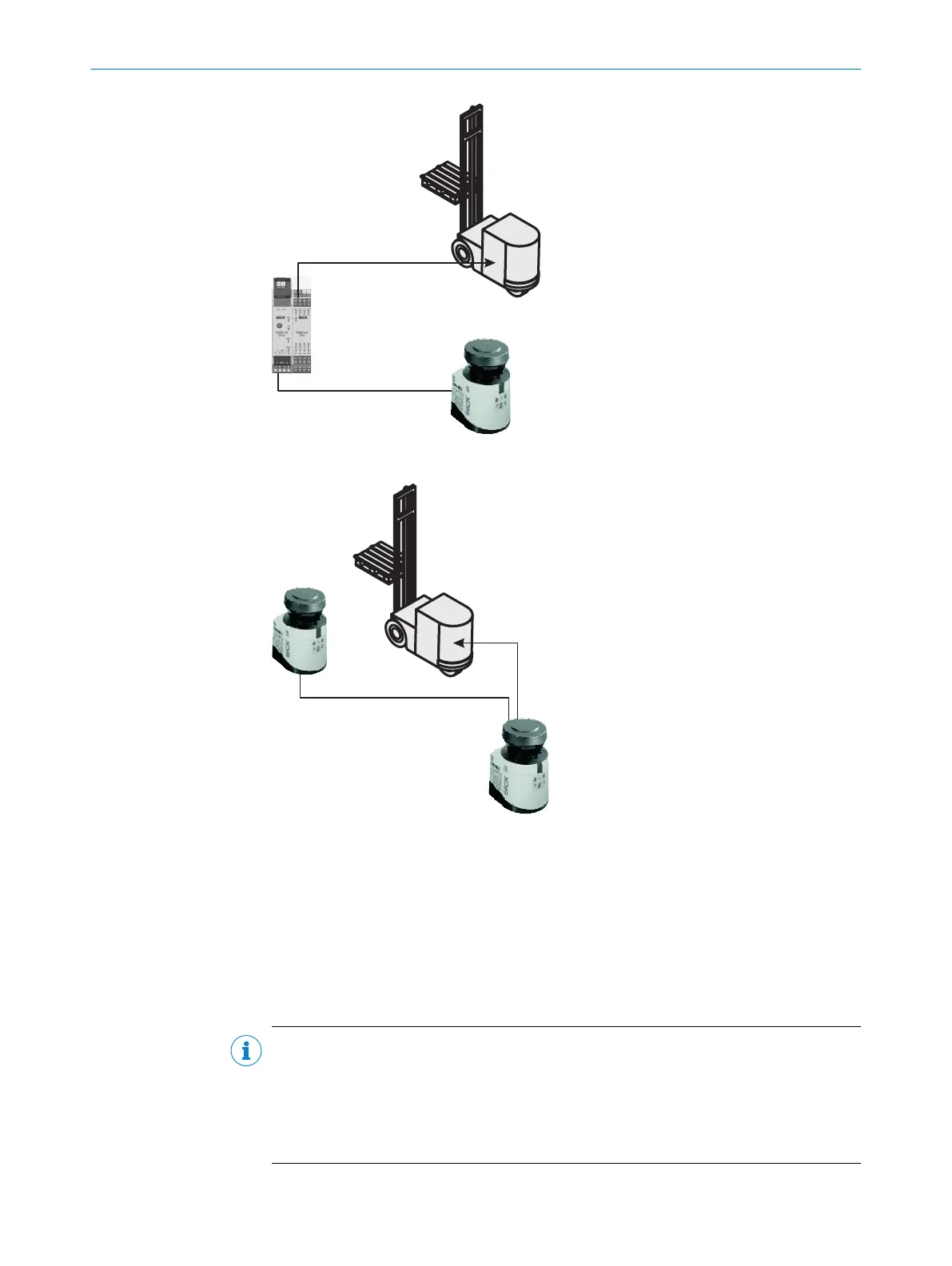Figure 9: EFI system with Flexi Soft
Figure 10: EFI system with safety laser scanner
Addressing the guest
If two safety laser scanners are operated on an EFI string, then one is the host and the
other the guest. If only one safety laser scanner is operated on an EFI string, then it is
the host.
The addressing enables all devices involved to be uniquely identified, and information
to be distributed and accessed via bit assignments (see also the “EFI – Enhanced Func‐
tion Interface” technical description, SICK part number 8012621).
NOTE
A
ddressing the host and guest:
b
Wire a jumper between terminals 7 and 13 on the guest (see "Pin assignment",
page 67).
b
Do not fit this jumper on the host device. The jumper always defines the guest
device.
PRODUCT DESCRIPTION 3
8010948/ZA21/2020-06-18 | SICK O P E R A T I N G I N S T R U C T I O N S | S300
21
Subject to change without notice
