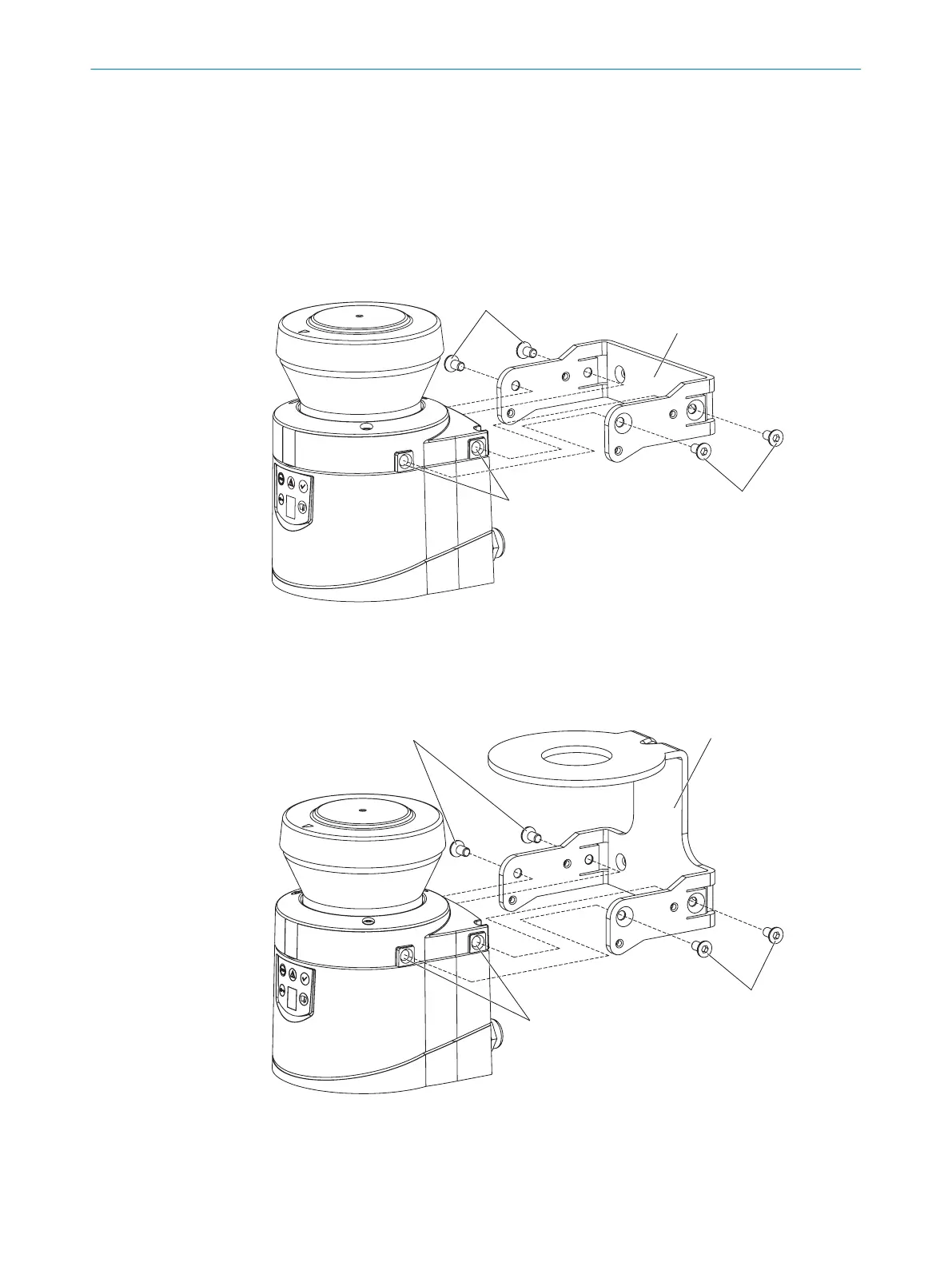Further topics
•
"Dimensional dr
awings", page 135
5.2.2 Mounting using mounting kit 1a or 1b
Overview
Y
ou can use mounting kit 1 to mount the device indirectly on the mounting surface. The
mounting kit is available as mounting kit 1a without a protective device for the optics
cover and as mounting kit 1b with a protective device for the optics cover.
Figure 49: Mounting using mounting kit 1a
1
Fixing screws
2
Mounting kit 1a
3
Threaded holes M5×8
Figure 50: Mounting using mounting kit 1b including optics cover protection
1
Fixing screws
2
Mounting kit 1b
3
Threaded holes M5×8
MOUNTING 5
8010948/ZA21/2020-06-18 | SICK O P E R A T I N G I N S T R U C T I O N S | S300
61
Subject to change without notice
