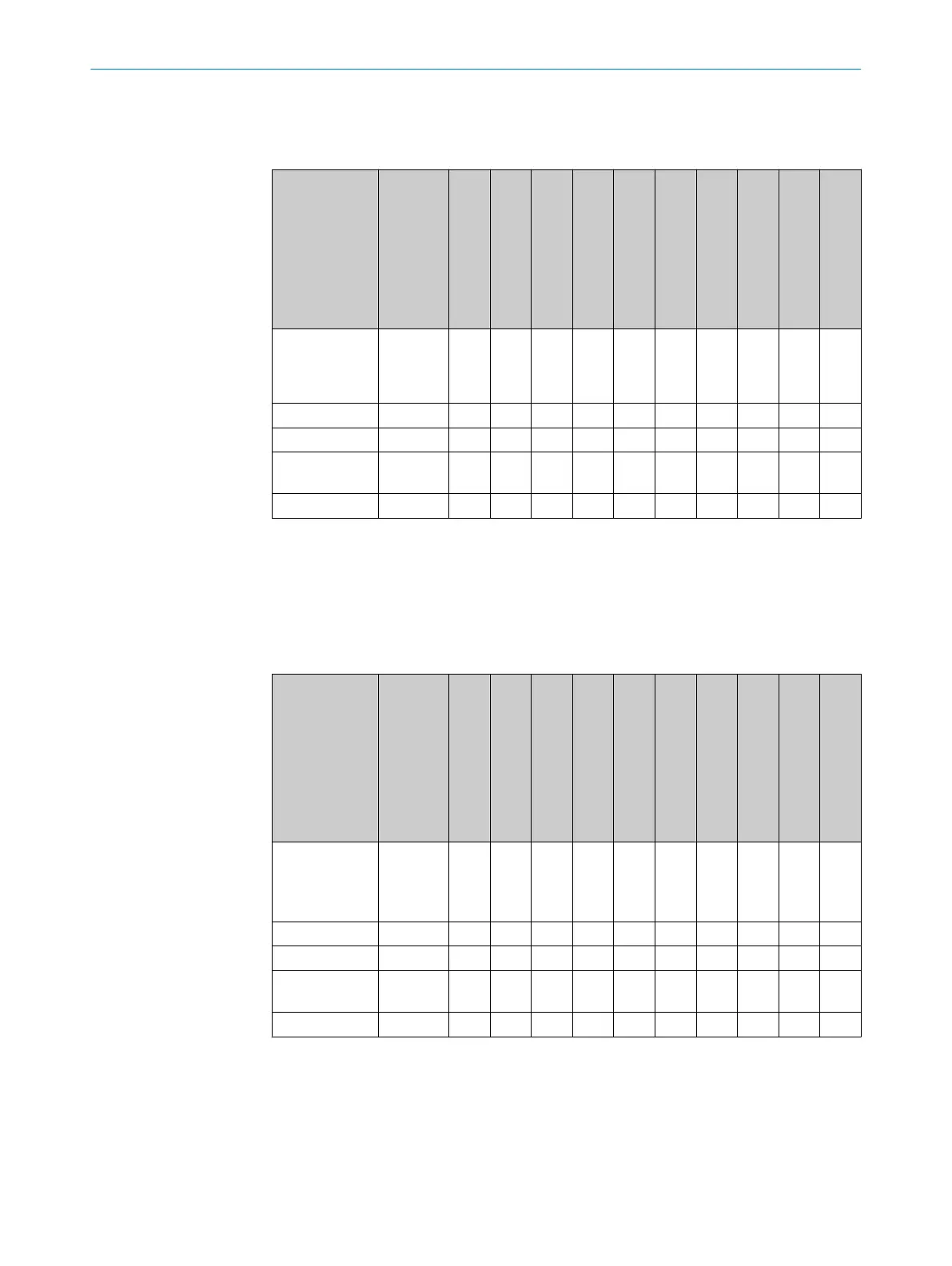Interoperability in an EFI system depending on the firmware version
T
able 13: Required compatibility mode with different firmware versions of the S300 in an EFI sys‐
tem with other S300
Firmware
S300 Standard
S300 Standard
S300 Advanced
S300 Advanced
S300 Professional
S300 Professional
S300 Professional CMS
S300 Expert
S300 Expert
S300 Expert CMS
Firmware
≥ 02.10
< 02.10
≥ 02.10
< 02.10
≥ 02.10
< 02.10
< 02.10
1)
≥ 02.10
< 02.10
< 02.10
1)
S300 Standard ≥ 02.10 X – X
C
X
C C
X
C C
S300 Advanced ≥ 02.10 X – X
C
X
C C
X
C C
S300 Profes‐
sional
≥ 02.10 X – X
C
X
C C
X
C C
S300 Expert ≥ 02.10 X – X
C
X
C C
X
C C
1)
This variant supports exclusively the compatibility mode.
C = C
ompatibility mode required
X = Compatibility mode not required
1)
– = EFI system not supported
Table 14: Required compatibility mode with different firmware versions of the S300 in an EFI sys‐
tem with other safety laser scanners
Firmware
S3000 Standard
S3000 Standard
S3000 Advanced
S3000 Advanced
S3000 Professional
S3000 Professional
S3000 Professional CMS
S3000 Expert
S3000 Remote
S3000 Remote
Firmware
≥B02.41
≤B02.35
≥B02.41
≤B02.35
≥B02.41
≤B02.35
≤B02.35
1)
≥B02.41
≥B02.41
≤B02.35
S300 Standard ≥ 02.10 X
C
X
C
X
C C
X X
C
S300 Advanced ≥ 02.10 X
C
X
C
X
C C
X X
C
S300 Profes‐
sional
≥ 02.10 X
C
X
C
X
C C
X X
C
S300 Expert ≥ 02.10 X
C
X
C
X
C C
X X
C
1)
This variant supports exclusively the compatibility mode
C = C
ompatibility mode required
X = Compatibility mode not required
2)
1)
Mak
e sure that the serial number of the system plug of both devices is > 12210000.
2)
Make sure that the serial number of the S300 system plug is > 12210000 and that the S3000 I/O module is current (S3000 Standard,
Advanced, Professional with I/O module with serial number > 12210000, S3000 Remote with I/O module with serial number
> 11240000).
7 C
ONFIGURATION
76
O P E R A T I N G I N S T R U C T I O N S | S300 8010948/ZA21/2020-06-18 | SICK
Subject to change without notice
