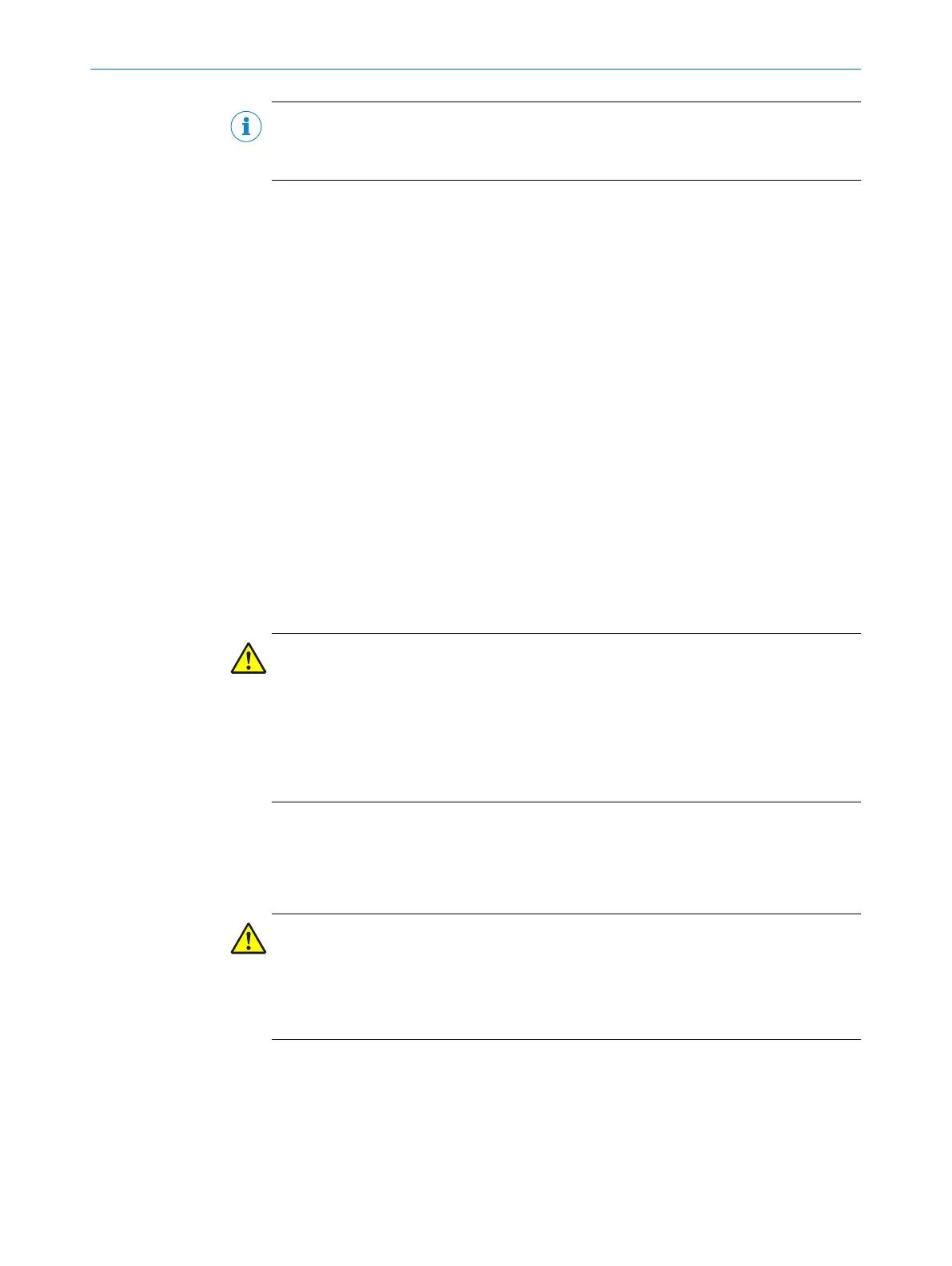NOTE
•
All c
onnections must be connected.
•
Only one connection is ever allowed to be 1.
Further topics
•
"Monit
oring case switching via static input information", page 94
7.9 OSSDs
In an EFI system, you define in the CDS which output signal switching device (OSSD) is
s
witched when there is an object in the protective field.
•
Internal OSSDs
Defines that the protective field or the protective fields switch the OSSDs on the
s
afety laser scanner.
•
Ext
ernal OSSDs
The device transmits the status of the field sets (protective field/warning fields) via
t
he EFI interface. The OSSDs on another device connected via the EFI interface
are switched.
°
C
onnected S300 or S3000: The OSSDs on the second safety laser scanner
are switched.
°
Connected safety controller (e.g., Flexi Soft): The OSSDs on the safety con‐
troller are switched depending on its configuration.
°
Connected network solution (e.g., safety remote I/O): The information is
passed via the network e.g., to an FPLC that must shutdown the dangerous
state.
DANGER
Incor
rect use of the OSSD bit
The dangerous state may not be stopped in the event of non-compliance.
If the local OSSDs on the device are not used, the OSSD state is always transferred as
active via EFI. In this case, the OSSD bit in the Flexi Soft safety controller must not be
used for safety-related functions.
b
Do not use the OSSD bit for safety-related functions.
Use the status information from the protective fields instead.
T
he status of the protective fields is transmitted using EFI and can be combined in the
Flexi Soft safety controller as required. The signal of the Flexi Soft safety controller
safety outputs is transmitted, for example, to a machine or vehicle controller.
DANGER
Incor
rect signal evaluation
The dangerous state may not be stopped in the event of non-compliance.
b
Note the logical values of the status information of the protective fields when
transferred to the Flexi Soft safety controller.
•
T
he status of an evaluated protective field is logical 1 if the protective field is clear.
•
The status is logical 0 if the protective field is interrupted.
•
The status of an unallocated protective field defaults initially to logical 1.
Further topics
•
"E
FI status information and control commands", page 132
7 CONFIGURATION
84
O P E R A T I N G I N S T R U C T I O N S | S300 8010948/ZA21/2020-06-18 | SICK
Subject to change without notice
