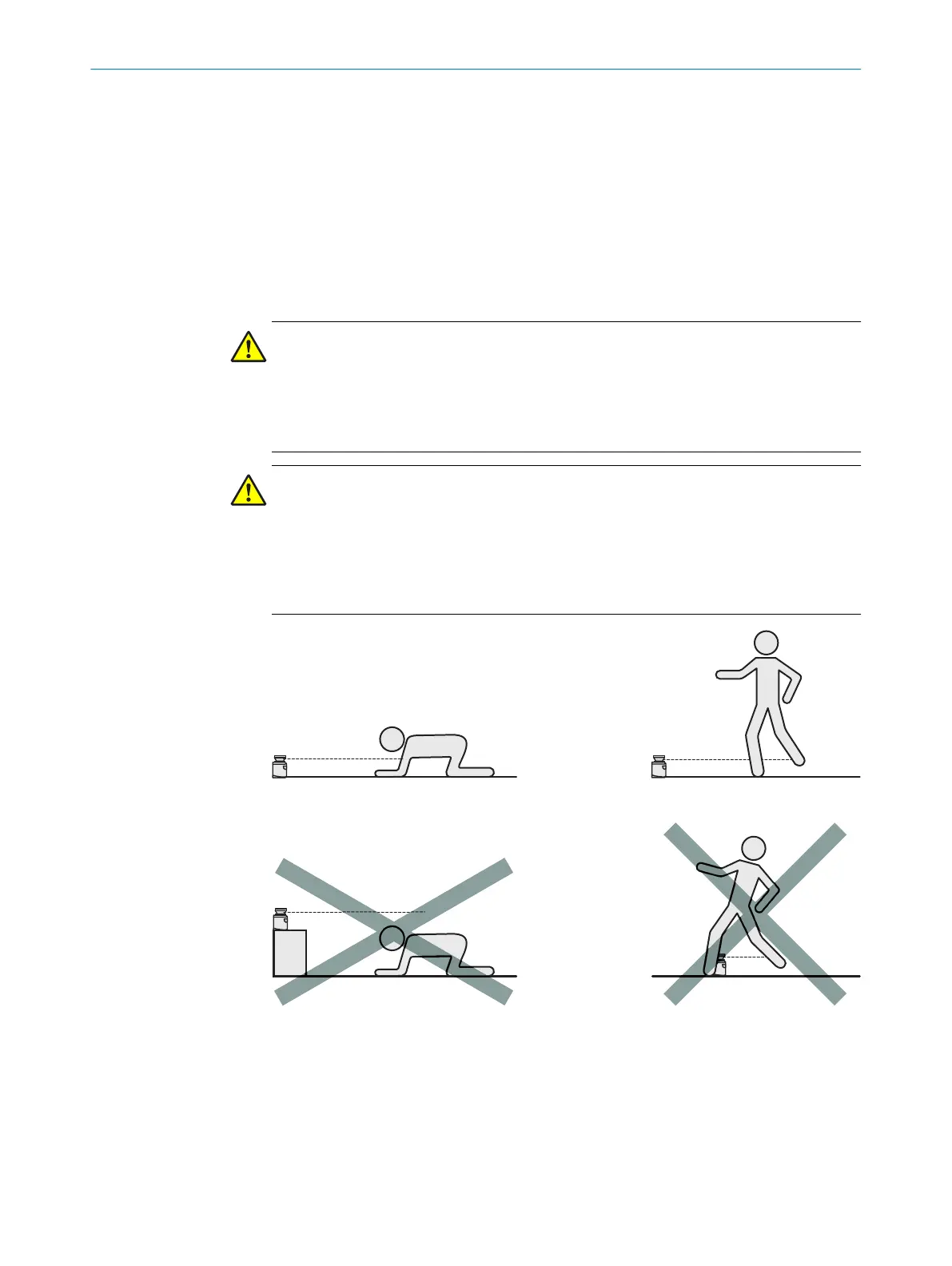5.2 Mounting procedure
Overview
T
he origin of the scan plane is located 116 mm above the bottom edge of the device.
The device can be mounted in the following ways:
•
Direct mounting without mounting kit
•
Mounting using mounting kit 1a or 1b
•
Mounting using mounting kit 2 (only in conjunction with mounting kit 1a or 1b)
Important information
WARNING
Ine
ffectiveness of the protective device
Persons or parts of the body to be protected may not be recognized or not recognized in
time in case of non-observance.
b
Make sure that the field of view of the device is not restricted.
WARNING
Ineffectiveness of the protective device
Persons or parts of the body to be protected may not be recognized or not recognized in
time in case of non-observance.
b
Prevent people from being able to crawl beneath, stand behind, or climb over the
protective field by mounting the device appropriately.
Figure 47: Prevent crawling beneath, standing behind, or climbing over
MOUNTING 5
8010948/ZA21/2020-06-18 | SICK O P E R A T I N G I N S T R U C T I O N S | S300
59
Subject to change without notice
