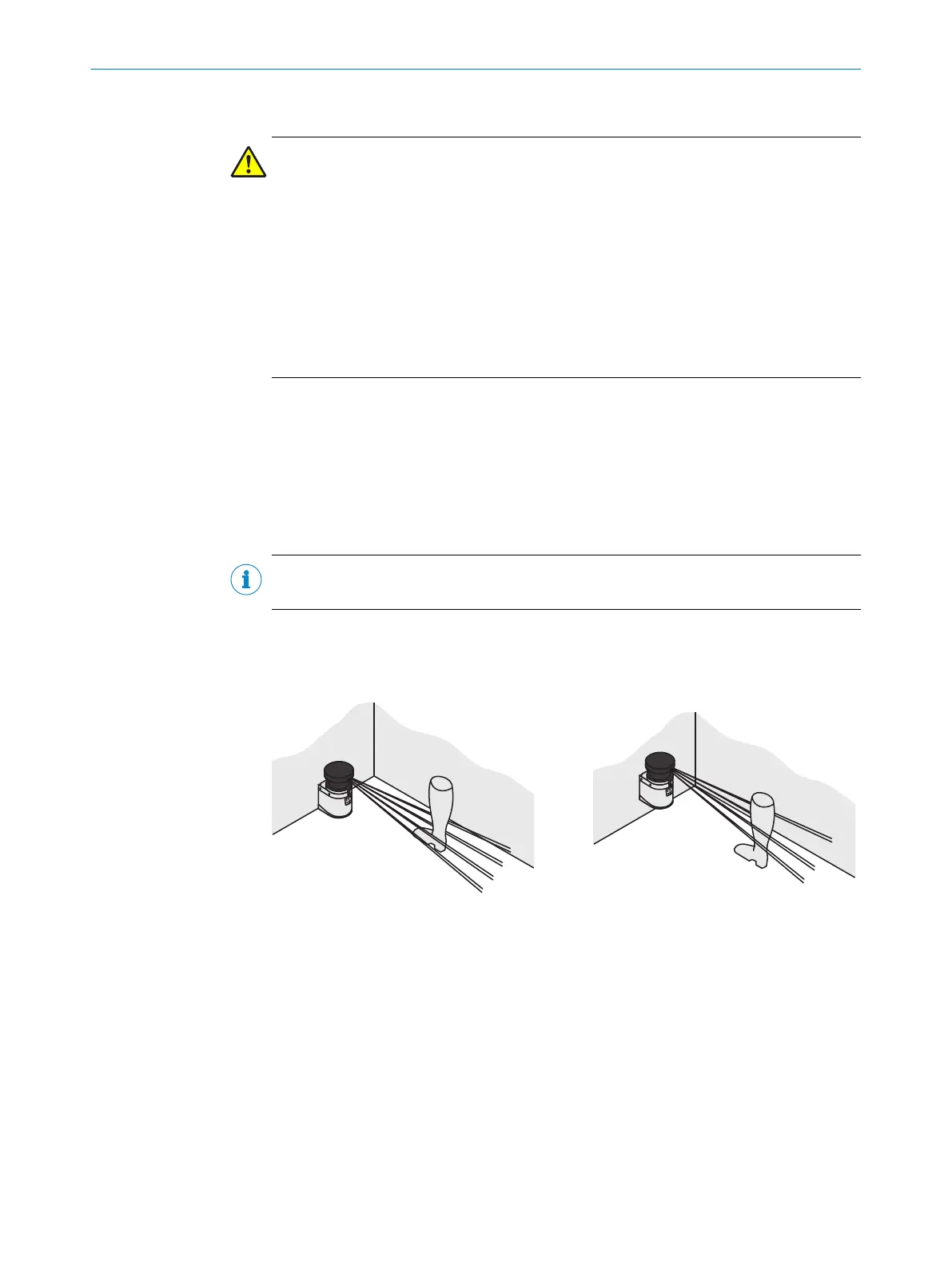H
S
= S
canner mounting height
DANGER
P
ersons or parts of the body to be protected may not be recognized or not recognized in
time in case of non-observance.
If the scan plane is higher than 300 mm, it may be possible for people to crawl beneath
the protective field and reach the hazardous area.
b
Prevent people from being able to crawl beneath the protective field by mounting
the safety laser scanner appropriately.
b
If the protective device is mounted higher than 300 mm, additional measures
must be taken to prevent people crawling beneath.
For publicly accessible applications, the mounting height may need to be reduced
t
o 200 mm (see the relevant regulations).
Calculation of supplement C
C
alculating the supplement C
b
If there is sufficient free space in front of the machine or system, use the value
1,200 mm for the supplement C.
b
If the minimum distance needs to be kept as small as possible, calculate C using
the following formula: C = 1,200 mm – (0.4 × HD)
where H
D
is the mounting height of the protective field.
NOTE
The minimum supplement C to prevent reaching over is 850 mm (arm length).
Height of the scan plane at 70 mm resolution
Due t
o the radial sampling of the protective field, the optical resolution at greater dis‐
tances from the safety laser scanner is lower than in the near range.
Figure 31: Relationship between resolution and protective field mounting height
If y
ou select a resolution of 70 mm for hazardous area protection in the CDS, it may not
be possible to detect a human leg under certain circumstances (e.g. scanning to the
left and right of an ankle 1).
If you mount the safety laser scanner higher, the scan plane is at calf height and the leg
is also detected when using an object resolution of 70 mm 2.
Further topics
•
"R
esponse times", page 129
PROJECT PLANNING 4
8010948/ZA21/2020-06-18 | SICK O P E R A T I N G I N S T R U C T I O N S | S300
41
Subject to change without notice
