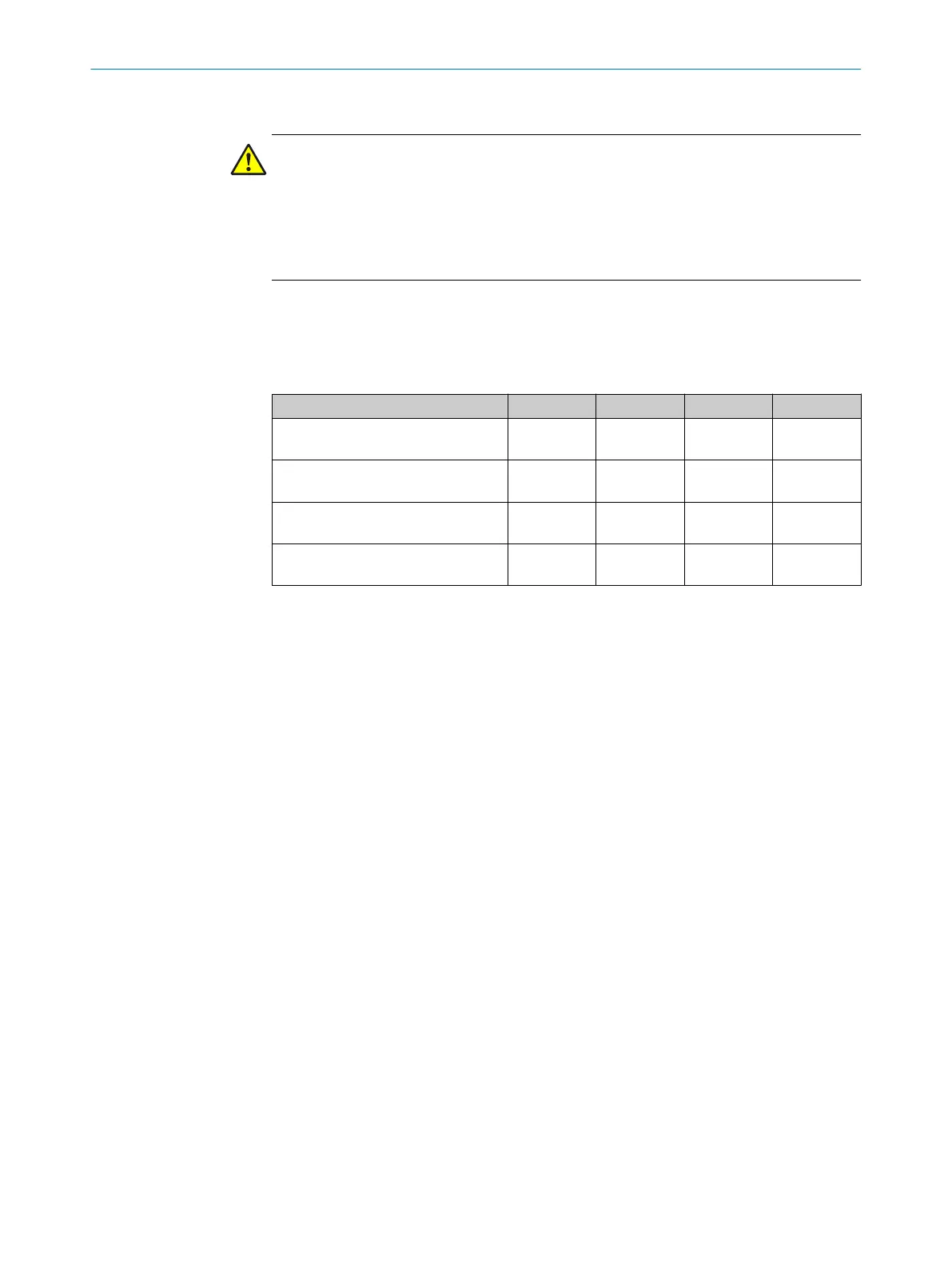Important information
DANGER
In t
he case of non-compliance, it is possible that the dangerous state of the machine
may not be stopped or not stopped in a timely manner.
The minimum distance to the hazardous area depends on the monitoring situation.
b
Make sure that the minimum distance to the hazardous area is maintained for
each monitoring case.
Configurable monitoring cases
T
he number of monitoring cases that can be configured depends on the variant and the
control. The following table shows the number of monitoring cases:
Table 23: Number of monitoring cases
Application Standard Advanced Professional Expert
Applications with local static control
in
puts on the safety laser scanner
1 4 8 8
Applications with static control inputs
via EFI (e.g., on a Flexi Soft)
32 32 32 32
Applications with dynamic control
in
puts on the safety laser scanner
– – 16 32
Applications with dynamic control
inputs via EFI
32 32 32 32
Complementary information
Y
ou can configure the monitoring cases in the CDS.
Each monitoring case includes the following information:
•
The input conditions, the so-called control signals that control the activation of the
monitoring case.
•
A field set comprising a protective field and warning field(s).
•
If necessary, a unique follow-on case or two alternative follow-on cases.
•
The multiple sampling for the field set.
Monitoring cases can be switched with the following input information:
•
Static information
•
Speed information
•
A combination of the two
Further topics
•
"Mount
ing", page 58
7.13.1 Monitoring case switching via static input information
Overview
F
or monitoring case switching via static input information, you configure for each moni‐
toring case the input condition to be used to switch to this monitoring case.
7 CONFIGURATION
94
O P E R A T I N G I N S T R U C T I O N S | S300 8010948/ZA21/2020-06-18 | SICK
Subject to change without notice
