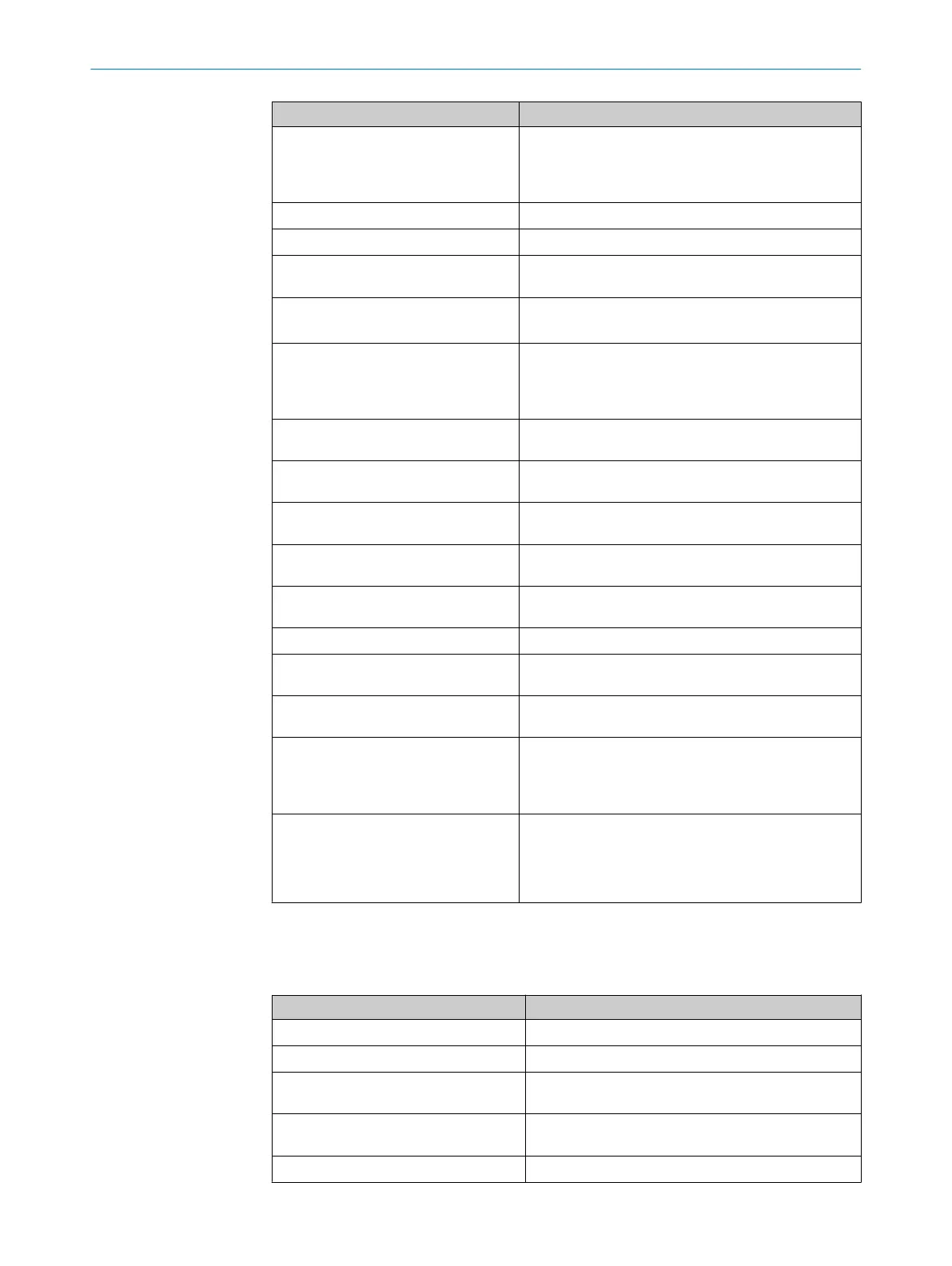Status information Meaning/effect
Warning field bit [WF]
•
L
ogical 1, if both warning fields of the device are
clear
•
Logical 0, if one of the warning fields of the device
is interrupted
Contamination [Weak]
•
Logical 1, if the optics cover is contaminated
Reset required [Res. Req]
•
L
ogical 1, if reset required
Reset button pressed [Res. Pressed]
•
Logical 1, if the reset button is pressed on the
device
I/O error [I/O Error]
•
Logical 0, if there is no error on the device
•
Logical 1, if there is an error on the device
Control input A1 [In A1]
•
L
ogical 1, if the connection of control input A1 is
HIGH
The control inputs on the device are used to switch
t
he monitoring cases on the device.
Control input A2 [In A2]
•
L
ogical 1, if the connection of control input A2 is
HIGH
Control input B1 [In B1]
•
Logical 1, if the connection of control input B1 is
HIGH
Control input B2 [In B2]
•
L
ogical 1, if the connection of control input B2 is
HIGH
Control input C1 [In C1]
•
Logical 1, if the connection of control input C1 is
HIGH
Control input C2 [In C2]
•
L
ogical 1, if the connection of control input C2 is
HIGH
Protective field [PF]
•
Logical 1 if the protective field is clear
Warning field 1 [WF1]
•
Logical 1, if the active allocated warning field is
clear
Warning field 2 [WF2]
•
L
ogical 1, if the active allocated warning field is
clear
Speed valid
1)
•
Logical 1, if a valid speed is present on the incre‐
mental encoder inputs
•
Logical 0, if an invalid speed is present on the
incremental encoder inputs
Speed
1)
•
12 bits for transmitting the speed
100000110000 = –2,000 cm/s
000000000000 = 0 cm/s
011111010000 = +2,000 cm/s
1)
Not in the compatibility mode.
Control features
T
able 39: Control features (data to the safety laser scanner)
Control feature Meaning/effect
Static input information A1 [In A1]
•
L
ogical 1, stimulates control input A1 of the device
Static input information A2 [In A2]
•
L
ogical 1, stimulates control input A2 of the device
Static input information B1 [In B1]
•
Logical 1, stimulates control input B1 of the
device
Static input information B2 [In B2]
•
Logical 1, stimulates control input B2 of the
device
Static input information C1 [In C1]
•
L
ogical 1, stimulates control input C1 of the device
TECHNICAL DATA 12
8010948/ZA21/2020-06-18 | SICK O P E R A T I N G I N S T R U C T I O N S | S300
133
Subject to change without notice
