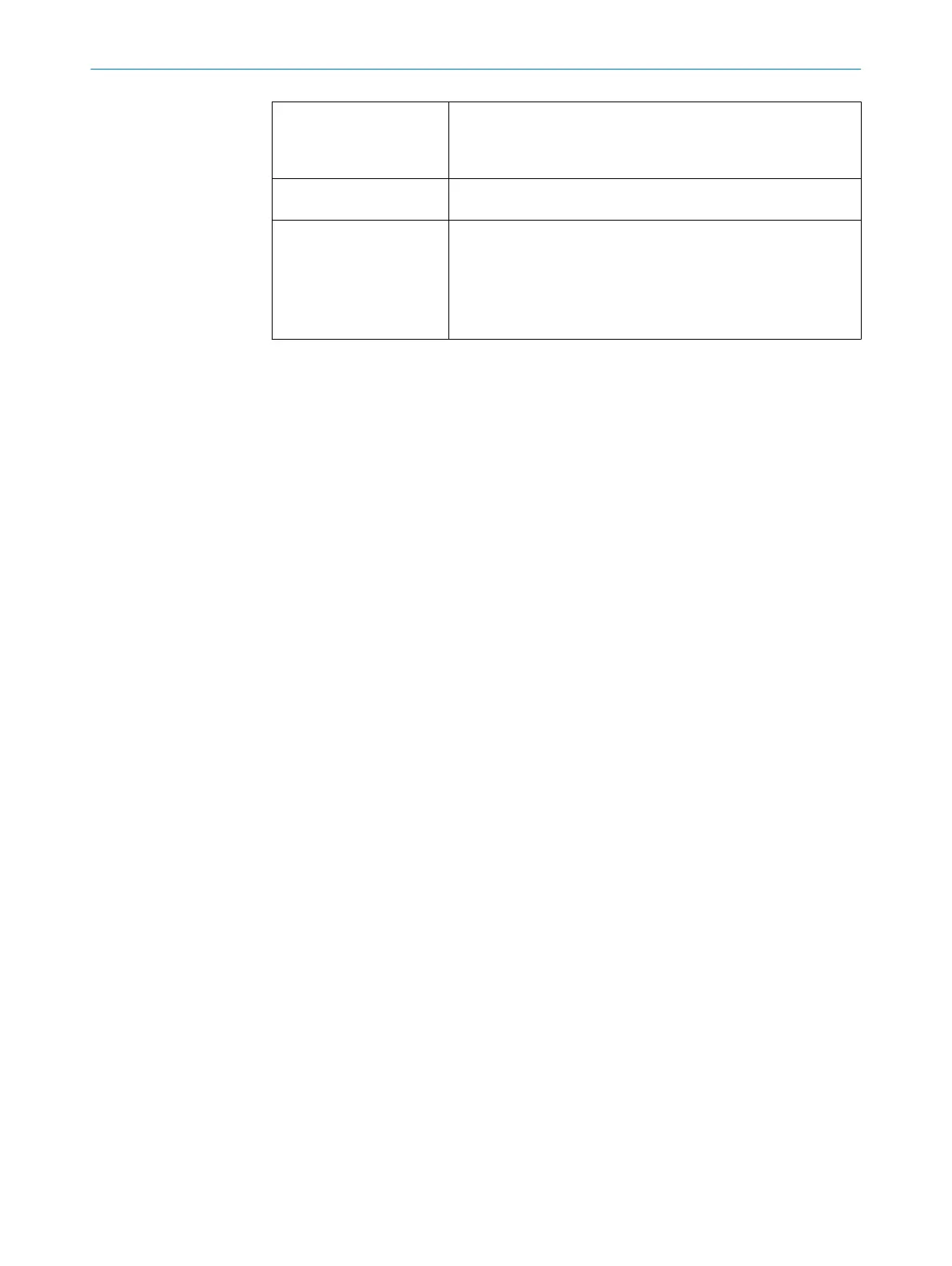Static control input A static control input is a dual-channel control input, which evalu‐
a
tes the status of every channel as the value 0 or 1. The signal
states of one or more static control inputs give a unique signal pat‐
tern. This signal pattern activates a monitoring case.
Universal I/O Universal I/O can be configured as universal input or as universal
out
put.
Warning field The warning field monitors larger areas than the protective field.
Simple switching functions can be triggered with the warning field,
e.g. a warning light or an acoustic signal can be triggered if a per‐
son approaches, even before the person enters the protective
field.
The warning field must not be used for safety applications.
GLOSSARY 16
8010948/ZA21/2020-06-18 | SICK O P E R A T I N G I N S T R U C T I O N S | S300
145
Subject to change without notice
