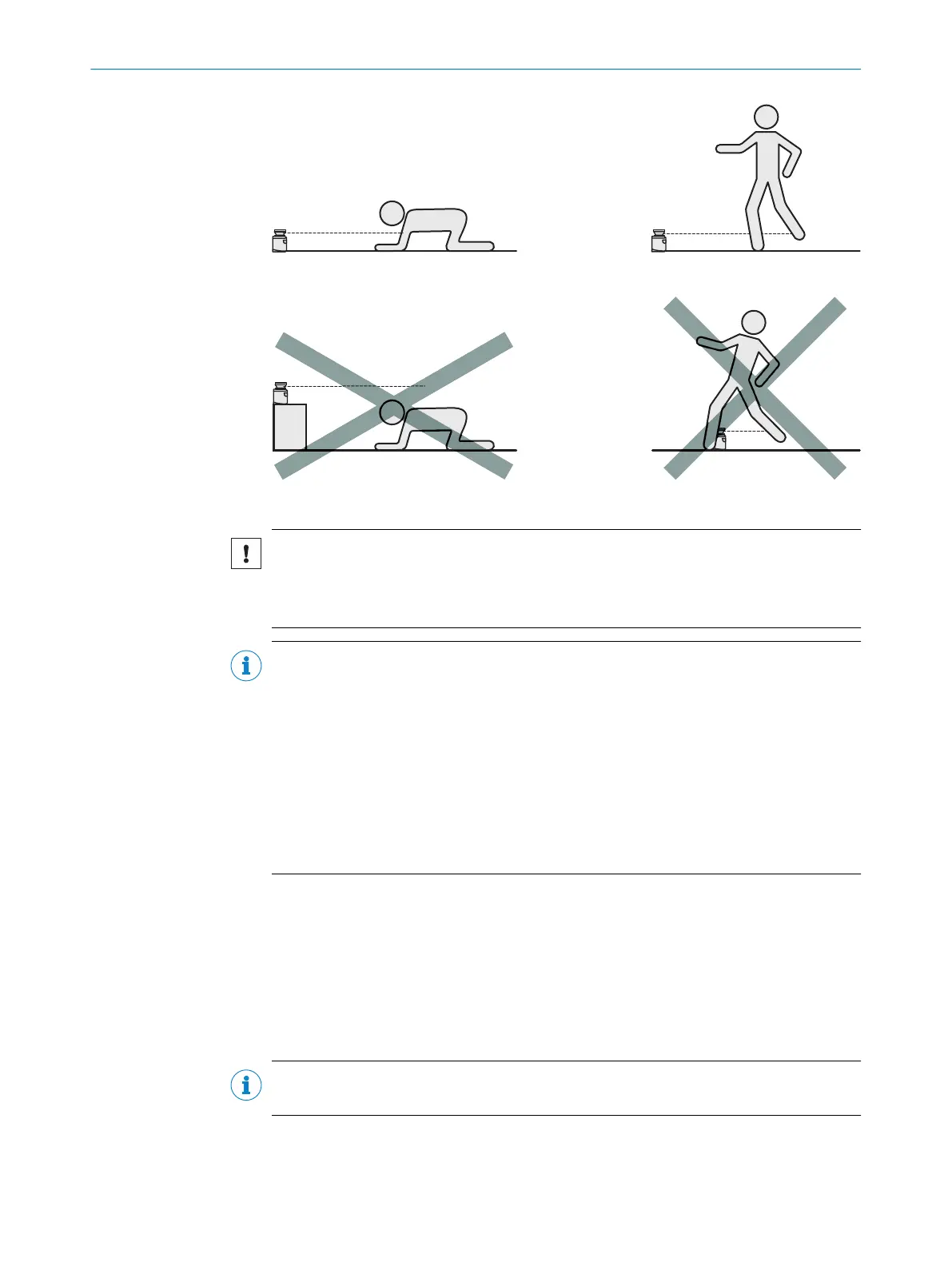Figure 15: Prevent crawling beneath, standing behind, or climbing over
NOTICE
b
Mount t
he device in a dry location. Protect it from contamination and damage.
b
Avoid installing the device near strong electrical fields. These fields can be caused,
for example, by nearby welding cables, induction cables, or cell phones.
NOTE
b
Mount the device so that it is protected from moisture, dirt, and damage.
b
Mount the sensor so that the status indicators can be clearly seen.
b
Always mount the device so that there is still enough space for mounting and dis‐
mantling the system connector.
b
Avoid exposing the device to excessive shock and vibration.
b
For systems that vibrate heavily, use shock absorbers to prevent the possibility of
fixing screws unintentionally coming loose.
b
Regularly check the tightness of the fixing screws.
b
Observe the maximum permissible tightening torque of 5.9 Nm for the M5 fixing
screws on the device.
Further topics
•
"Mount
ing", page 58
4.3.1 If several safety laser scanners are used
The device has been designed to minimize the probability of mutual interference with
o
ther safety laser scanners. To completely rule out unintended shutdowns, the safety
laser scanners must be mounted as shown in the following examples.
NOTE
T
o calculate the minimum distance for any particular case, refer to ISO 13855.
To adjust the safety laser scanners at different angles, use mounting kits 1 and 2.
PROJECT PLANNING 4
8010948/ZA21/2020-06-18 | SICK O P E R A T I N G I N S T R U C T I O N S | S300
29
Subject to change without notice
