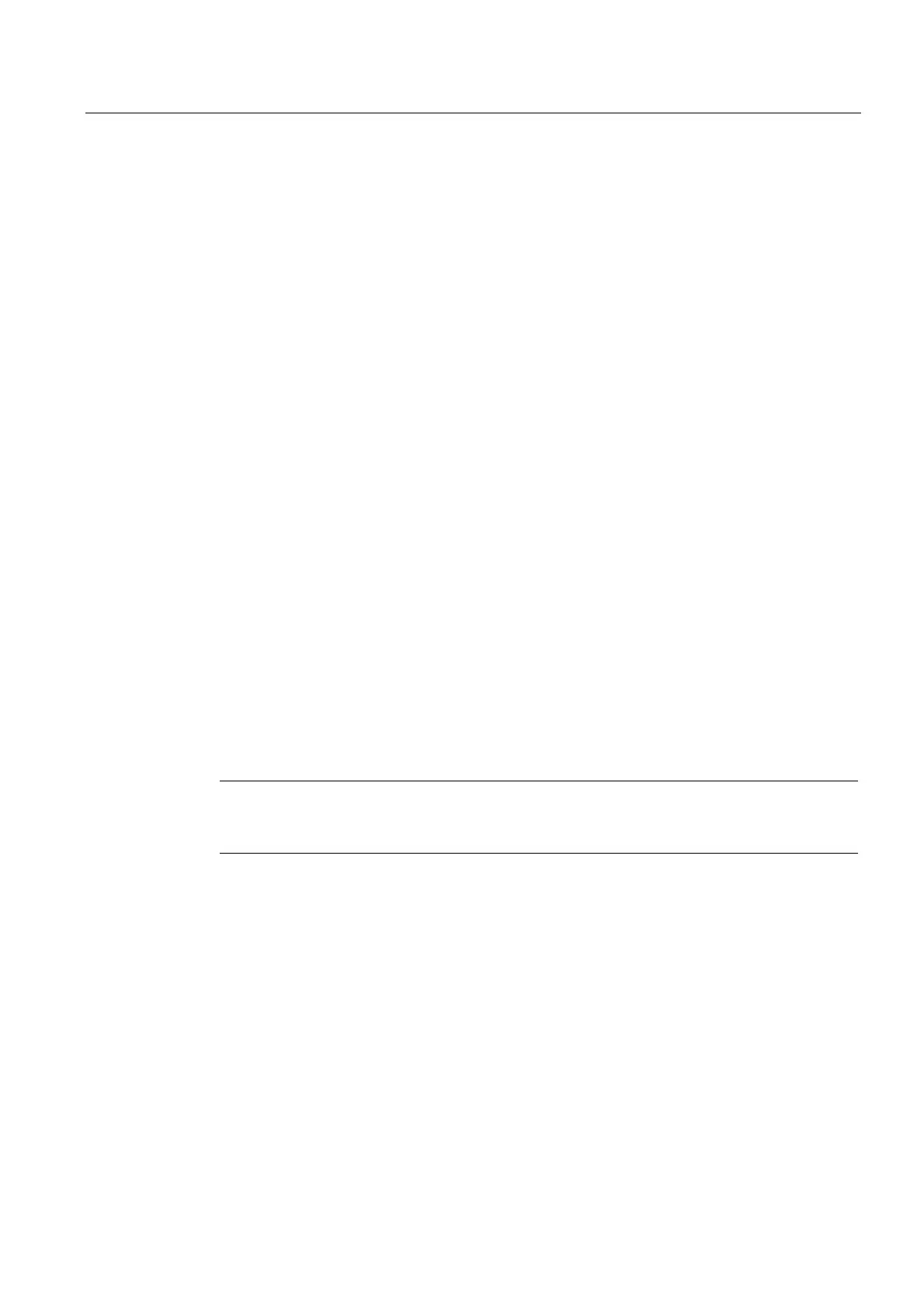NCK start-up
10.2 System data
CNC Part 1 (NCK, PLC, drive)
Commissioning Manual, 11/2006, 6FC5397-2AP10-2BA0
103
10.2.3 Modifying scaling machine data
The scaling of machine data having physical units is defined by the following machine data:
• MD10220 SCALING_USER_DEF_MASK (activation of scaling factors)
• MD10230 SCALING_FACTORS_USER_DEF (scaling factors of physical quantities)
• MD10240 SCALING_SYSTEM_IS_METRIC (basic system metric)
• MD10250 SCALING_VALUE_INCH (conversion factor for switchover to INCH system)
• MD30300 IS_ROT_AX (rotary axis)
When scaling machine data are modified, all machine data affected by this modification due
to their physical unit are converted with the next NCK reset.
Example: Redefining an A1 axis from linear to rotary axis.
The control has been started up with default values. Axis A1 is declared as a linear axis.
• MD30300 IS_ROT_AX[A1] = 0 (no rotary axis)
• MD3200 MAX_AX_VELO [A1] = 1000 [mm/min] (max. axis velocity).
Axis A1 is now declared as a rotary axis containing the following machine data:
• MD30300 IS_ROT_AX[A1] = 1 (rotary axis)
• MD3200 MAX_AX_VELO [A1] = 1000 [mm/min] (max. axis velocity).
With the next NCK reset, the control system recognizes that axis A1 is defined as a rotary
axis and rescales MD32000 MAX_AX_VELO to [rev/min] relative to a rotary axis.
• MD30300 IS_ROT_AX[A1] = 1 (rotary axis)
• MD32000 MAX_AX_VELO [A1]= 2.778 [rev./min].
Note
If a scaling machine data item is altered, then the control outputs alarm "4070 Scaling data
changed".
Modifying manually
The following procedure is recommended when modifying scaling machine data manually:
1. Set all scaling machine data
2. Carry out NCK reset
3. Set all dependent machine data after the NC has powered up.