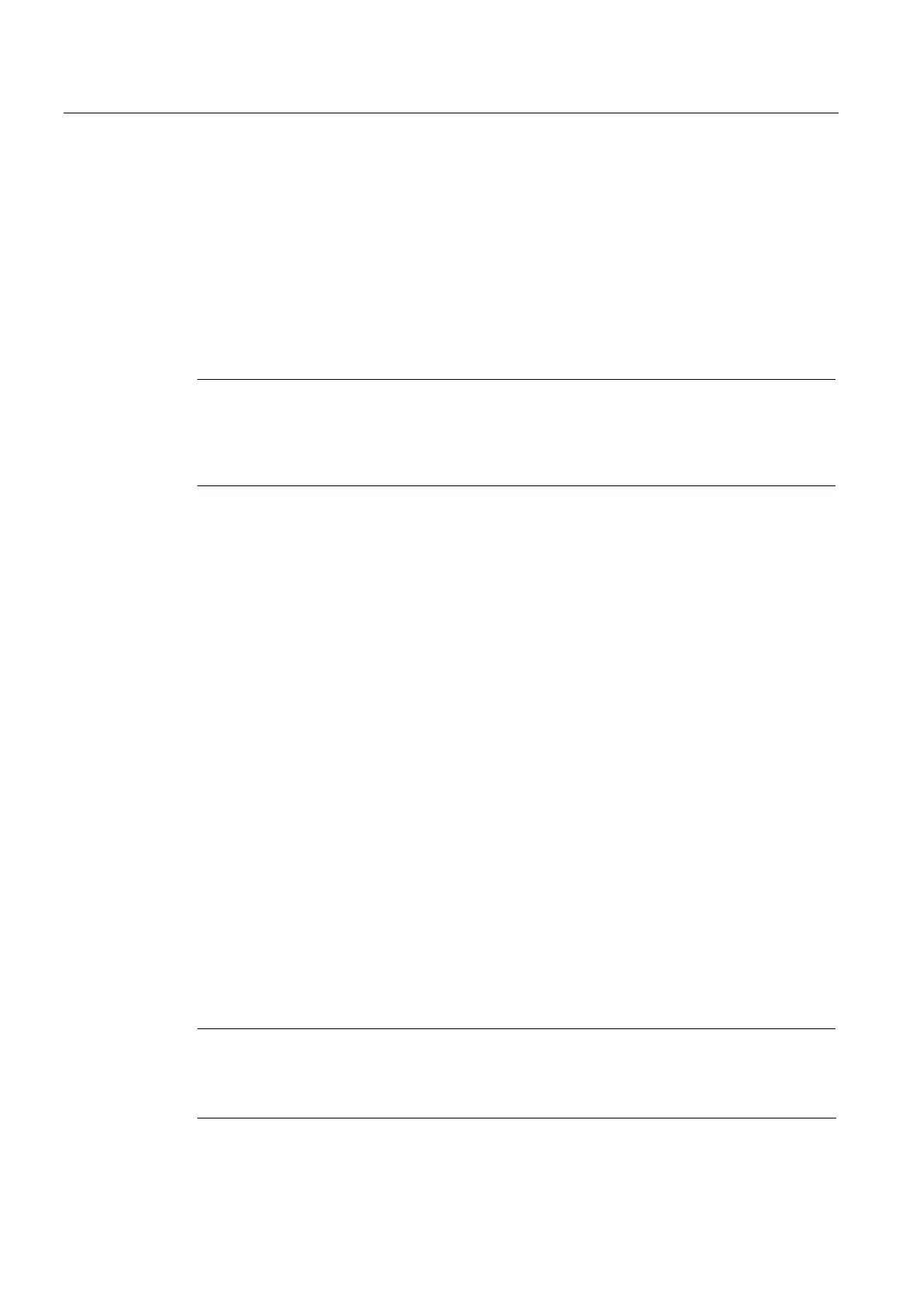Managing user data
12.4 Series commissioning
CNC Part 1 (NCK, PLC, drive)
182 Commissioning Manual, 11/2006, 6FC5397-2AP10-2BA0
3. Set the PLC to the RUN operating status.
Operating sequences for inconsistent image
An inconsistent image results if a series-commissioning file with PLC data is created and the
PLC is in the RUN state (cyclic operation). The data blocks of the PLC are saved at different
times with contents that under certain circumstances may meanwhile have changed. This
may result in a data inconsistency that, once the data backup has been copied back to the
PLC, may under certain circumstances result in a PLC stop in the user program.
Notice
The creation of a series-commissioning file with PLC data while the PLC is in RUN status
(cyclic operation) may result in an inconsistent PLC image in the series commissioning
archive. After this series-commissioning file has been copied back, this data inconsistency in
the PLC user program may under certain circumstances result in a PLC stop.
Changing the PLC operating status
The PLC operating status can be changed using:
• SIMATIC STEP7 Manager
• PLC mode selector on the NCU (position "2" -> STOP, position "0" -> RUN)
12.4 Series commissioning
Introduction
Series commissioning means bringing a series of control systems to the same initial state as
regards their data.
You can archive/read in your choice of PLC, NC and HMI data for series commissioning.
Compensation data can be saved at the same time if necessary. The drive data are saved
as binary data which cannot be modified.
Requirement
The password, e.g., with access level 3 (user) is set.
Note
In order to prevent a topology error, Control Unit parameter p9906 (topology comparison
stage of all components) should be set to "Medium" to load Control Unit series
commissioning.