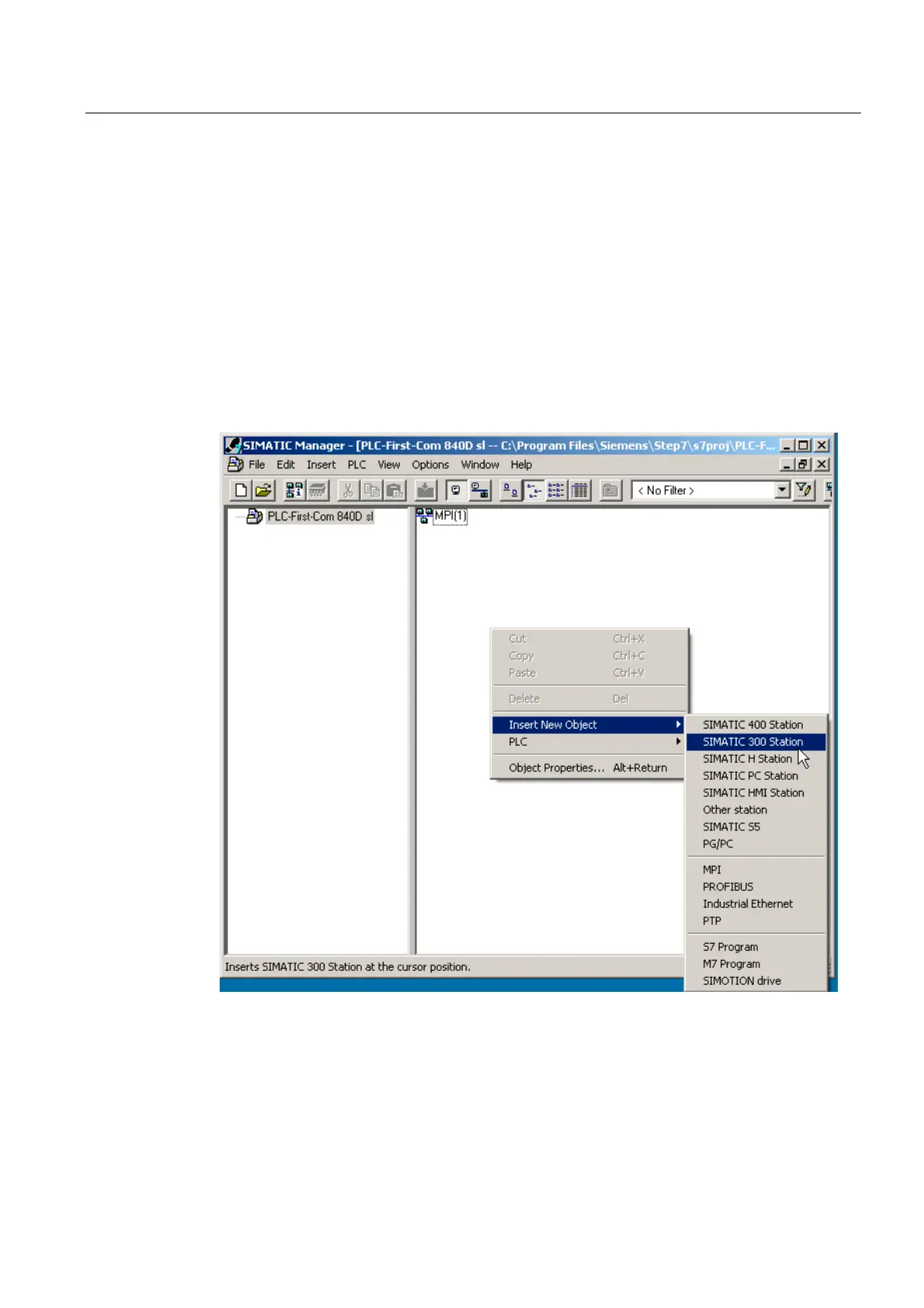PLC commissioning
7.1 Creating a SIMATIC S7 project
CNC Part 1 (NCK, PLC, drive)
Commissioning Manual, 11/2006, 6FC5397-2AP10-2BA0
43
7.1.2 Inserting a SIMATIC station 300
Introduction
Before you introduce required hardware to the S7 project, the following steps are needed:
• Insert a SIMATIC station 300 in the project
• Starting HW-Config
Operating steps
1. Select <right mouse button> menu "Insert new object > SIMATIC 300-Station".
Figure 7-1 Inserting a SIMATIC station 300
2. Double-click on the symbol <SIMATIC 300 (1)>.
3. Double-click on the symbol <Hardware>.
The HW config for introducing required hardware is started.
4. Select in the menu "View > Catalog". The catalog with the modules is displayed (see
following picture).