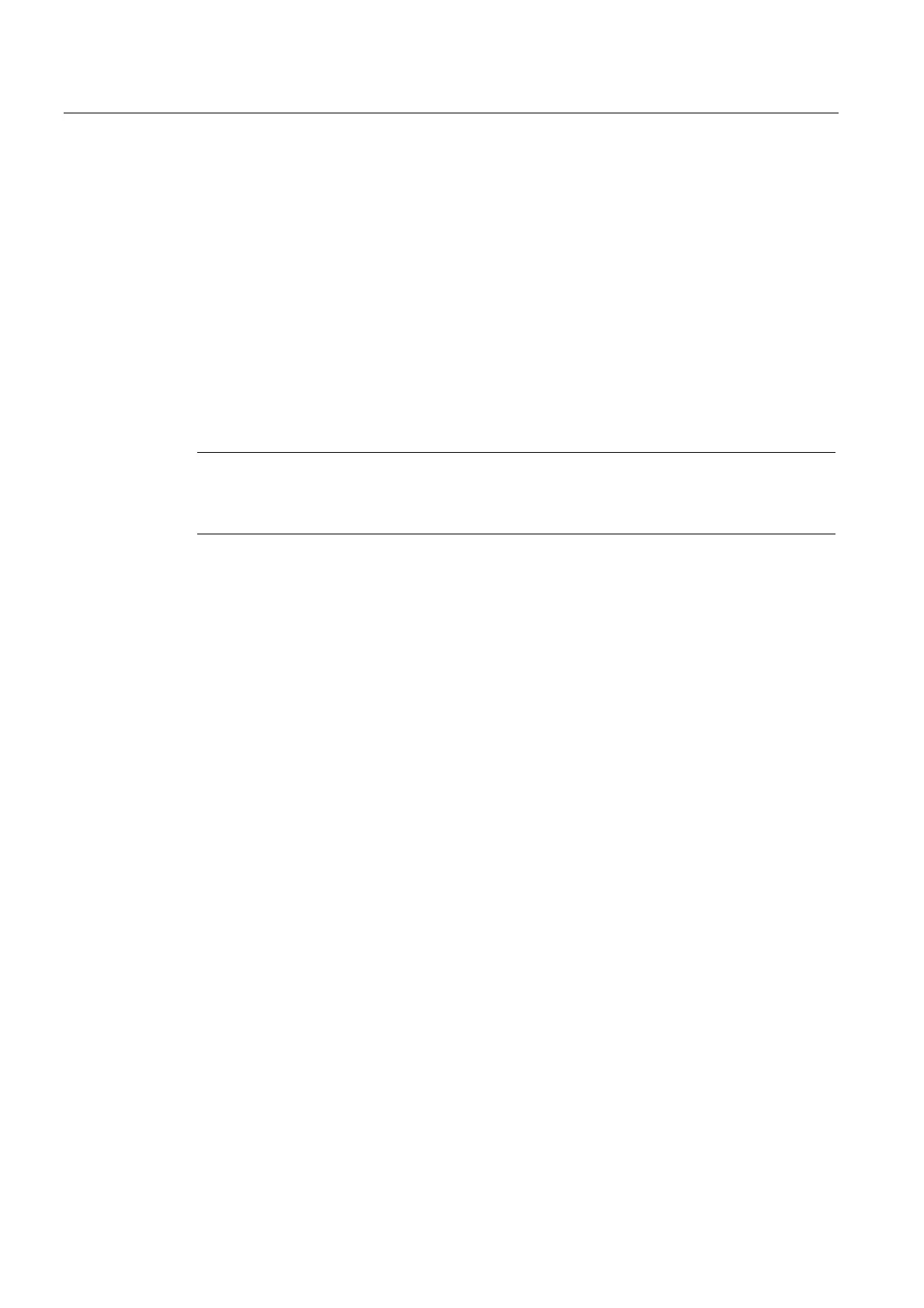PLC commissioning
7.1 Creating a SIMATIC S7 project
CNC Part 1 (NCK, PLC, drive)
42 Commissioning Manual, 11/2006, 6FC5397-2AP10-2BA0
What is different for the PLC configuration for SINUMERIK 840D sl?
The following points on the PLC project configuration of a SINUMERIK 840Di are different:
• PLC address area for PROFIBUS drive communication starts with 4100 and cannot be
changed to smaller values.
• Subnet ID of the integrated PROFIBUS can be changed, currently use ID 0046-0010.
• As a rule, the original slot configuration of the drive unit from the STEP7 catalog should
not be modified.
• PROFIBUS machine control panel must be connected on the master system at X126.
PLC interface signals
Note
The PLC interface signals are laid out in:
References:/LIS2/ Parameter Manual 2
7.1.1 Creating a project
Introduction
You have started the SIMATIC Manager.
Operator input sequence steps
1. To create a new project select menu command "File > New" in the SIMATIC Manager.
2. Enter the following project data in the dialog box:
– Name (for example: PLC-Erst-IBN 840D sl)
– Storage location (path)
– Type
3. Confirm the dialog with "OK".
The SIMATIC Manager opens and displays the project window with an empty structure of
the S7 project.