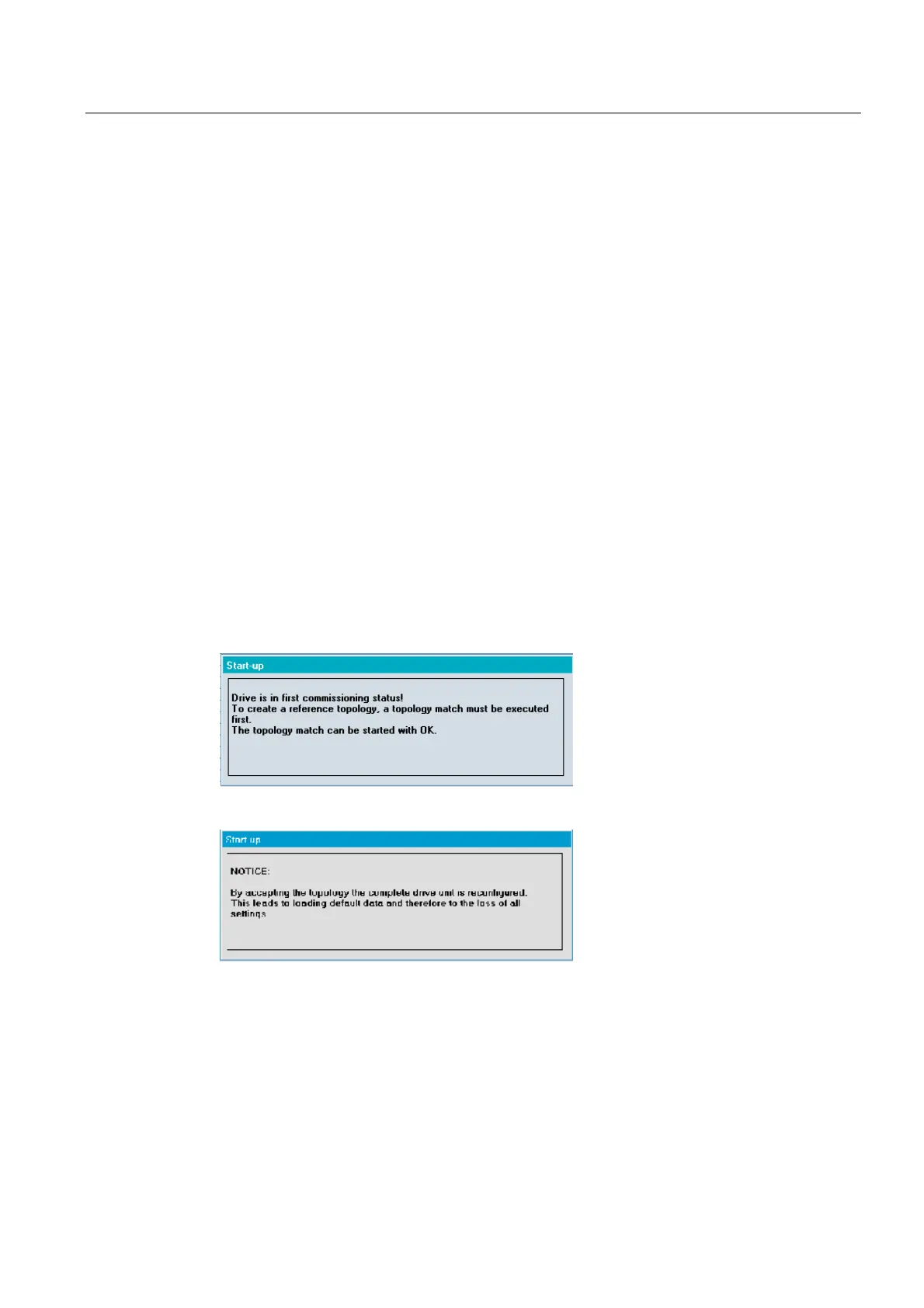Commissioning SINAMICS drives
8.2 Quick Commissioning NCU (topology takeover)
CNC Part 1 (NCK, PLC, drive)
Commissioning Manual, 11/2006, 6FC5397-2AP10-2BA0
65
8.2 Quick Commissioning NCU (topology takeover)
Introduction
Quick Commissioning of the SINAMICS drives in connection with the HMI allows the
following:
• Takeover of the drive-set topology into the NCK
All connected components are detected and drive-internal data transfer is initialized.
• Drive-object assignment for PROFIBUS connection.
The PROFIBUS connection via the relevant telegrams has been specified in the HW
Config design.
• Drive-object assignment for drive parameters
Operating sequences
1. The cursor is positioned in the "Drive system" menu (see previous figure) on the control
unit (e.g. "CU_003").
2. Press the "Drive units" softkey.
The HMI recognizes, that topology takeover has not yet taken place.
Quick Commissioning starts. The following queries are displayed:
Figure 8-3 Topology matching 1
Figure 8-4 Topology matching 2
3. Press "OK" twice to start Quick Commissioning.
During takeover of the topology the following tips are displayed: