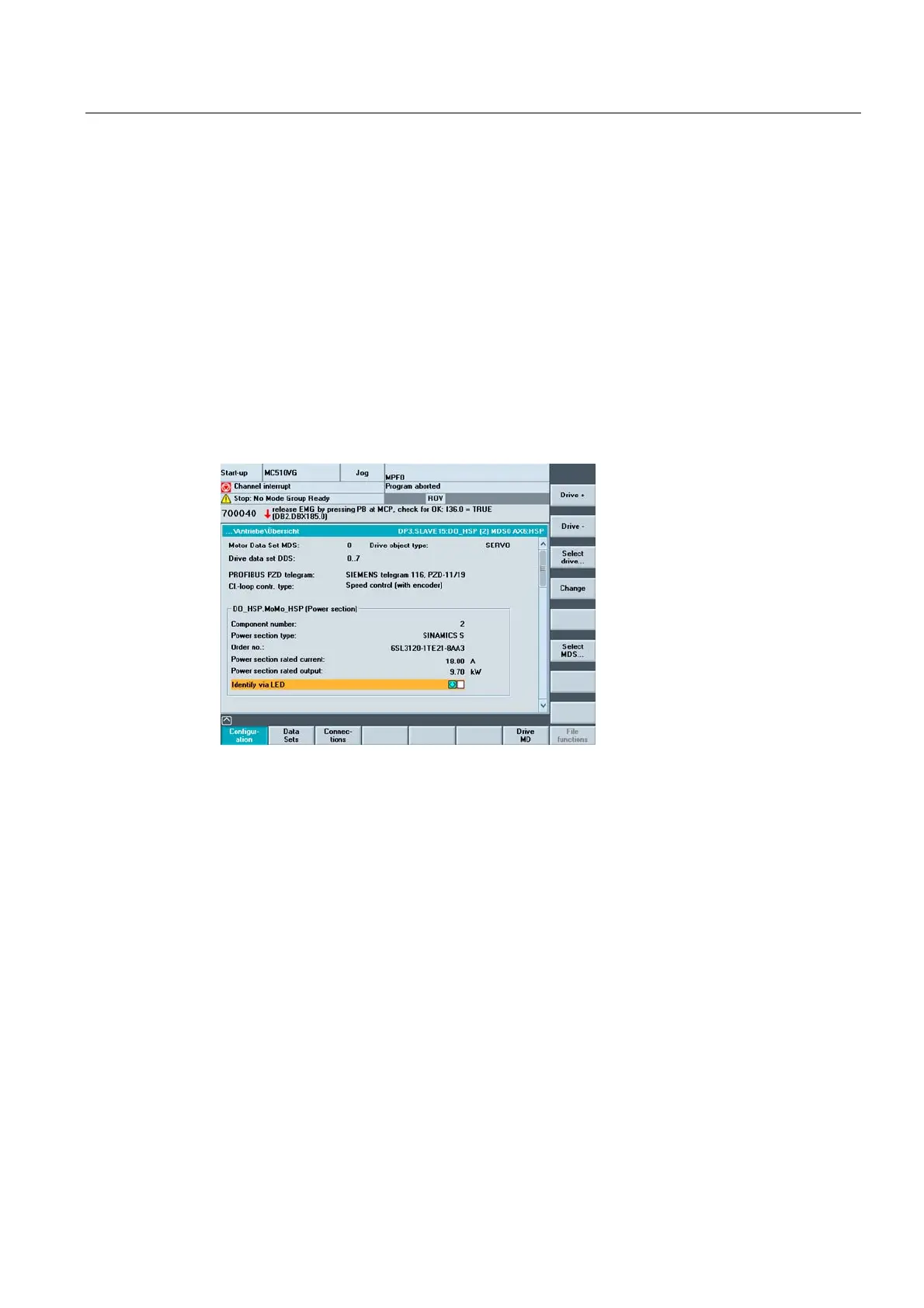Commissioning SINAMICS drives
8.6 Commissioning using a drive wizard
CNC Part 1 (NCK, PLC, drive)
Commissioning Manual, 11/2006, 6FC5397-2AP10-2BA0
77
8.6.2.1 Drives with externally supplied motor
Introduction
If a motor module (power section) is connected to a motor of which the sensor is controlled
via the SMC (Sensor Module Cabinet), i.e. not with a SMI (Sensor Module Integrated), then
you have various configuration options at your disposal.
• Standard motors, listed with corresponding motor data.
• External motors, which can be selected from a list with motor data steps (MDS), or whose
motor data can be configured at liberty.
In our example a power section is to be configured with an external motor and sensor. You
have selected the menu "Commissioning > Drive systems > Drives". You are in the following
menu:
Figure 8-20 Menu "Drives > Configuration" (external motor)
Operating sequences
1. Select the drive with the vertical softkey "Drive+/Drive-".
2. Press the vertical softkey "Change".
3. If commissioning has already been performed, press "New commissioning" and "OK".