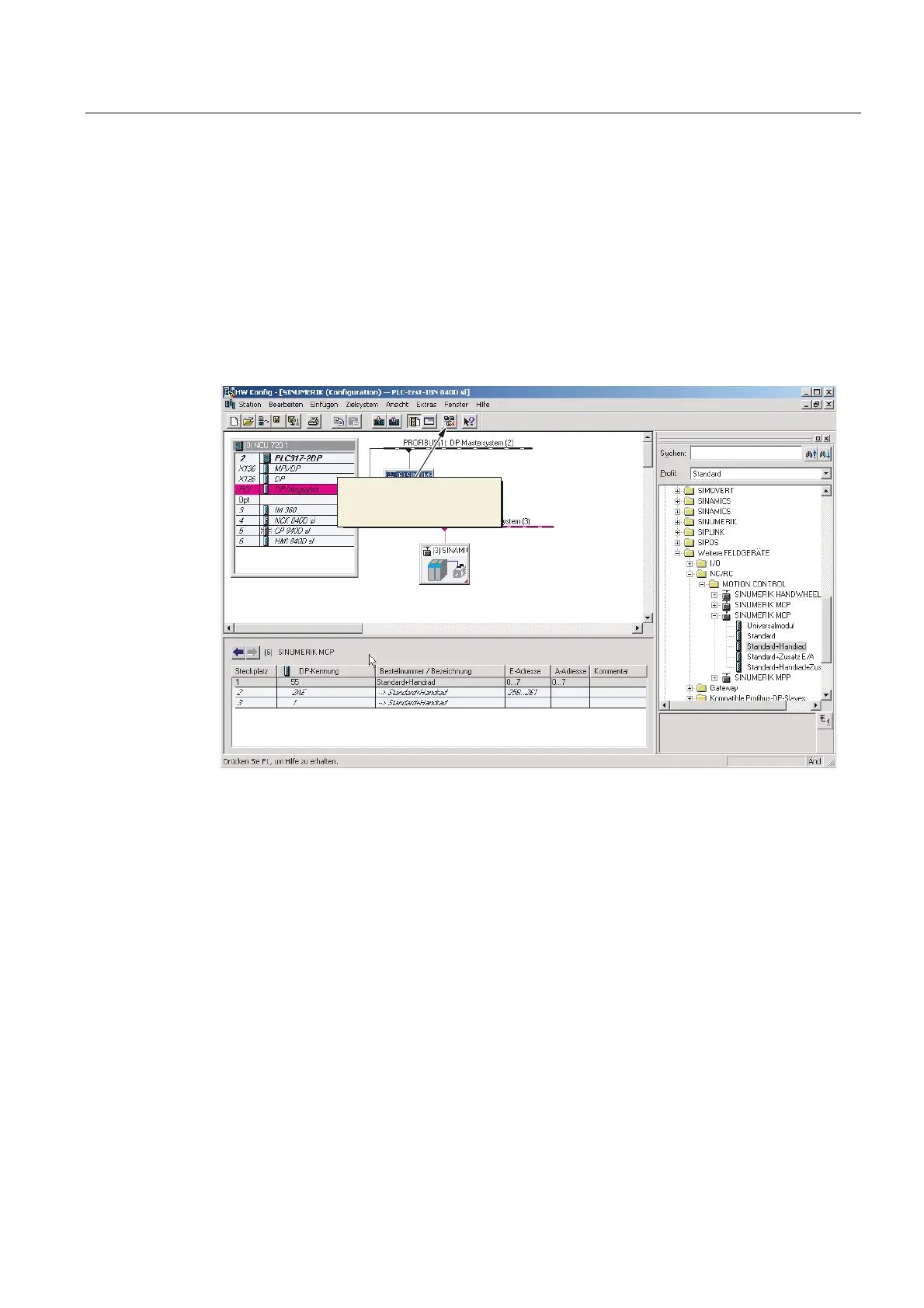Tips
13.4 Integrating PG/PC into the network (NetPro)
CNC Part 1 (NCK, PLC, drive)
Commissioning Manual, 11/2006, 6FC5397-2AP10-2BA0
193
13.4.1 Integrating PG/PC into NetPro
Introduction
To enable the communication between PG/PC <-> HMI via Ethernet, the PC/PG is to be
included in the network configuration of the system.
To integrate the PG/PC, proceed from the following starting situation in the
SIMATIC Manager.
You are in the HW config in the created project "PLC-Erst-IBN 840D sl" (see figure below).
&KRRVH1HW3UR
Figure 13-7 HW config project "PLC-Erst-IBN 840D sl"
Operator input sequence steps - Integrating PG/PC into NetPro
Using the following operator input sequence steps, you can integrate a PC/PG into NetPro:
1. Click on the "NetPro" button (see figure above).
2. From the catalog under "Stations", insert the PG/PC via Drag&Drop into the network
configuration (see figure below).