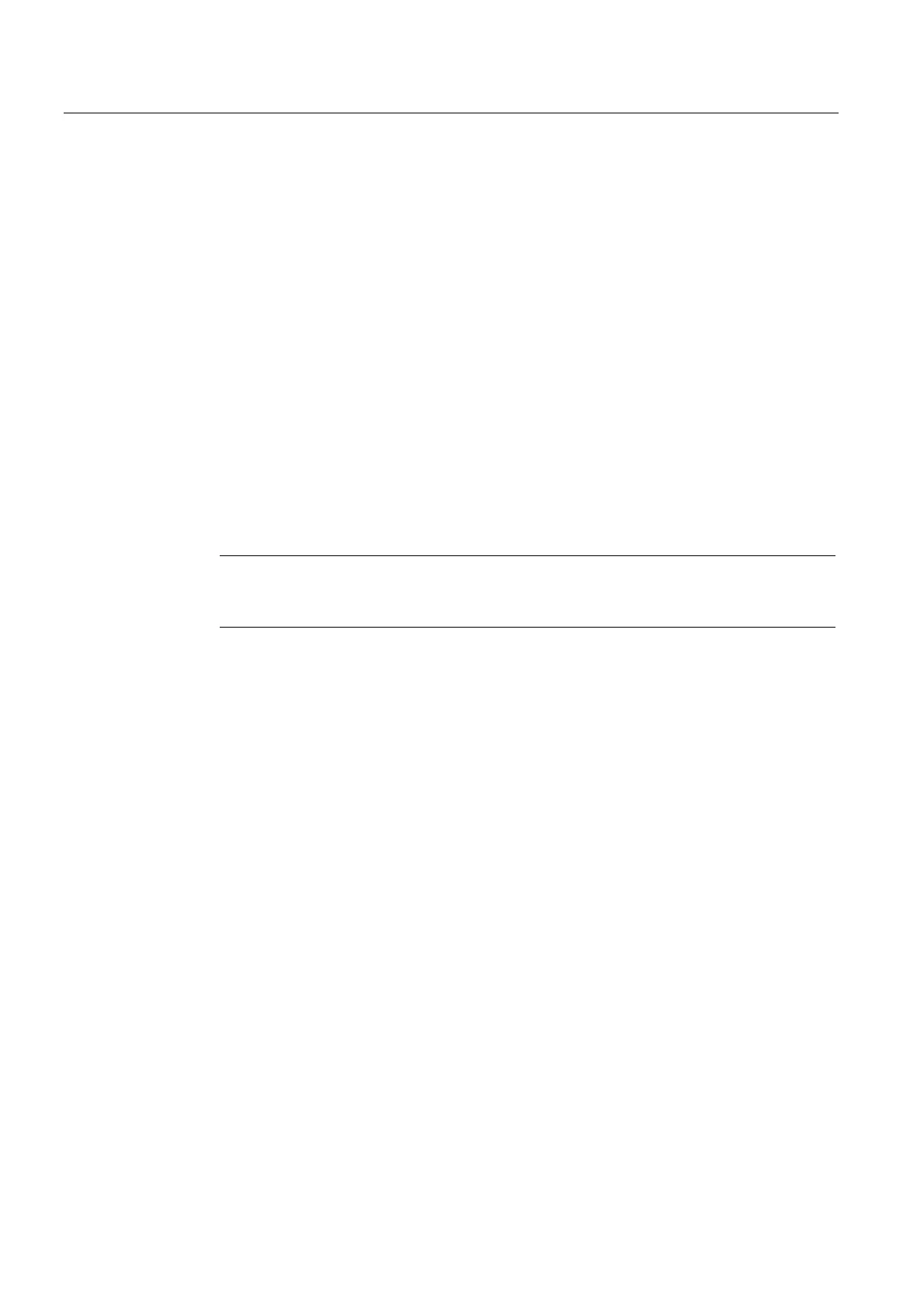Connect PG/PC with the PLC
6.2 Setting up the communication
CNC Part 1 (NCK, PLC, drive)
40 Commissioning Manual, 11/2006, 6FC5397-2AP10-2BA0
6.2 Setting up the communication
Introduction
To load the configuration into the PLC, the communications connection (Ethernet) from
PG/PC to the PLC required for the loading must be secured.
Operator input sequence steps for establishing a communications connection to the PLC
The communications connection to the PLC may be set from PG/PC via SIMATIC Manager
with the following operator input sequence steps:
1. Select menu command: "Set Extras > PG/PC interface..."
2. On the Access Mode tab look for the interface used, in the selection field
"Parameterization of used interface", for instance: "TCP/IP -> Realtek RTL8139/810x
F…"
3. Confirm the parameterization with "OK".
Note
Parameterization of the PG/PC interface can be performed or changed from the SIMATIC
Manager at any time.